Overview
You may want to change the "favicon", that is the small icon displayed in the URL bar or in the icon tab, depending on the browser, as shown in the following screenshot:
which, by default, has a white "j" on a black square.
This article explains how to perform this task.
Solution
- Go to the theme configuration page by clicking Avatar Menu > Themes while logged in with an administrative user:
- Click "Brands and Decoration" > Favicon:
- Select Custom:
- This will open a file selection dialog on which you need to select a 16x16 pixels .ico file (a .png renamed to .ico will do fine).
- Remember to select "Save theme..." in the bottom left corner
- The new icon should appear immediately in the top bar:

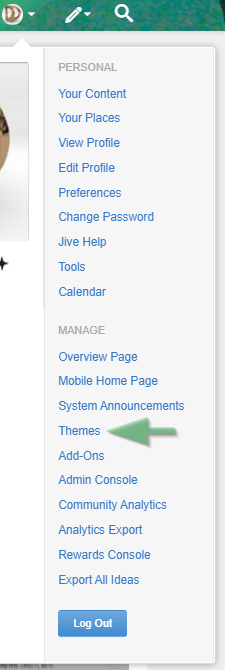
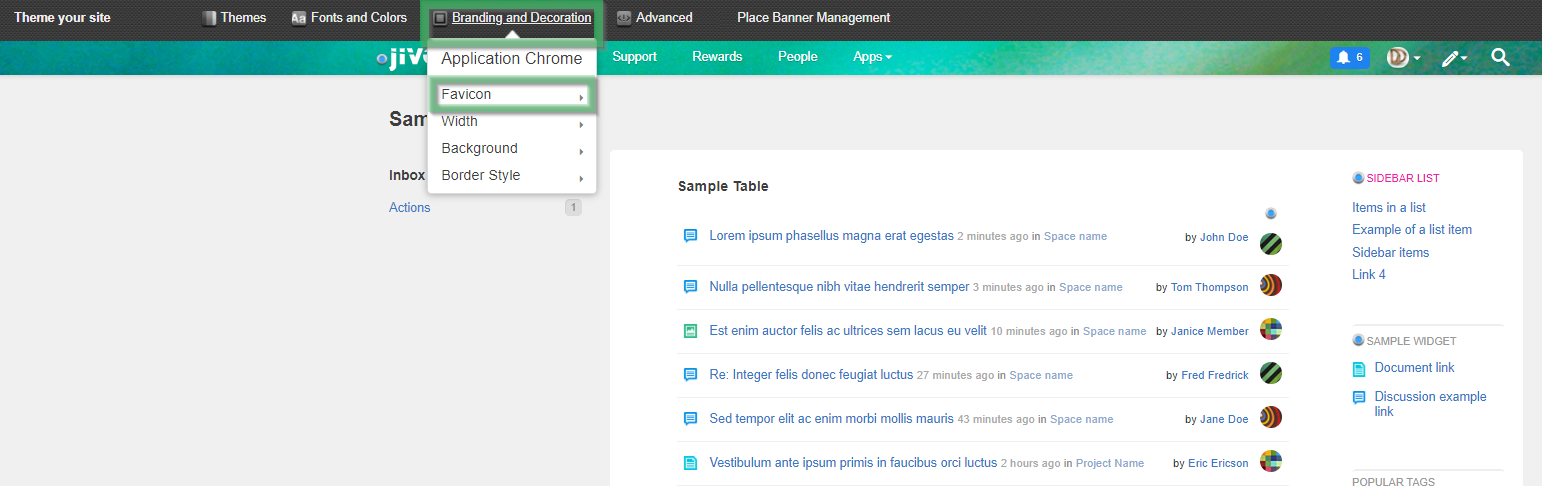
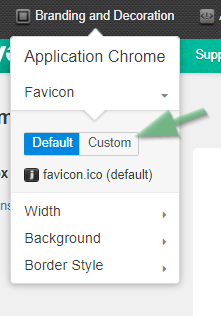
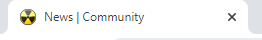
Priyanka Bhotika
Comments