Overview
After upgrading Jive to version 9.4, the activity engine server shows a status of Failing in the Admin Console > System > Settings > Activity Engine screen:
An error message similar to the following example appears in the Message column:
- Data source is not running: Failed to bootstrap: systemID, jdbcURL, username, password and driver must be set: DataSourceConfiguration{username='USERNAME', password='null', driver='oracle.jdbc.driver.OracleDriver', dialect='org.hibernate.dialect.OracleDialect', jdbcUrl='jdbc:oracle:oci8:@DB', maxConnectionAge=3600, minPoolSize=1, maxPoolSize=50, systemID='502021a0-3a9c-49e1-a9a6-6dfd421213'}
Solution
To resolve this issue:
- Re-install the Jive RPM on the activity engine server.
- Log in to that server through the command-line interface.
- Change your account to the jive user by running the command:
sudo su - jive - Run the command:
jive enable eae - The command will indicate that the eae service has been enabled.
- Run the command:
jive setup - Once you get the message "setup ok", run the command:
jive start
Testing
- Browse to Admin Console > System > Settings > Activity Engine.
- Confirm that the Activity Engine Status is listed as running:
- If this is not the case, please contact us so that ATLAS can assist you. If you are not satisfied with the solution provided by ATLAS, then it will create a ticket for you on which you can attach the below information:
- The eae-service.log and eae-service.out log files from the /usr/local/jive/var/logs folder on your activity engine server.
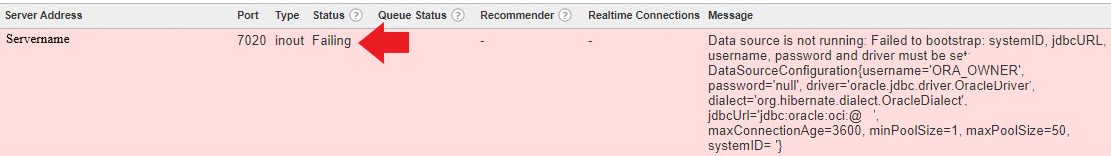
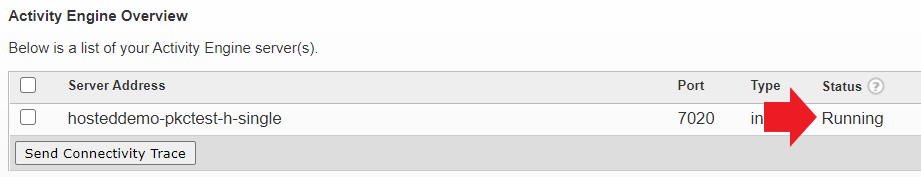
Priyanka Bhotika
Comments