Overview
This article describes how to solve an issue that arises on Jive installations with SSO enabled in which the First Name, Last Name, and Email fields are editable when they are not expected to be. When these fields can be edited, it means that the fields have been unfederated.
Information
Environment
Jive Any Version
Process
- Check the field settings by navigating to: Admin Console > People > Settings > Single Sign-On > SAML > User Attribute Mapping.
- Locate the desired fields. In the example below, the Email field's Federated checkbox is checked while it is unchecked for the First Name and Last Name fields.
- Check the Federated checkboxes for any fields that should not be editable to the users. Alternatively, uncheck them for any fields that should be editable for the users.
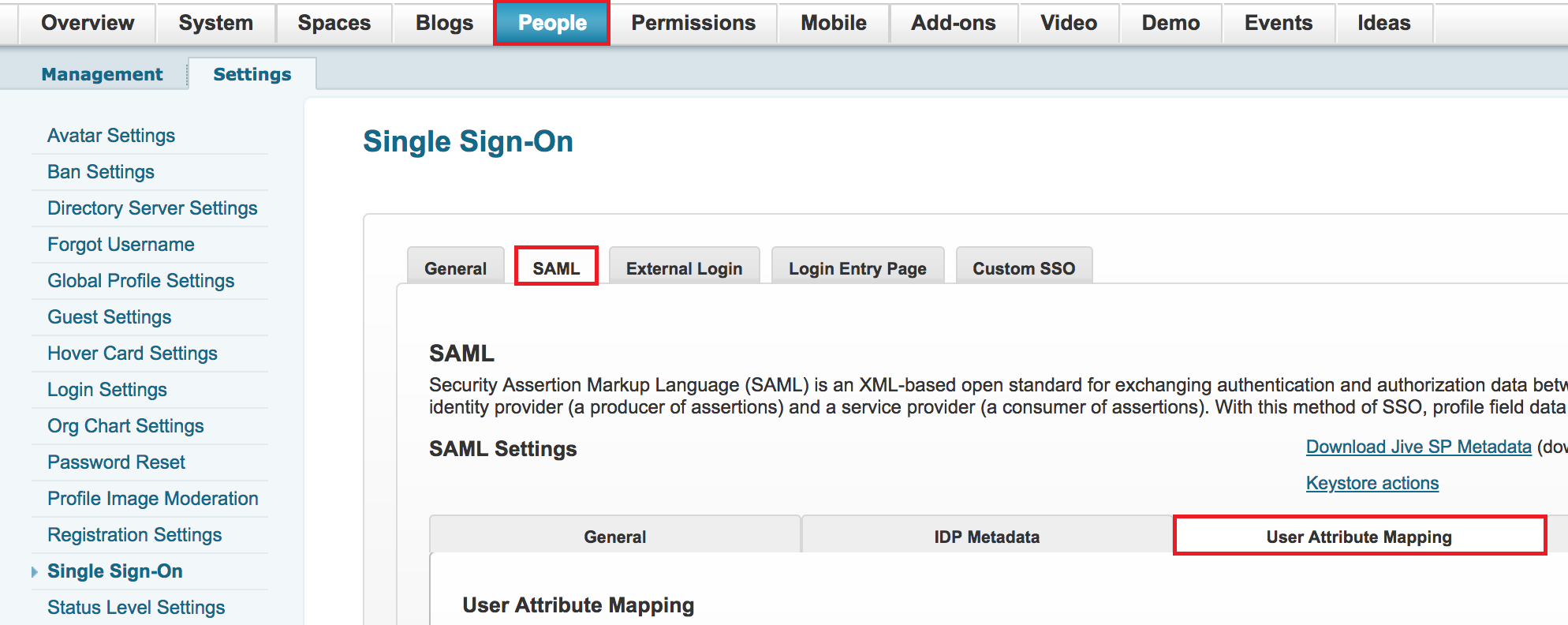
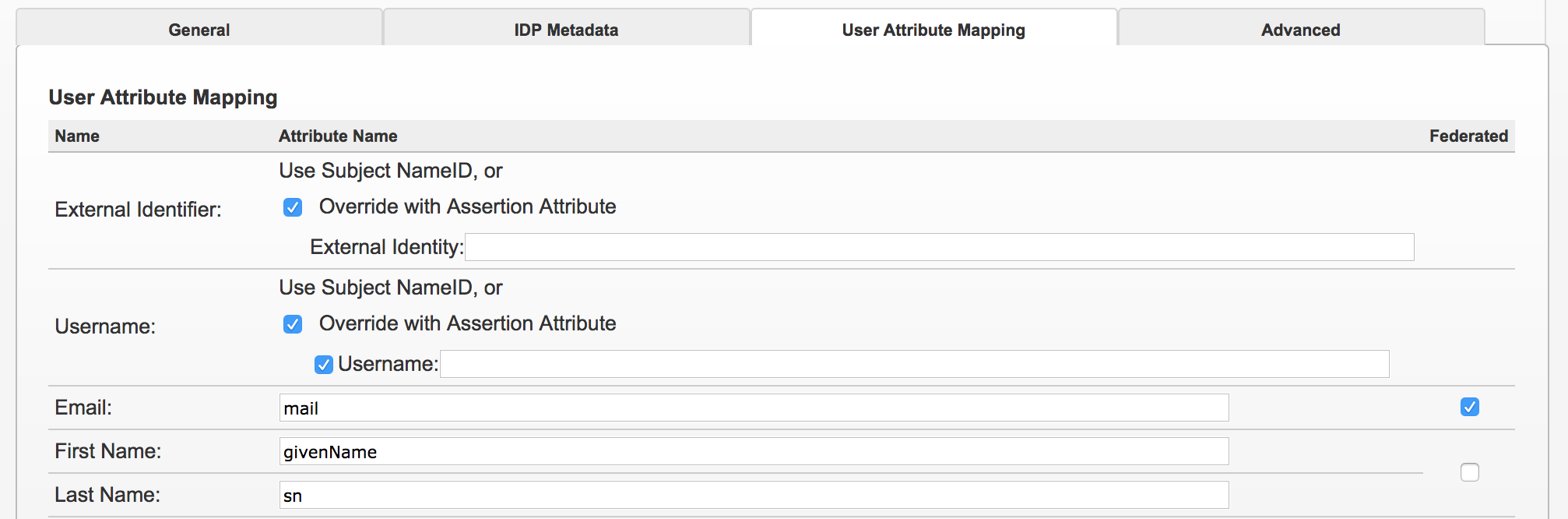
Priyanka Bhotika
Comments