Overview
The Gmail integration provides Jive user information within Gmail and allows converting emails to discussions and uploading documents to Jive. This type of integration is external to Jive.
- Learn about colleagues by embedding rich Jive profile fields inside Gmail.
- Socialize emails by converting them to Jive discussions and continuing the conversation in a discussion format when applicable (as opposed to bouncing emails).
- Create file content objects in Jive by uploading attachments directly from Gmail.
Features
|
Viewing People Information
|
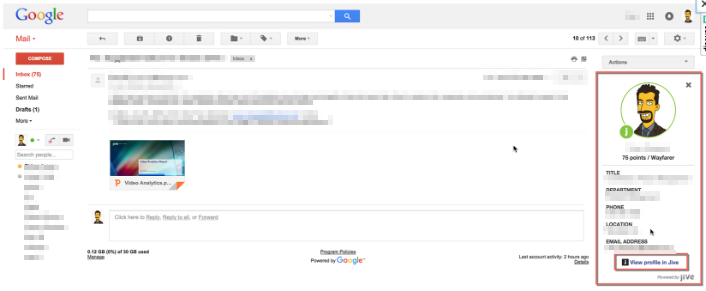 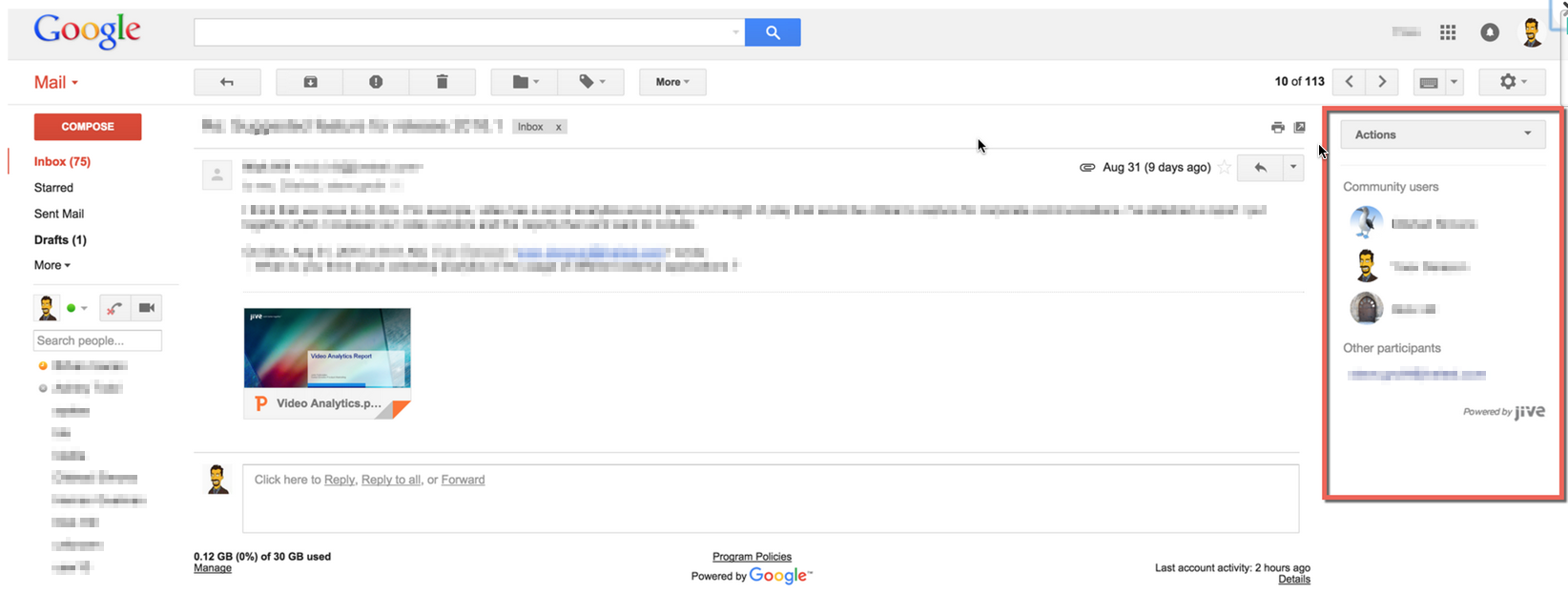 |
|
Viewing Existing Discussions Per Email
|
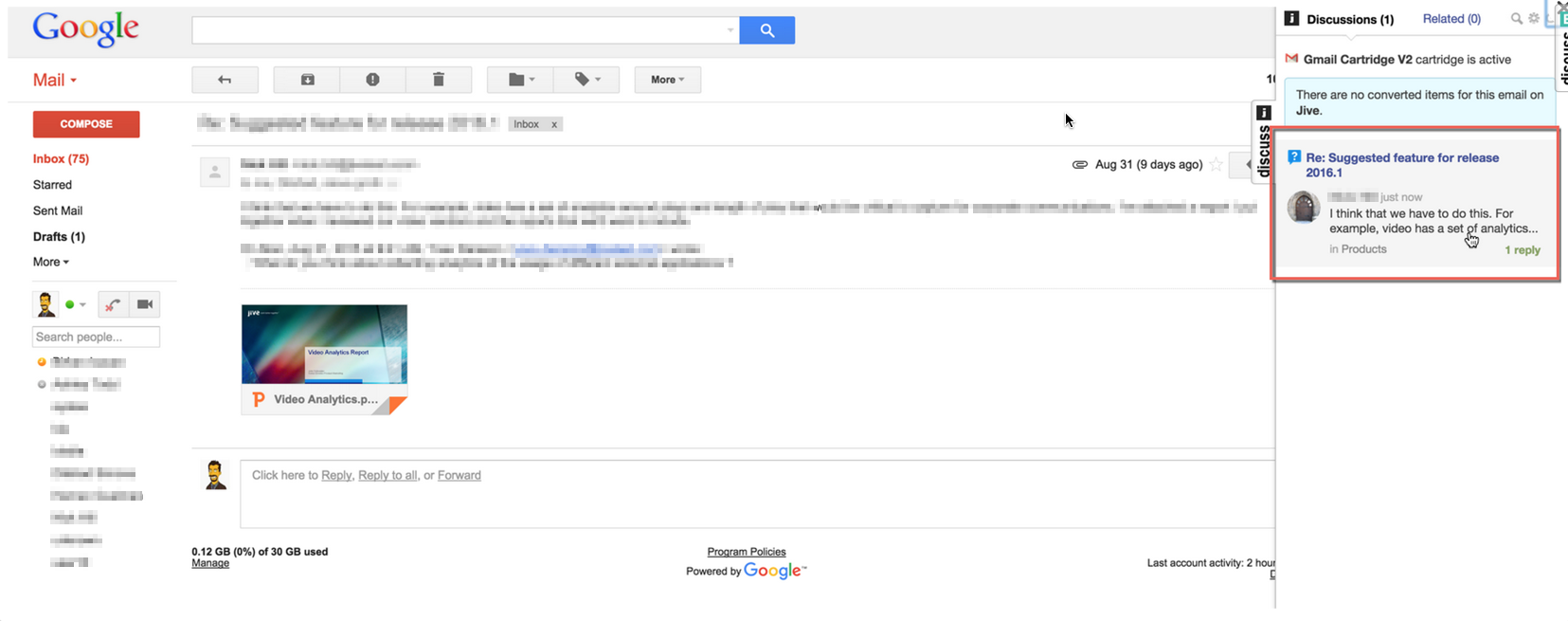 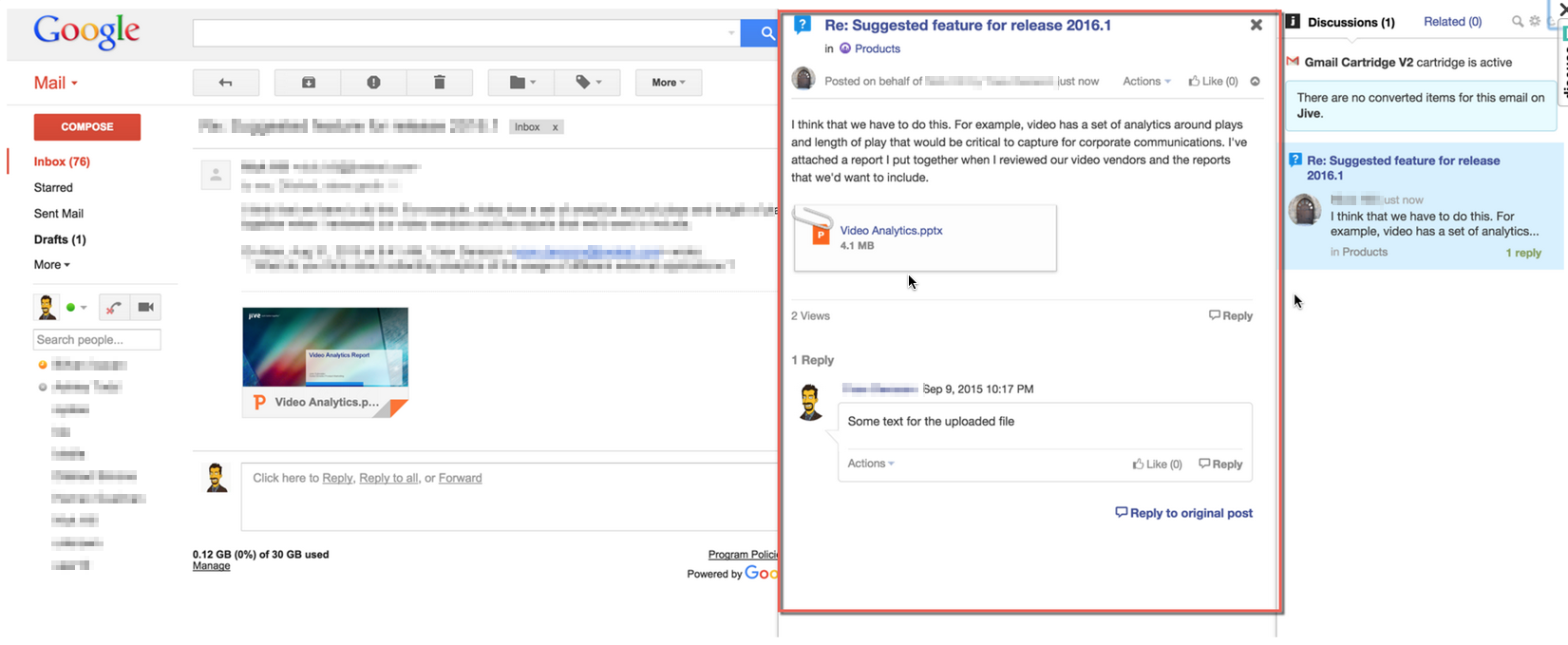 |
|
Uploading Files
|
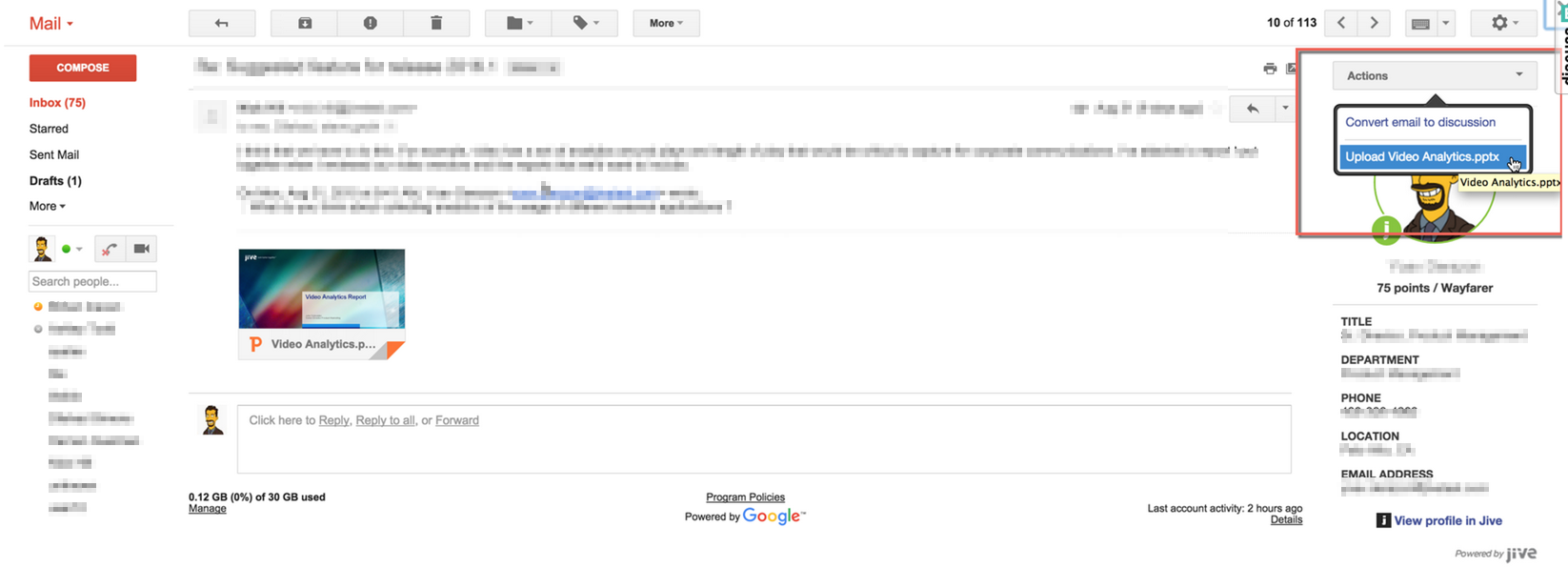  |
|
Rich Jive View (JView) for Notification Emails
|
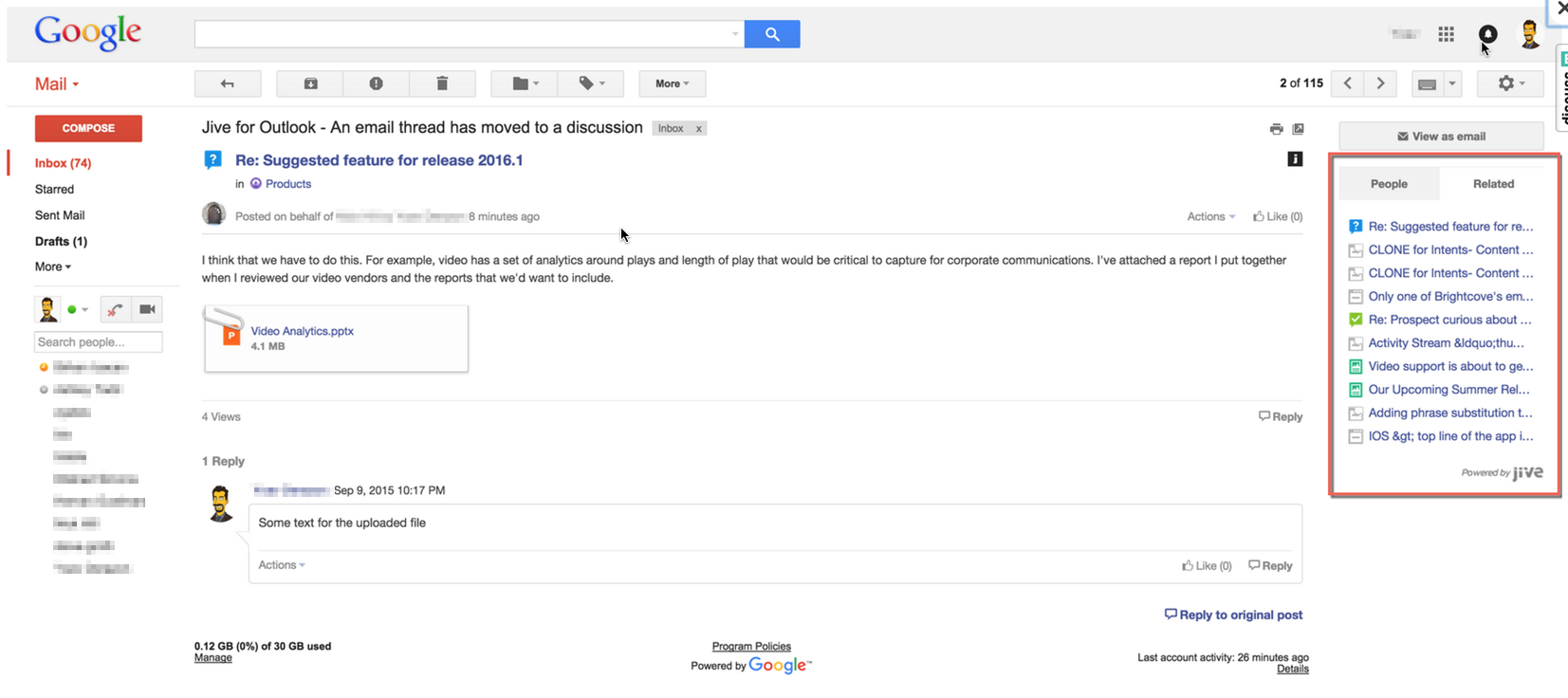 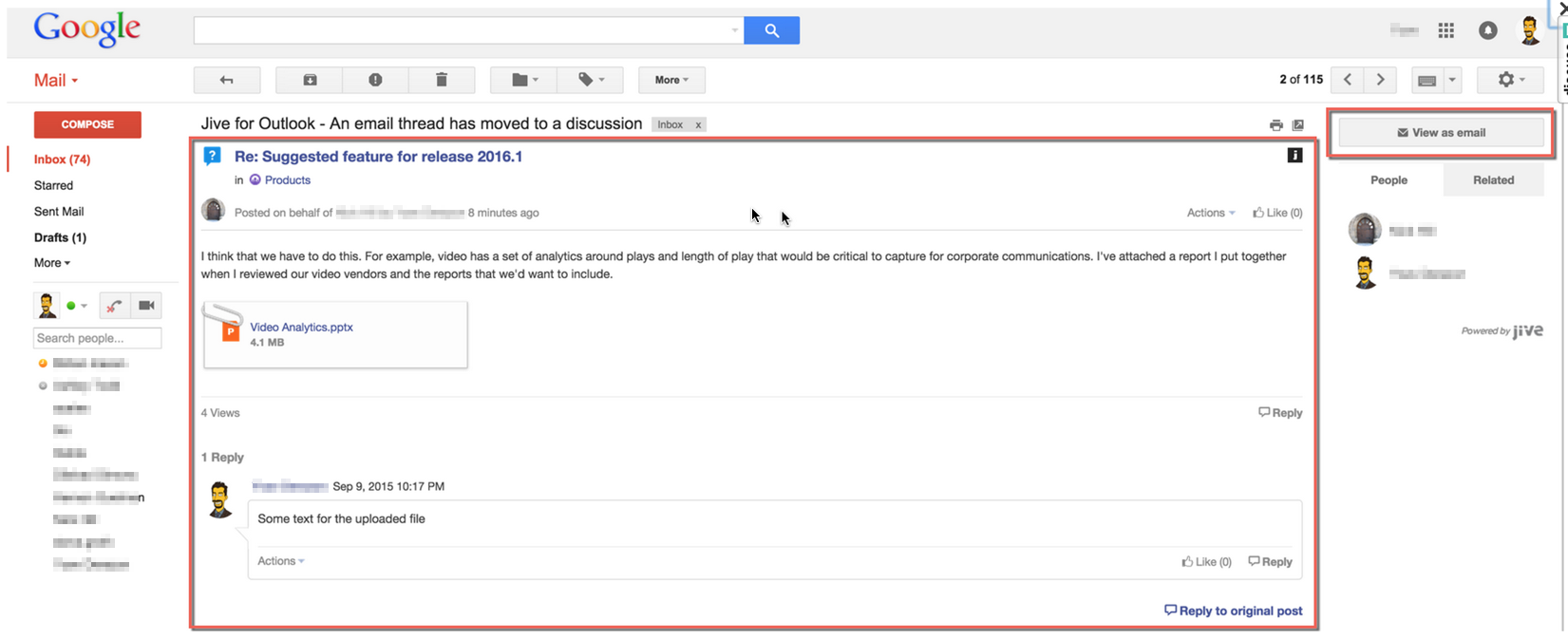 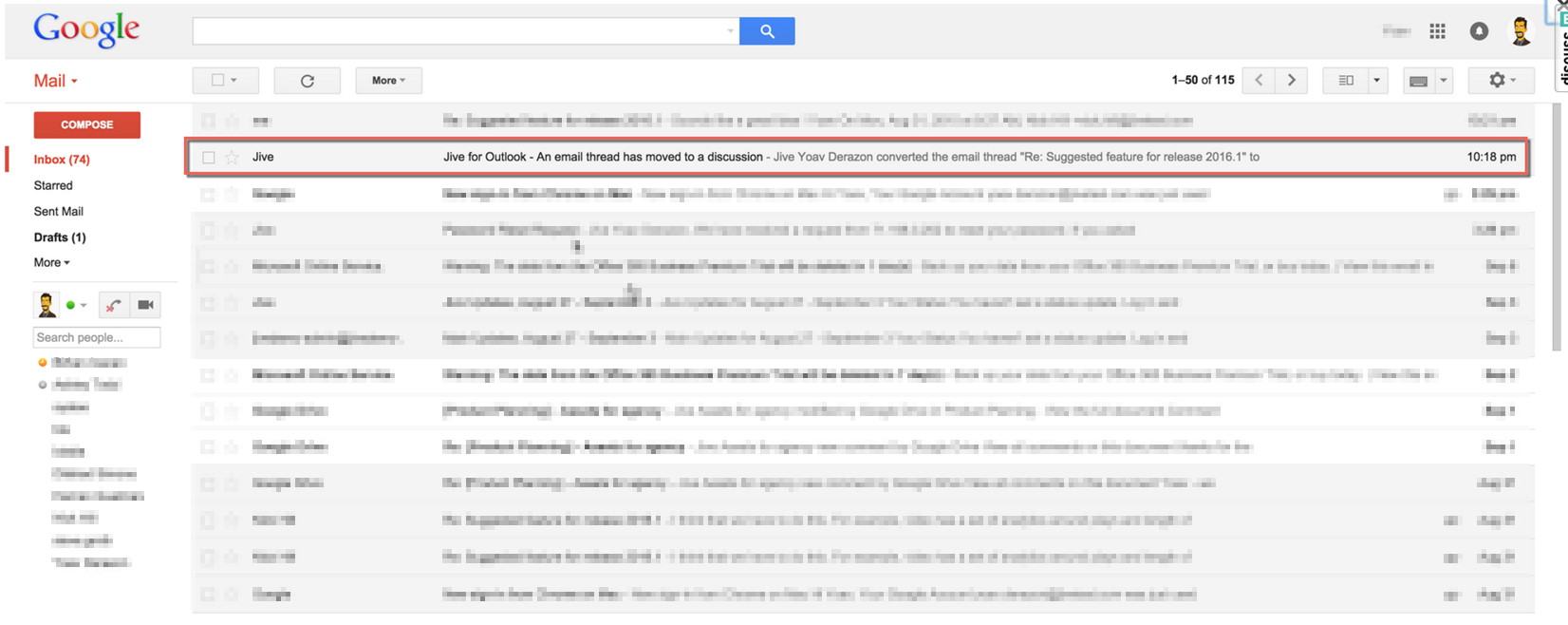 |
|
Converting Email to Discussion
|
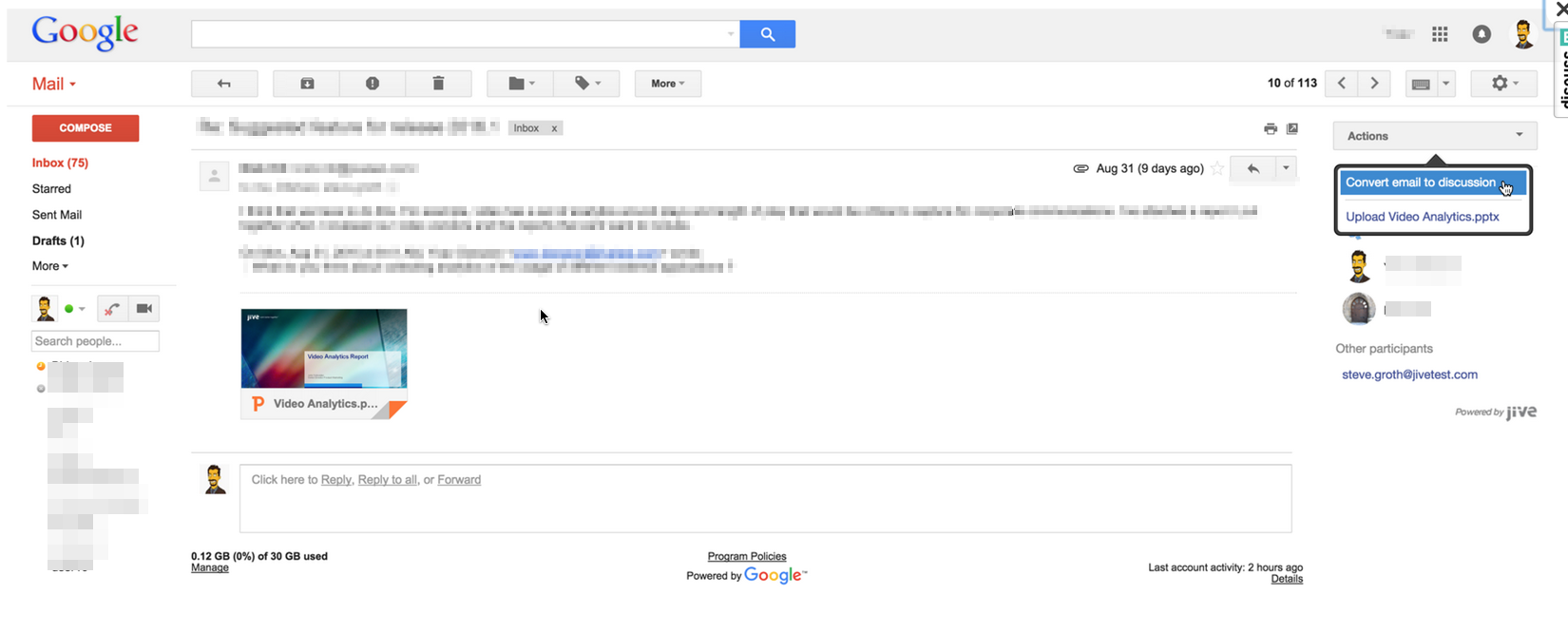 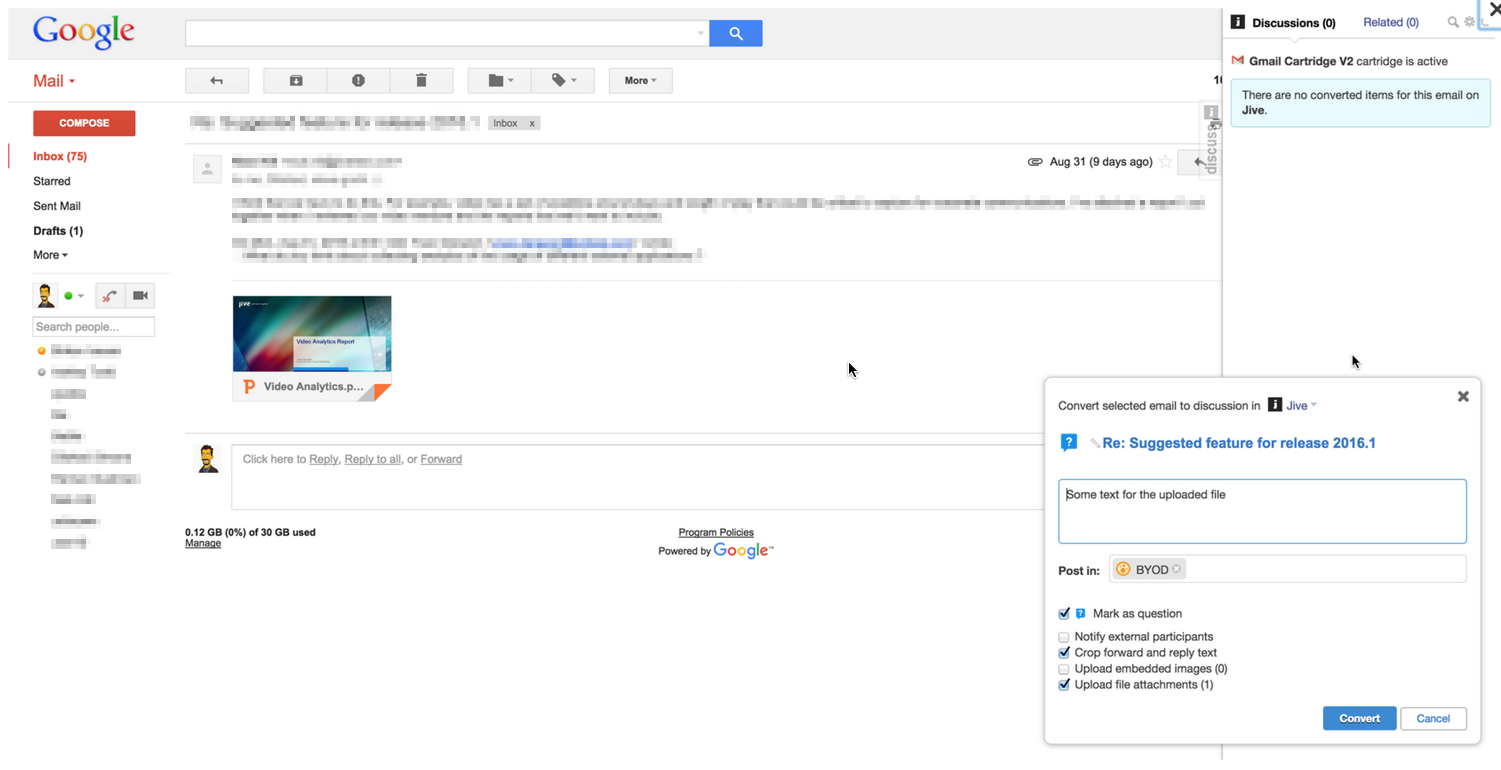 |
Technical Information
- Powered by Jive Anywhere and implemented as a cartridge within the Gmail web experience.
- Recommended activation URL:
mail.google.com/mail - The Gmail v2 cartridge is packaged in an Add-on named Gmail v2 and available in the global registry for licensed Jive editions.
- The Gmail v2 Add-on requires Jive Anywhere (JA) version 3.1.
- Gmail v2 requires Jive Cloud or On-Prem/Hosted version 8.0.1 and up.
Note: The Gmail Add-on (previous version, or v1) is deprecated and is replaced by Gmail v2.
Priyanka Bhotika
Comments