Overview
This KB article explains the notification options for the Ask a Question Tile. The user might receive emails that reports/lists the open questions (in the Ask a Question tile) that are unanswered in a Space or Subspace. The recipient of that email might not even be following that Space or Subspace.
Information
This section will provide valuable information about the environment in which this issue took place.
Environment
- Jive Interactive Intranet
- Jive Core
Process
It is not necessary for the email receiver to be a part of that Space or Subspace to receive emails. However, this can be changed by following the steps given below:
- Navigate to
- You can also remove any user by removing their email address from this field.
- Note also the Open Question Age setting. This controls how long a question remains open before it is included in an email notification. E.g. if it is set to 24, the question needs to be open for 24 hours before it will be included in an email notification. The default value is 0.
- You can set the system property question.monitor.period to control how frequently an email will be generated. The default value is 4. This means, Jive will check for open questions every 4 hours and generate an email if required.
Note: For more information on these settings, refer to Configuring discussions for spaces reading material.
<supportagent> You can read this discussion on Worx for more details on the email frequency and open question age settings. </supportagent>
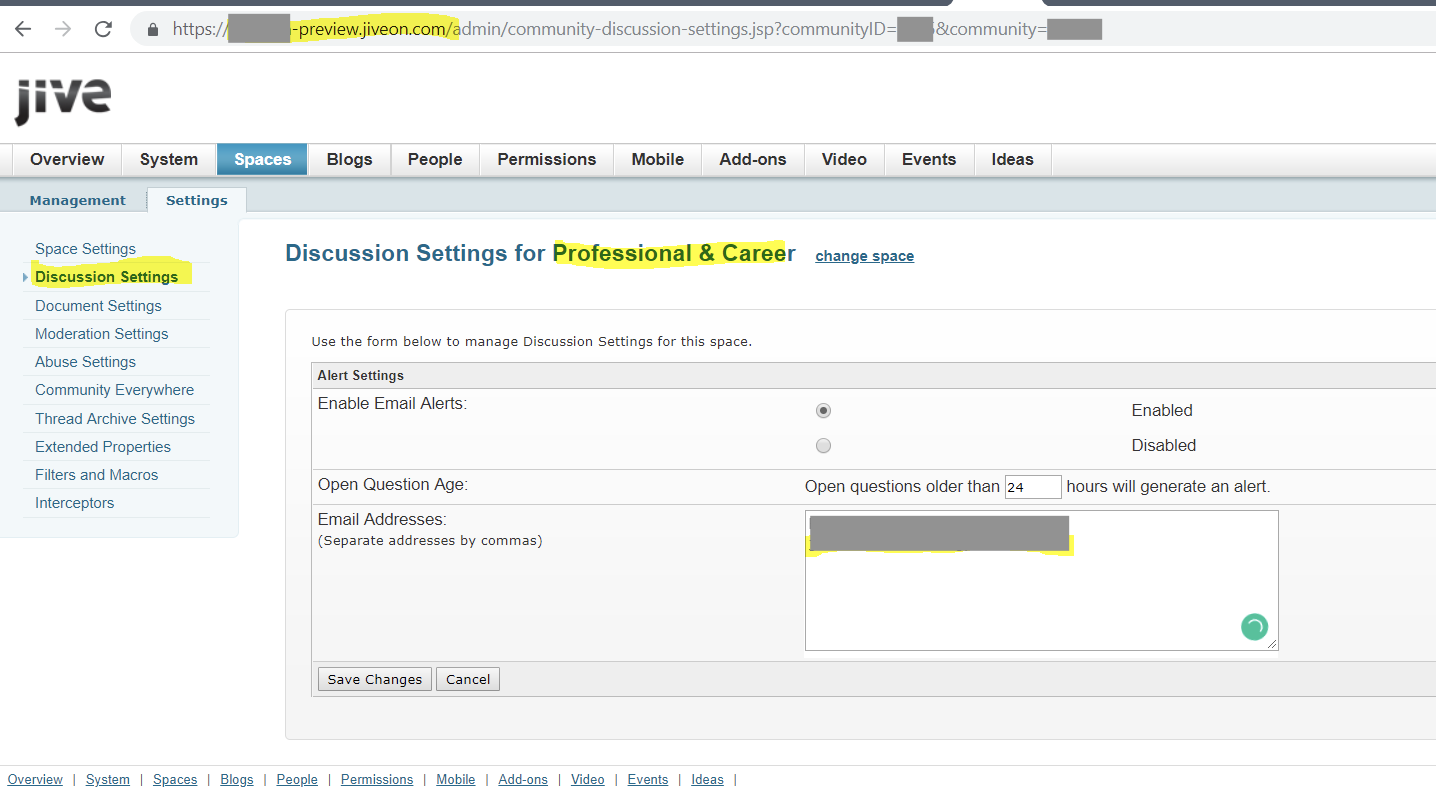
Priyanka Bhotika
Comments