Overview
You are viewing the Activity card in Community Analytics (Community-Level or Place-Level). The Activity card, by default, shows actions clubbed by Month.
You want to know how you can view activity clubbed by Day instead of by Month.
Solution
- Go to the chart in question.
- Select the correct time range.
- Hover over the bottom of the chart.
- Click on any of the dots representing the activity.
This will change the view to show you activity by Day, for the month whose dot you clicked.
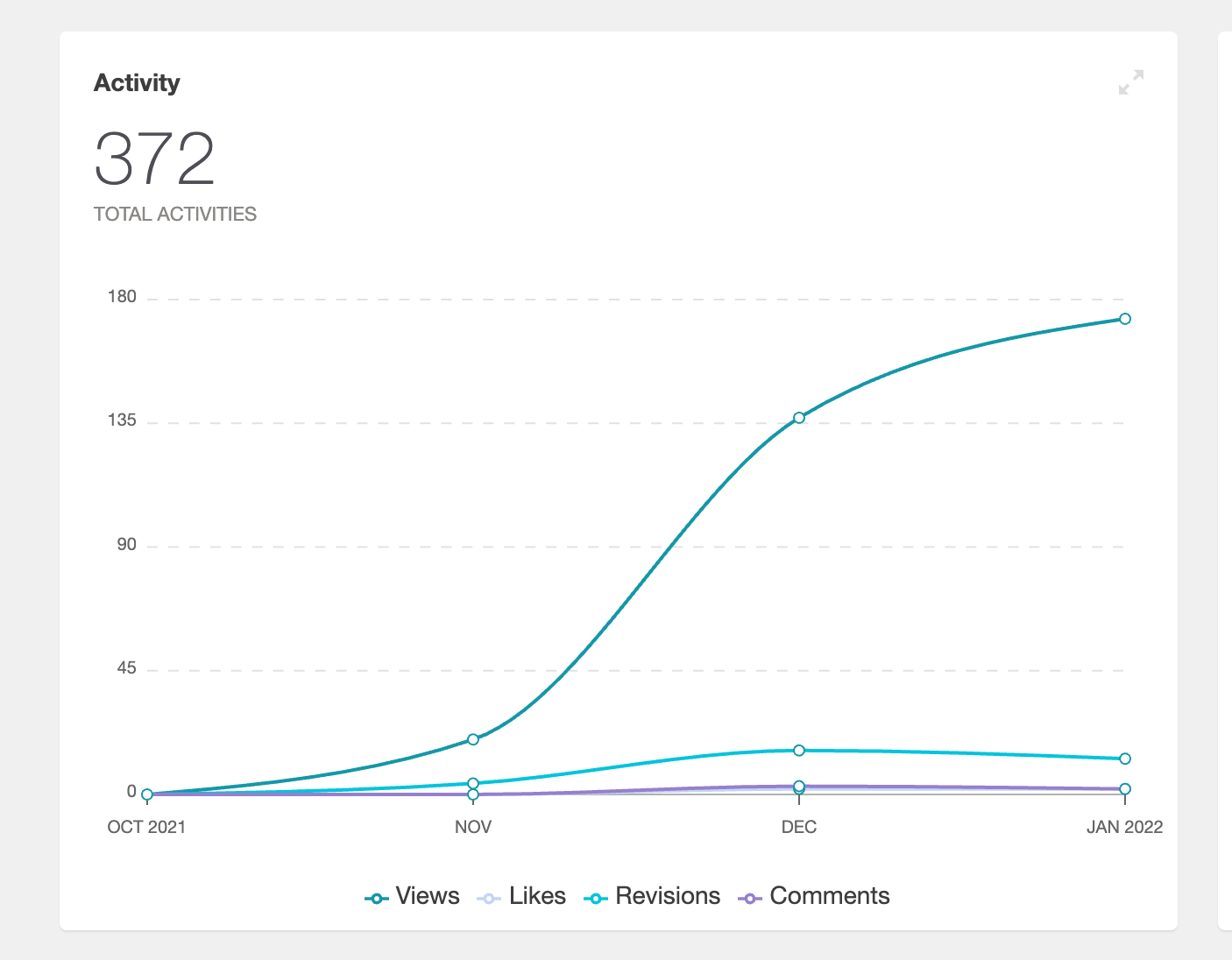
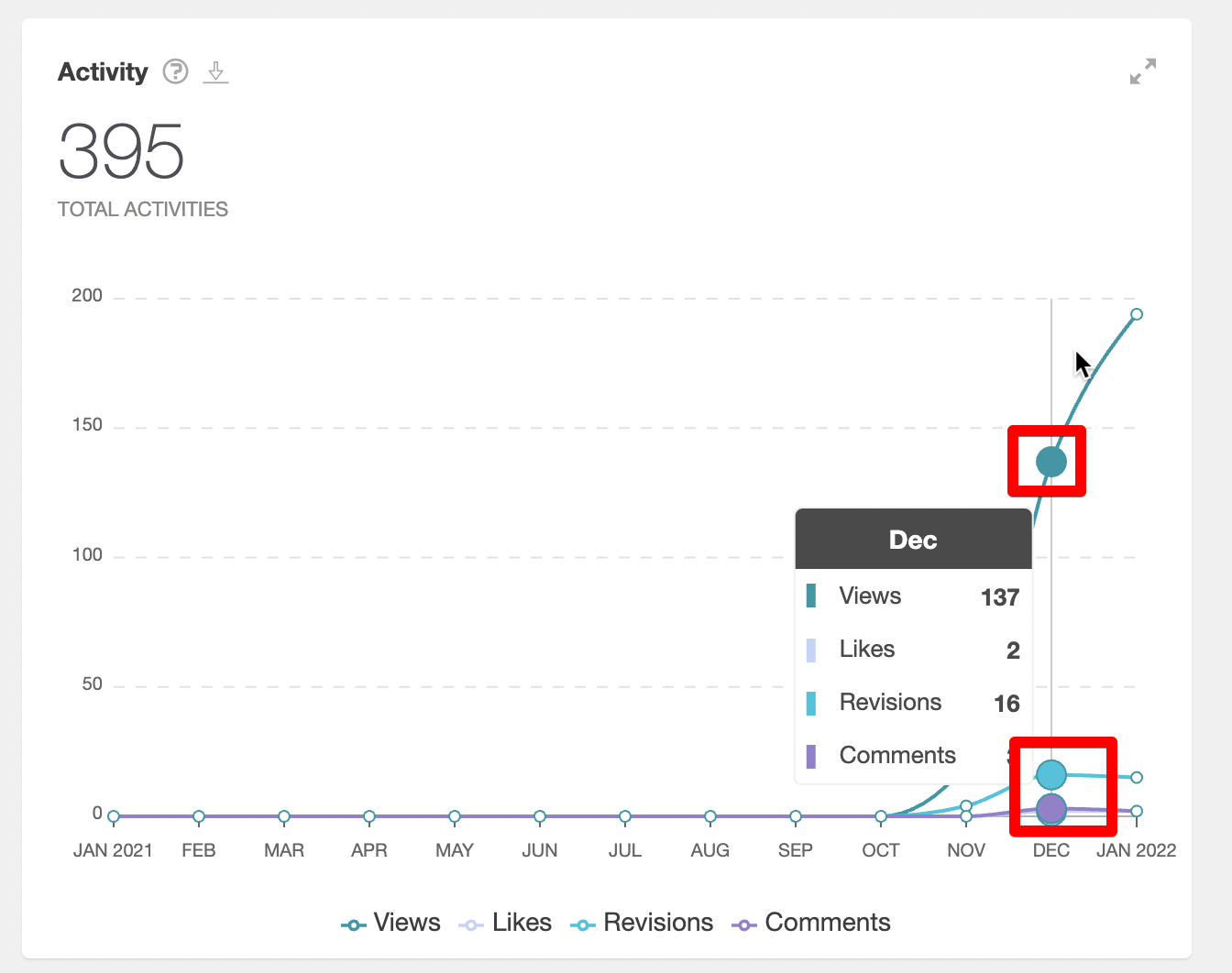
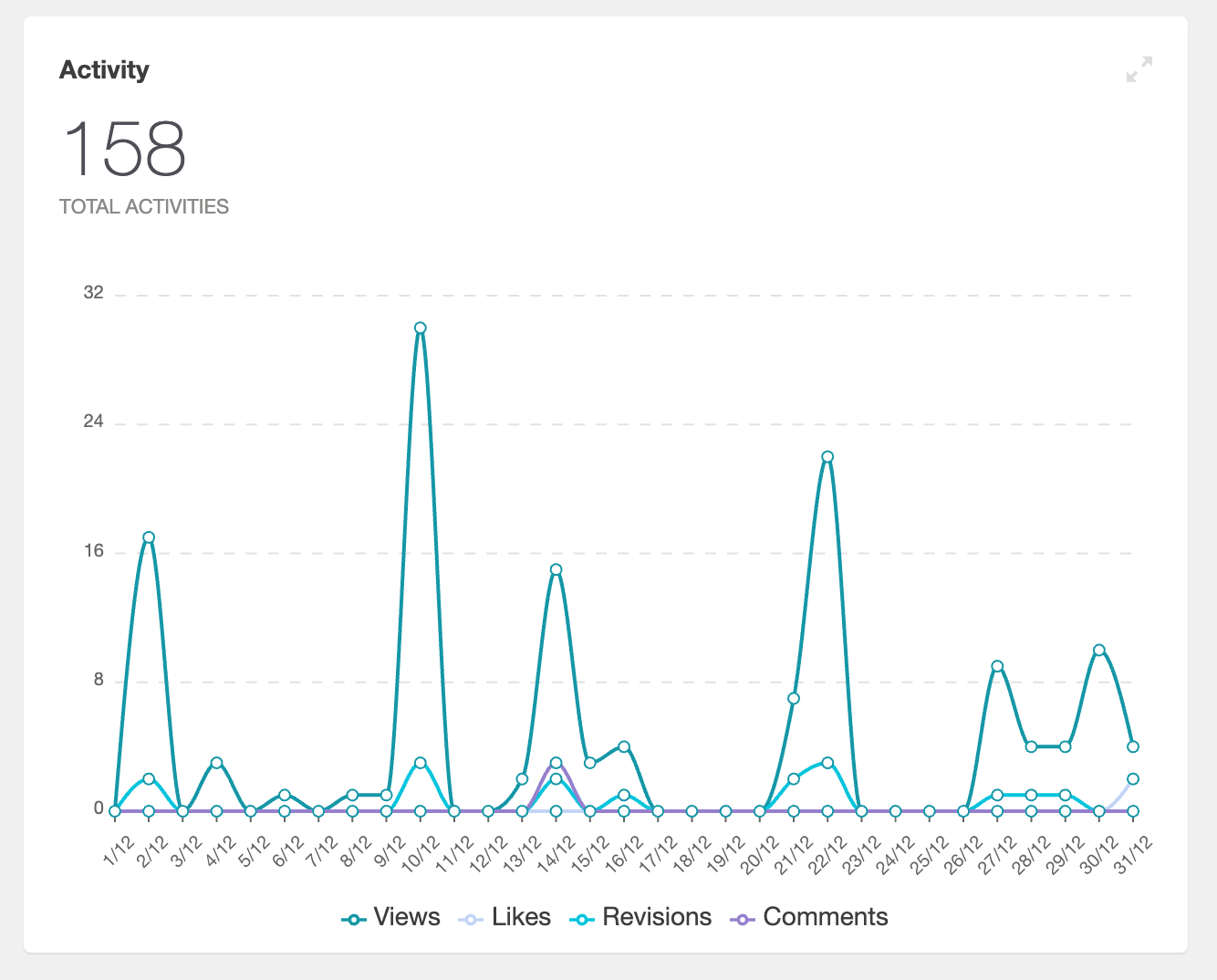
Priyanka Bhotika
Comments