Overview
You recently requested a UAT Refresh from your Production environment. While editing your Jive Theme within the Theming Tool, you attempt to save, but receive an error stating “An unexpected error has occurred. Please make sure that your session did not expire while viewing this page.”
Within the Browser Console, you may see a 500 error for a PUT request to "__services/v2/rest/palettes" when saving the theme. Within the jive-httpd-access.log you may see a 404 error when attempting to load certain resources from the palette folder for your custom theme, “GET /resources/images/palette-6183/faviconImage-163561709900-favicon.ico HTTP/1.1" 404 862 0 0”
Solution
Most often this behavior has been seen when the UAT Refresh was requested to be run without updating the Bin Store. This can result in the underlying Theme resources not being available(ex. Custom favicon) and when the PUT attempts to update the missing resources, the action fails and the Theme cannot be saved.
You can reference the steps below to verify the missing Theme resources.
- Open your Browser Tools and reproduce the behavior.
- Locate the 500 PUT Error within the console and expand the Header Data:
- Search for any resource paths included within the Headers (ex. FaviconImageURL or simpleNavLogoImageUrl):
-
Using the relative paths that you collected from the Headers, reconstruct the full URLs for both of your environments. For example:
- faviconImageURL: "/resources/images/palette-6183/faviconImage-163561709900-favicon.ico"
- Live URL: "example.jiveon.com/resources/images/palette-6183/faviconImage-163561709900-favicon.ico"
- UAT URL: "example-preview.jiveon.com/resources/images/palette-6183/faviconImage-163561709900-favicon.ico"
-
Verify whether or not the resource loads using the two constructed paths above.
- If the content is loading correctly on your PROD instance but fails to load within your UAT instance, this indicates that the bin store on UAT does not contain the missing image and you may require a bin store refresh.
In order to address this behavior within your UAT environment, please contact us so that ATLAS can assist you. If you are not satisfied with the solution provided by ATLAS, then it will create a ticket for you on which you can provide the URL of both the UAT and PROD instance and the investigation can continue.
<supportagent>
When receiving requests related to the missing Theme resources, verify the behavior the customer reported. While reproducing the behavior, verify whether any other static content is throwing 500 errors while accessing the UAT environment by reviewing the Browser Console.
The Data Refresh can take some time to finalize, so is not advisable for a single image. If this appears to be impacting other content beyond a single image, however, see Data Refresh Process for guidance on the process.
</supportagent>
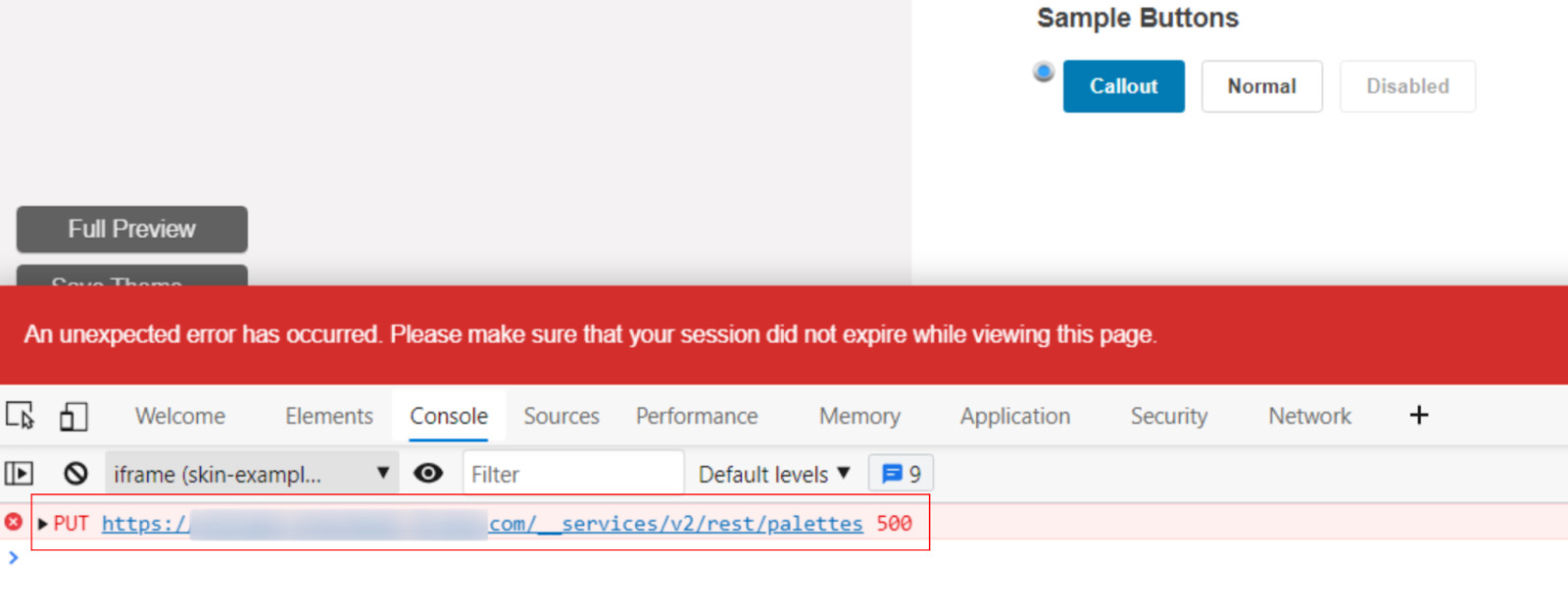
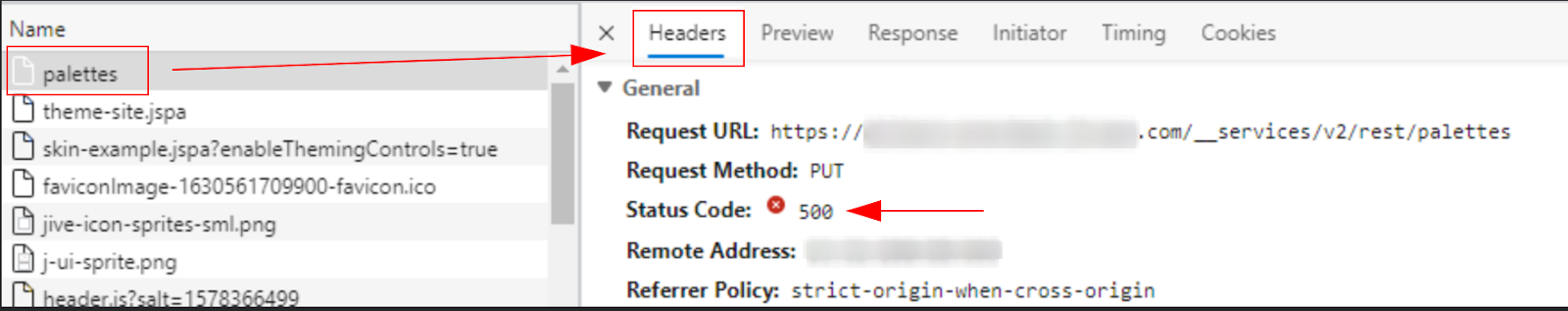
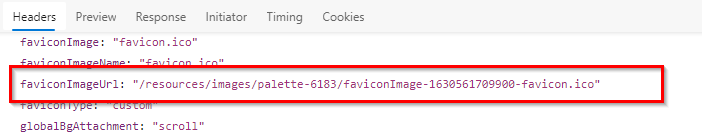
Priyanka Bhotika
Comments