Overview
Impact Metrics are showing 100% Global Reach on some posts
-
The number of Viewers in Impact Metrics is less than the total registered users in your Jive Community.
- E.g. Viewers are 100, whereas total registered users are 500.
- You want to know why the Global Reach is 100% when clearly the number of viewers is less than the number of registered users.
Information
This Worx Article - Deep Dive: Impact Metrics - explains Global Reach well.
Consider the below scenario to understand Global Reach numbers:
- You have a Blog Post that is shown to ALL users in the News Streams
- Your Jive instance has 4 registered users.
- Over the last 30 days, there have been 3 active users (i.e. 3 out of 4 have logged in to Jive).
- Out of these, only 2 have seen the post.
- In this case, the Global Reach will be 67% (2 divided by 3).
- If all 3 have seen the post, the Global Reach will be 100%. The 4th user, who hasn't logged in, is ignored.
Calculations are based on the number of enabled users who have logged in in the last 30 days. The metric doesn't consider people that have registered but never logged in nor registered and haven't logged in for 30 days.
- Includes only web and mobile views.
- Does not capture those who are following content via email unless you are using the Jive for Outlook connector, which calls the API to display the "JView" and is therefore counted.
- It's global, not local reach - meaning that it doesn't matter where you post the content it will calculate how well you reach the ENTIRE community.
Note: The Global Reach data is populated when the ETL Job is run (for Hosted and On-Premise instances). If some data is missing, please try running an ETL job (Admin Console > System > Settings > Analytics > Data Load). You may have to wait 5-10 mins after running the ETL Job for the data to start reflecting.
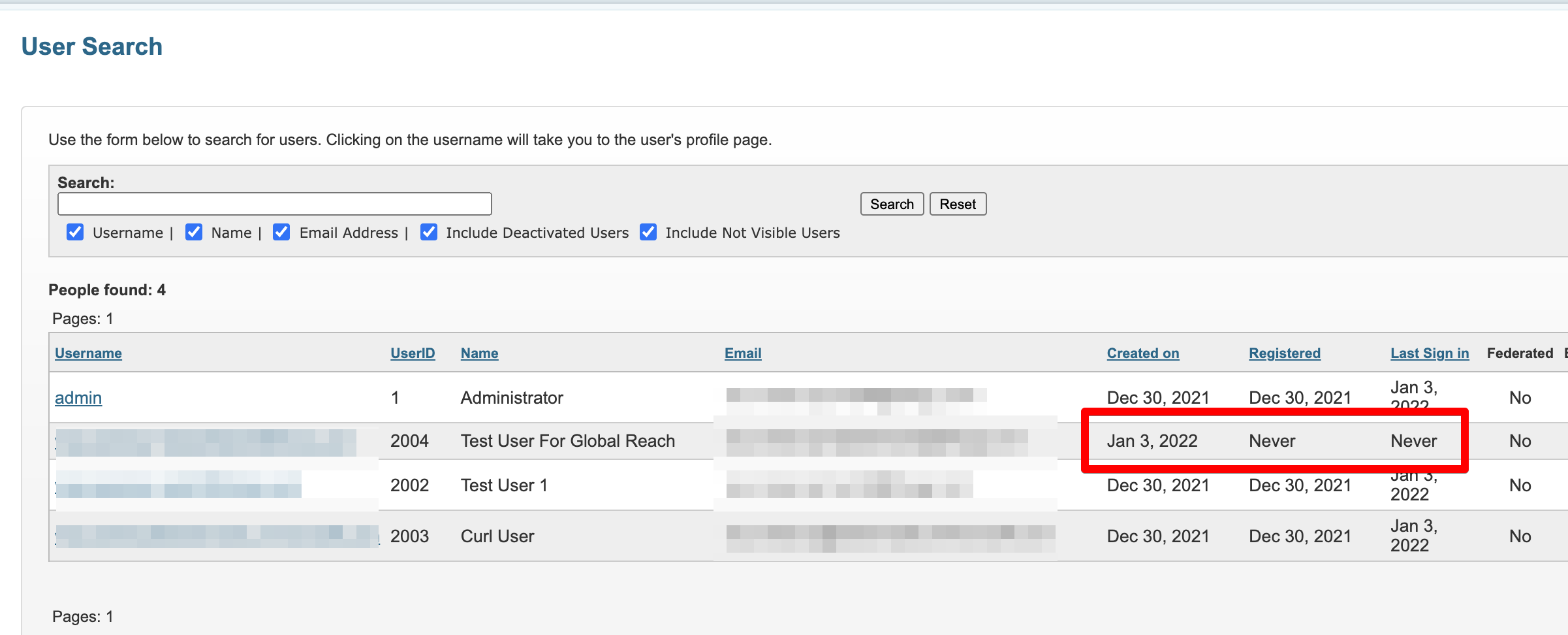
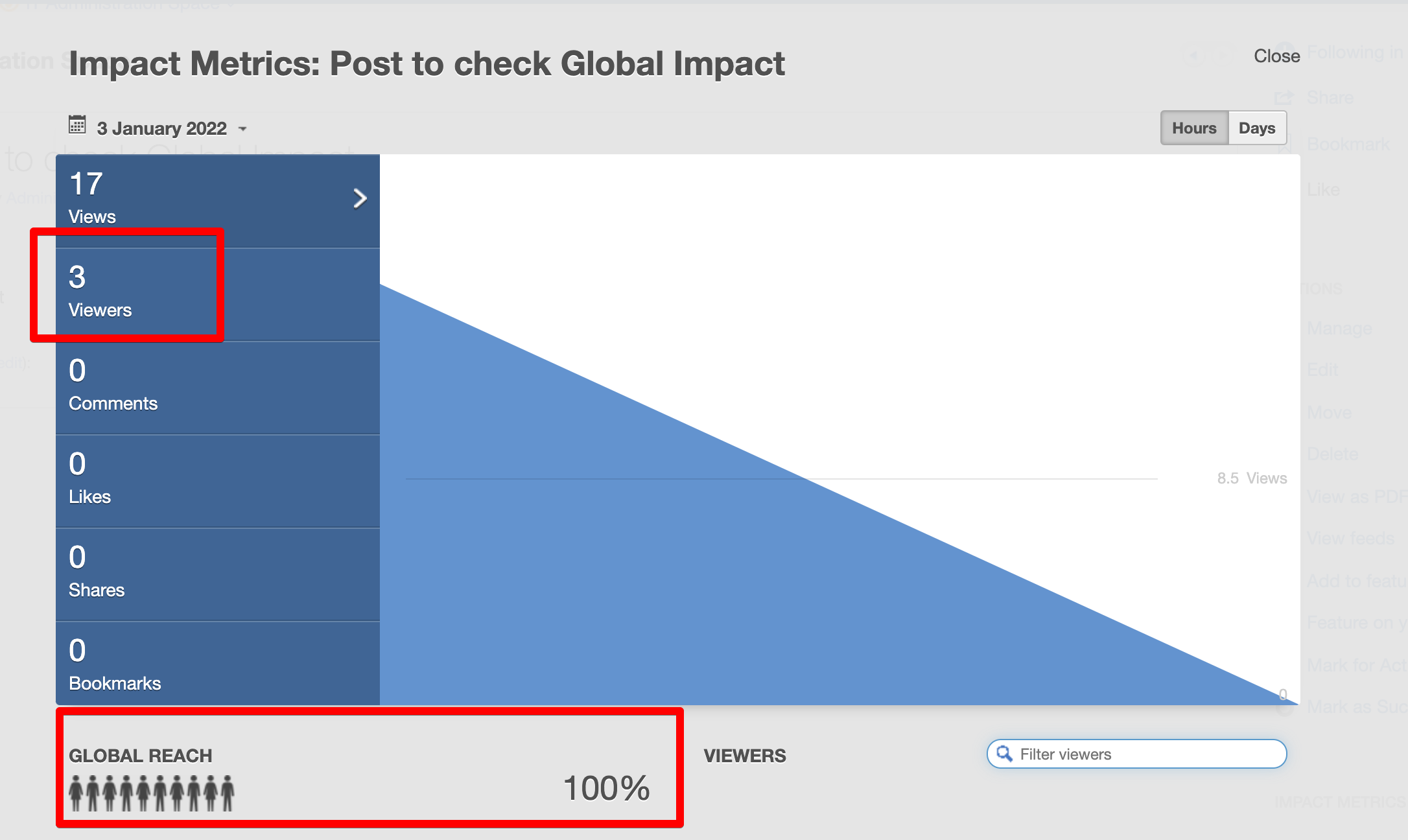
Priyanka Bhotika
Comments