Overview
Users are receiving too many notifications recently. This has started recently and has not always been the case. E.g. users might report "I have been getting a lot of notifications from Jive since yesterday".
Solution
This is likely a cache invalidation issue.
Please follow the below steps to resolve the above issue:
-
Rebuild all News Streams
- Note: You have to repeat the steps from the above article for all "Publications" in the "Publications" dropdown.
- Effect: This will cause the news to take slightly longer to load initially after it is initially executed. This has the least impact of all the changes.
- Note: You have to repeat the steps from the above article for all "Publications" in the "Publications" dropdown.
- Execute a rolling-restart.
- Instructions for On-Premises instances.
- For Hosted & Cloud instances, you will have to ask Customer Support for help with a rolling restart.
- Effect: Since not all nodes for your site will be up, you can expect degraded performance during the process which generally takes up to 30 minutes.
-
Clear the System Cache of your Instance
- Effect: Initial page or content loads may take slightly longer - this can take a few hours to normalize as more users start accessing and using Jive.
-
Rebuild the Browse Index
- Effect: Notifications may be slightly delayed and search results may be slower to show initially.
- Test the email notifications and see if the issue is resolved.
- If the issue still remains, you can check what your Global Email Notification settings are set to.
If you want email notifications to go to all users, irrespective of their individual settings, you can select "Enable email notifications for all users".
- This guide on How to Configure Jive Email Notification Preferences will give you steps to cross-check individual notification settings for yourself and your colleagues.
<supportagent> See instructions for Rolling Restarts for Cloud & Hosted </supportagent>
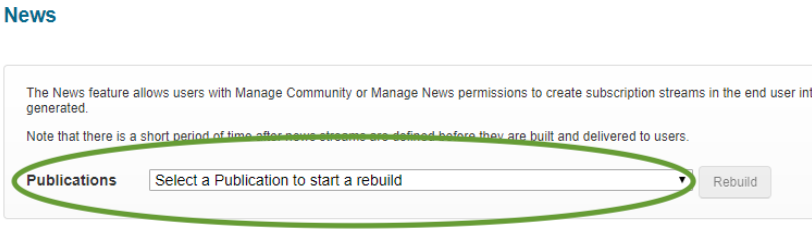

Priyanka Bhotika
Comments