Overview
Some users are not able to change email digest frequency from their preferences - the setting for this is greyed out.
- You have recently disabled Jive Digest Emails for all users in your instance.
- The preferences might still say "Daily Summary", "Weekly Summary", "Twice Weekly Summary" or "All Activity", but the options are greyed out and cannot be changed.
Information
This is functioning as designed.
- After you disable digests:
- Users, including administrators, will no longer get the option to select “Daily Summary”, “Weekly Summary”, “Twice a Week” etc. for notifications from Inbox or News Streams.
- The option “News Digest - Top & Trending community news” is no longer available at all.
The below image shows available user preferences before digests are disabled:
There is a “News Digest” option where users can select daily/weekly summaries. Similarly, the daily/weekly summary option is available for other types of email notifications.
The below image shows available user preferences (for the same user as above) after digests are disabled:
Now, the same user cannot see the “news digest” option. All other notification options are automatically changed to “All Activity”, and clicking the dropdowns gives no other options.
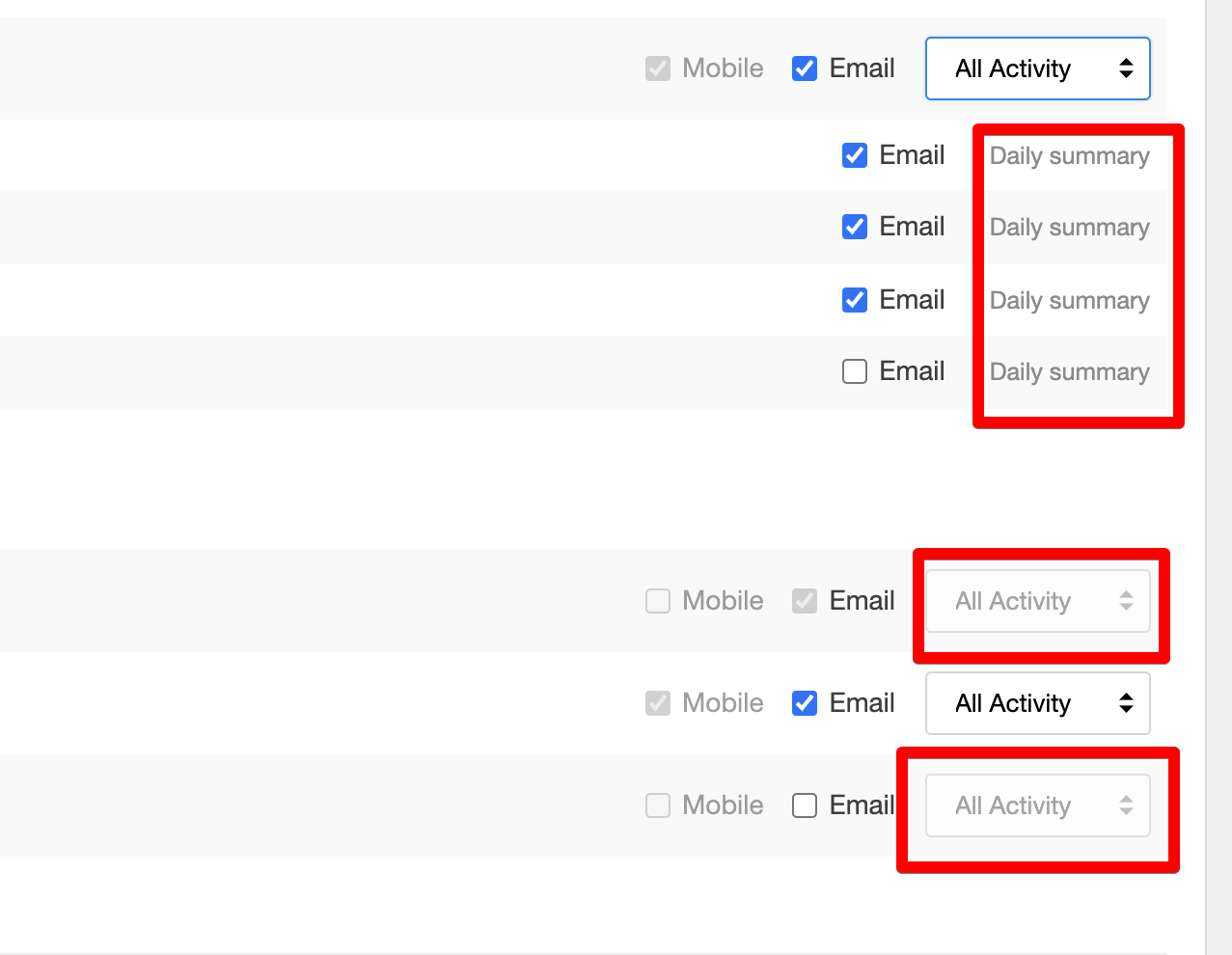
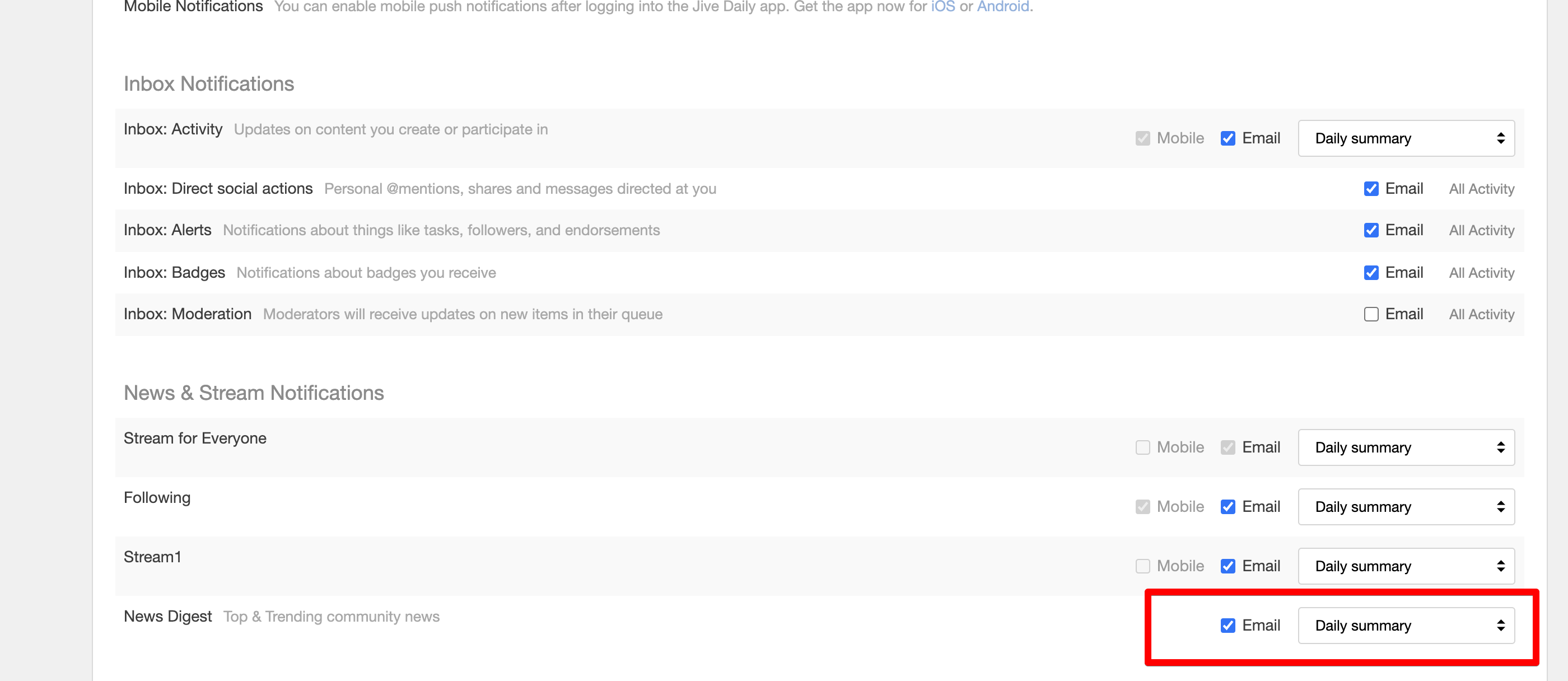

Priyanka Bhotika
Comments