Overview
Users no longer receive an email with a list of tasks, from a Project, whose due dates are coming up.
Workflow
Instructions
Clarifying Questions
It is helpful to start by answering a few clarifying questions. This will help you (and Customer Support) diagnose the issue faster.
- Is the problem with Tasks Due Emails or with Daily Digest Emails?
- Both are subtly different.
- Tasks Due Emails simply contain a list of upcoming tasks that are due soon in one or more Jive Projects.
- Daily Digest Emails contain a summary of activity in news streams and Places that a user follows.
- How many users are affected?
- Are all users affected?
- Are a subset of users affected?
- Can you share the email addresses/usernames of some affected users?
- Were there any recent changes on your instance, after which the problem started to show?
- Is the issue constant or intermittent?
Check for Known Issues
Check the Jive Release Schedule for known issues that are fixed in upcoming releases. There was a bug in Jive Cloud, fixed in release 3006.7, that was known to prevent Tasks Due Email Notifications from going to users.
<supportagent>
Please check the Jive Cloud and Jive HOP Standard JIRA issues for any known open issues that are related.
</supportagent>
Check if Tasks Are Due
Before troubleshooting further, do check if there are any upcoming due tasks for the affected users.
- Open a Project where the user is a member
- Click on the Tasks tab
- See if there are any upcoming tasks assigned to the affected user
- Repeat for other projects and other affected users
If no tasks are due, then no email notifications would be sent - this is expected functionality.
Check System Properties
Verify that the following system properties are correctly set
-
jive.task.due.sendHour = x
where
xis the hour of the day that you would like these emails to be delivered (24 hour clock). All tasks that are overdue, or due today or tomorrow are included in this email. Example, a value of7for7 AMor21for9 PM. jive.cloudNotifications.task.enabled = true
Clear System and Application Cache
Follow the instructions in Clearing the System and Application Cache to clear the cache.
Check Follow and Email Notification Settings
The affected user(s) will need to be following the task to get the notifications. To verify this,
- Ask the affected user(s) to go to the task page.
- Click on the Show Details button.
- The user(s) should see check marked in front of Following and Inbox options. If not, ask them to enable the check mark.
Disable and Enable Email Alerts
- Create a task due 2 days in the future.
- Disable: inbox Alert Notifications about things like tasks, followers and endorsements.
- Save preferences and close the page.
- Go back and enable the above setting again.
- Observe if the email arrives.
If the email arrives, the issue is likely only with the affected task as a one off issue and the future tasks should not have this issue.
Enable Debug Logging
Enable DEBUG override for logs for the class com.jivesoftware.community.eae.mail and observe any related errors in the logs.
Assign a Task to Self and Reproduce
Create a new task and assign it to yourself and check if you can reproduce the issue. That will rule out any issue with other user accounts. If needed, you can modify the jive.task.due.sendHour property as described in the Check System Properties steps above to send out the email notification earlier than the original schedule.
Raise a support ticket
If none of the above troubleshooting works, please contact us for further investigation.
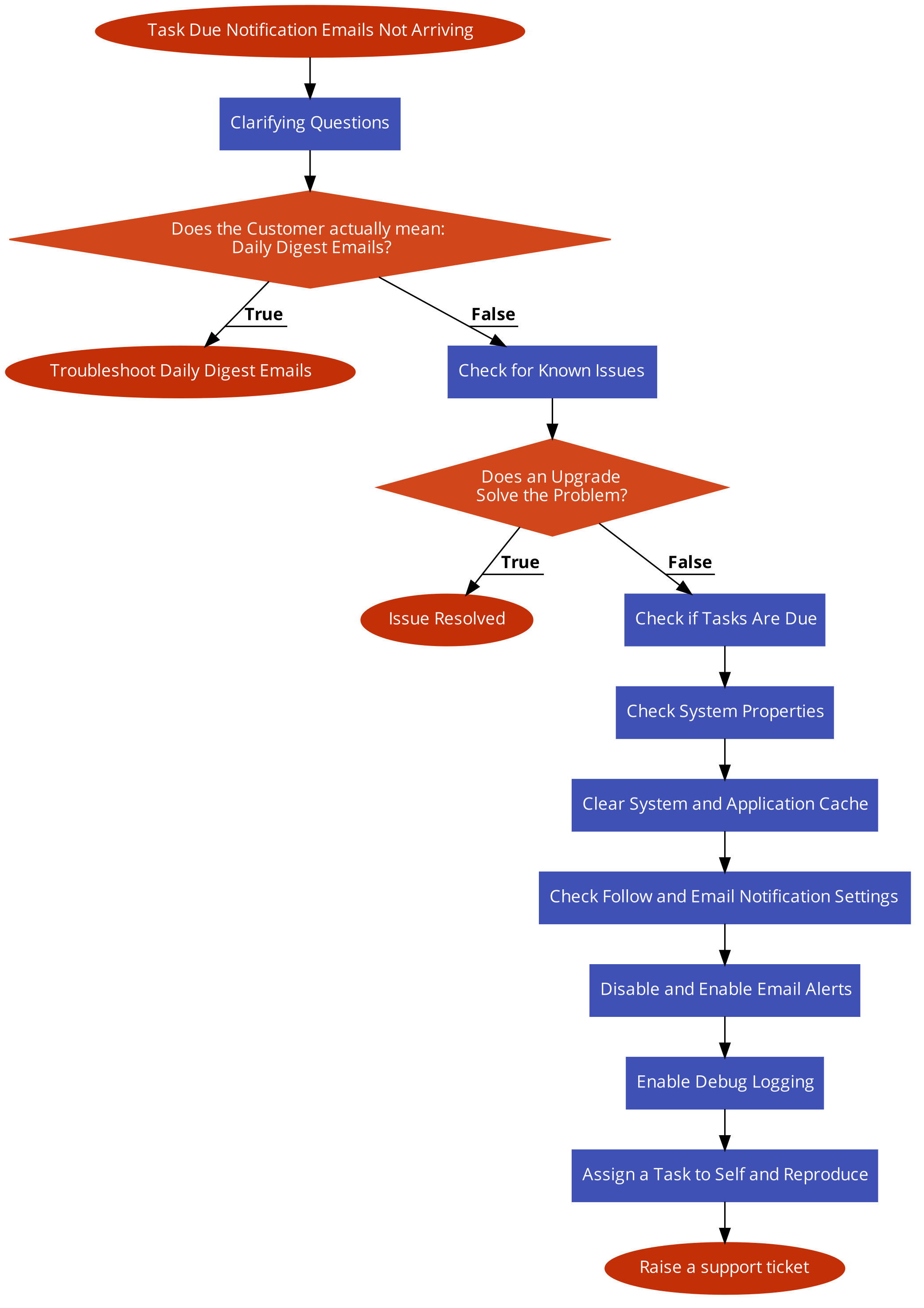
Priyanka Bhotika
Comments