Overview
You are trying to add a translation for a custom federated profile field.
You try the below steps:
- Log in to Admin Console with Full Admin Rights
- Go to People > Settings > Global Profile Settings > Other Profile Fields
- Open a custom federated profile field
- Check that the field name has a space, like “Cost Center”.
- Click “Add Translation”
- Select any language, e.g. Dutch.
- Add any text, e.g. enter the word Test in the new field
- Click “Save”
You see a red error message and the text is not saved:
Please enter a valid field name.
- Cannot include \, /, *, ?, ", <, >, |, space, ,, # and :
- Cannot start with -, _ and +
- Cannot be . or ..
- Cannot be longer than 255 characters
Solution
In 2020, Jive Cloud started using ElasticSearch for some functionality. Alongside these changes, we saw some new restrictions on the kind of content that profile fields’ titles can have.
-
- Cannot include \, /, *, ?, ", <, >, |, space (the character, not the word), ,, # and :
- Cannot start with -, _ and +
- Cannot be . or ..
- Cannot be longer than 255 characters
If your custom field’s title has a space, e.g. “Cost Center”, it will fail the above validations. Default fields have a manual exception for this, but in custom fields, you have to remove the space.
You may have added this field some time back, and it may not have failed in the past, as it may have been added before our move to ElasticSearch.
You can simply rename the field to have an underscore _ character instead of the space.
- E.g. “Cost Center” can become “Cost_Center”.
- The Display Names and Descriptions can remain the same as before (and can contain spaces).
- This will only affect the name of the field as seen in the admin console. End users will see the Display Name. The underscore will not display on their profiles.
- You can repeat this for all customer / federated fields.
- Once you do the change for the Field Name, you can add the translations you require, and then proceed to save the translations that you recently added
- Once done you should see the fields translated according to each user's language preference.
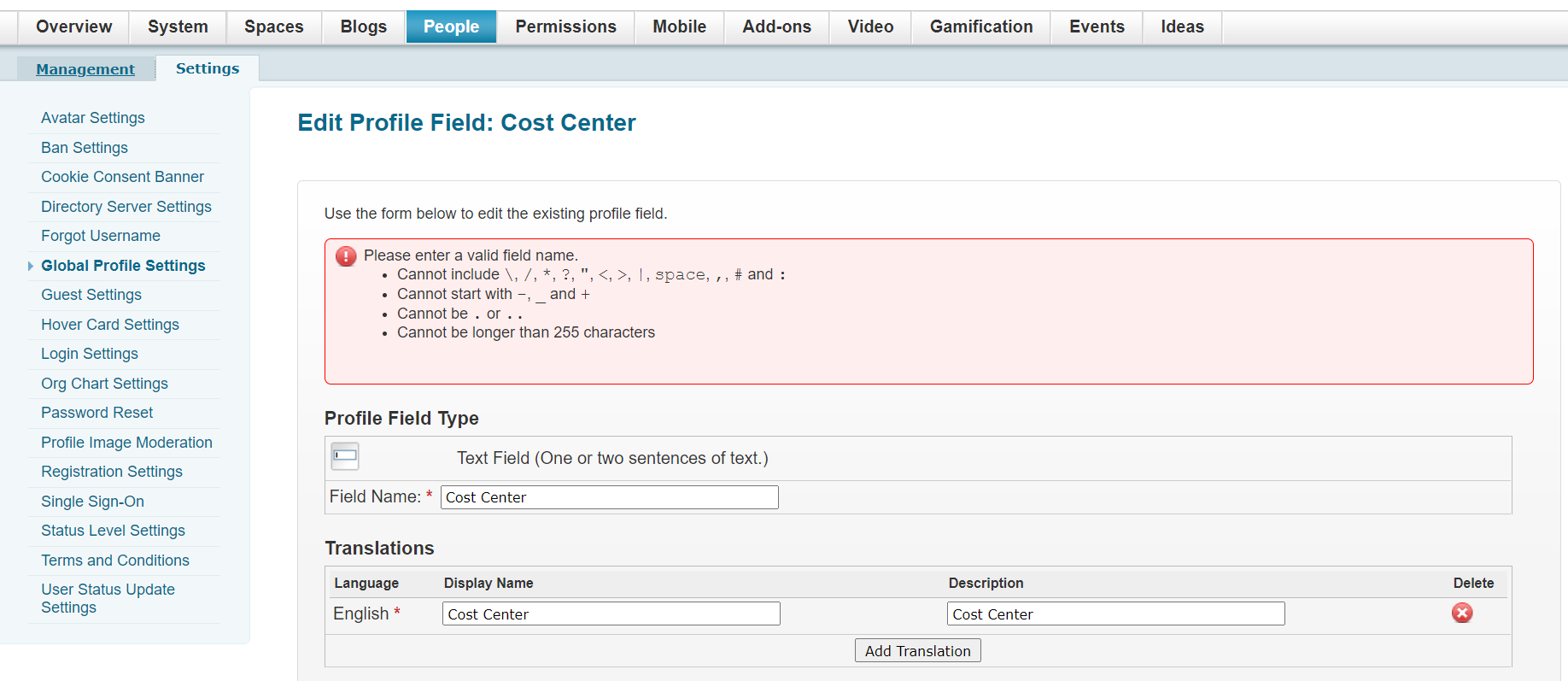
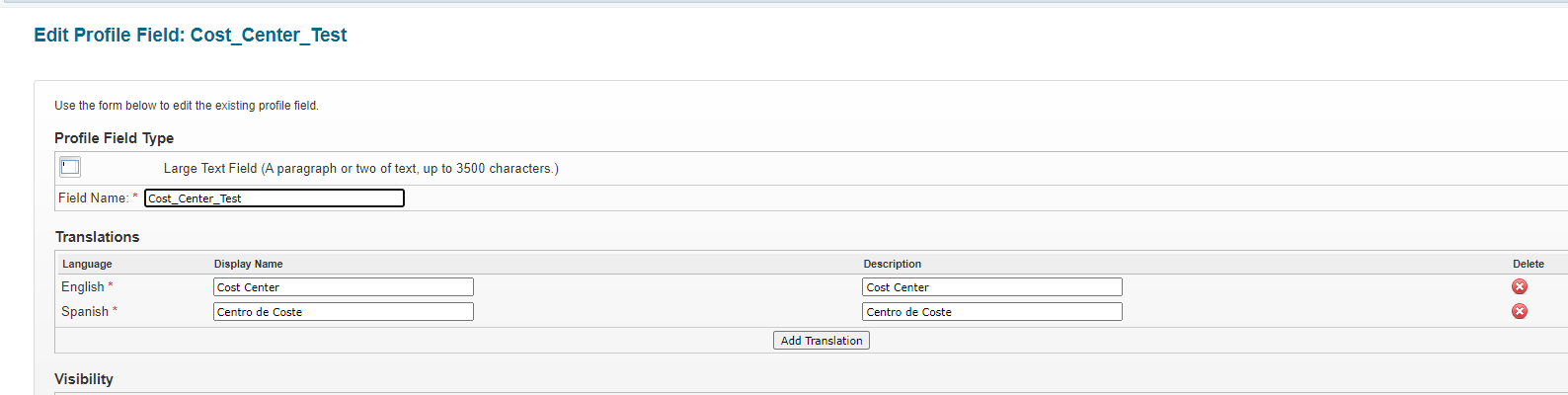
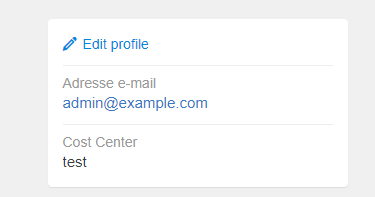
Priyanka Bhotika
Comments