Overview
Customers may want to upgrade the Apache Tomcat application server of their Jive On-Premise instance because of vulnerabilities found in the installed version of Tomcat. Or they may have a question about which version of Tomcat is available in a certain Jive release. E.g. "Will Jive 9.4 work on a new version of Apache Tomcat?".
Solution
Customers can see a list of Tomcat versions that are shipped with each release of Jive.
To check the version of Tomcat and Java currently running on an On-Prem Jive Instance, follow these steps:
- Login to Linux console as
jiveuser - Change to jive home directory
cd /usr/local/jive - Run the below command:
./java/bin/java -cp ./tomcat/lib/catalina.jar org.apache.catalina.util.ServerInfo
To check the version of Jive currently running follow these steps:
- Login to Linux console as
jiveuser - Run the below command:
jive --version
While you can upgrade the tomcat version we strongly advise against that as this can introduce problems due to code deprecation. The recommended action is to upgrade the Jive version to the latest version which will come with an updated version of Tomcat.
If upgrading the Jive version is not an option and you still want to upgrade the tomcat version, you should reach out to your Customer Success Manager to discuss engaging the professional services team to assist with this task and ensure that the upgrade won't break the instance.
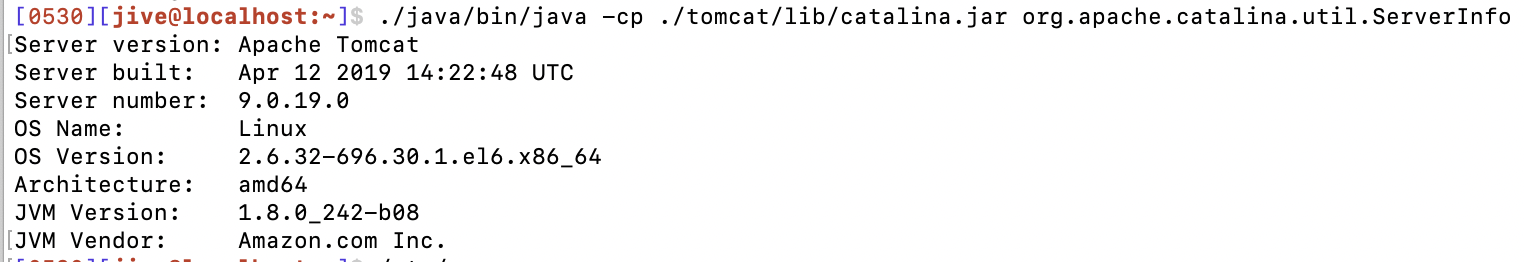
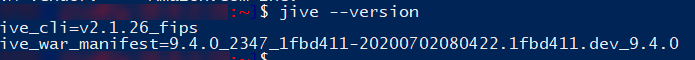
Priyanka Bhotika
Comments