Overview
A user in your community has created an event, and then clicked on the Add to calendar action in that event's Actions menu in order to download the .ics file for that event:
When the user opens the .ics file on their local computer in order to add this event to their Outlook calendar, they are unable to add it, as the message "No Response Required" appears instead of the button where they would normally be able to respond to the event:
Since the user is not given the option to respond to the event, they are unable to add this event to their Outlook calendar.
Solution
<supportagent>Support agents: If a customer files a support ticket for this issue, attempt to reproduce this issue in a demo instance by following the description of the issue above. Note that the email address of the user that creates the event has to match the email address of the account that is set up in Outlook in order for this issue to be reproducible.
If you are able to reproduce this issue in a demo instance, ensure you file it as a customer defect JIRA ticket to the JVCLD project if they are a cloud customer, or JVHOPST if they are a hosted or on-premise customer.
</supportagent>
Please ask the user to follow these steps on their local computer:
- Open Outlook.
- Click on the File menu.
- Click on the Open & Export menu item.
- Click on the Import/Export option that appears:
- Select Import an iCalendar (.ics) or vCalendar file (.vcs):
- Select the .ics file that was downloaded to their computer for the event that they are experiencing this issue with.
- Click on the Open button.
- Click on the Import button.
Testing
To confirm that the event was imported, open the Calendar in Outlook and navigate to the day of the event. It should now appear in the list of events for that day.
If not, please contact us so that ATLAS can assist you. If you are not satisfied with the solution provided by ATLAS, then it will create a ticket for you on which you can provide the link to the event that the user is unable to add to their calendar.
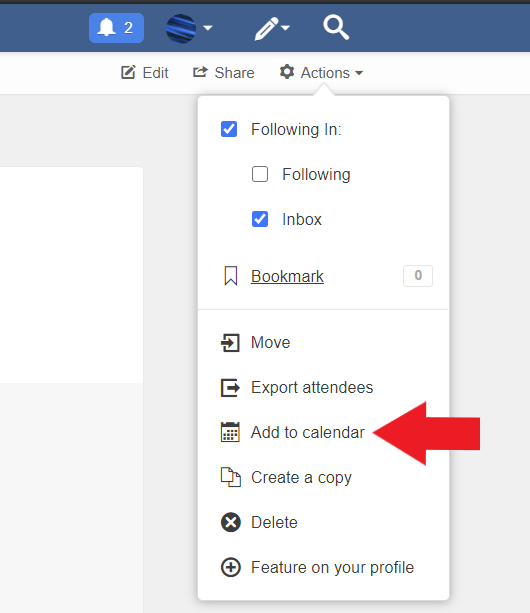
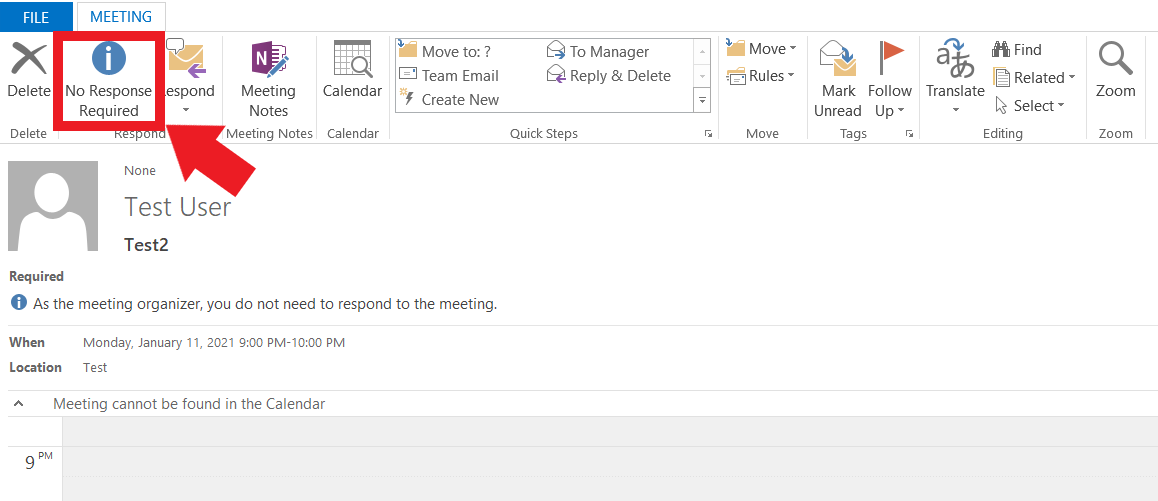
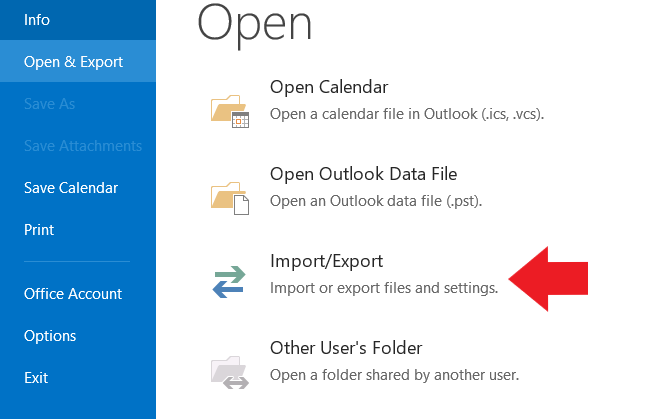
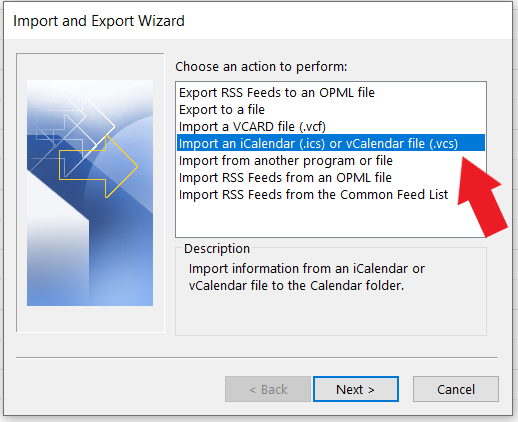
Priyanka Bhotika
Comments