Overview
By design, the Create permission of a space does not also grant a user the ability to delete content from that space, unless it is content that the user created.
To enable a user to delete content that they did not create from a space, that user must be granted the Full Control permission for that space (the recommended solution), or they have to become a member of a user group that has the Administer permission for that space.
For more information on space permission levels, review this article.
Solution
Granting the User the Full Access Override to a Space
- Browse to the space that you would like to grant the user the Administer permission level.
- Click on the Gear Icon.
- Click on Permissions.
- On the page that appears, click on Create a user override.
- Search for that user's account in the text box that appears.
- Select the user account when they appear in the dropdown.
- Click on the Set exception button.
- Select User can manage space (select for options) at the top of the popup that appears.
- Select the Full Control checkbox.
- Click on the Save button.
Adding the User to a User Group That Has the Administer Permission
Please note: Users that are added to a user group will inherit all the permissions available to that user group, which may include access to other spaces in your community. You should grant the user the full access override for that space unless you are certain this user should be added to a user group.
- Browse to the space that you would like to grant the user the Administer permission level.
- Click on the Gear Icon.
- Click on Permissions.
- Review the user groups listed on that page to identify which one has the Administer permission level:
- Make a note of the user group that has that permission level.
- Follow the steps in this article to add the user as a member of that user group.
Testing
To confirm that the user now has the updated permission level, ask them to follow these steps:
- Click on a content item in that space that they did not create.
- Click on the Actions menu.
- Review the list of actions to confirm that the Delete option appears there.
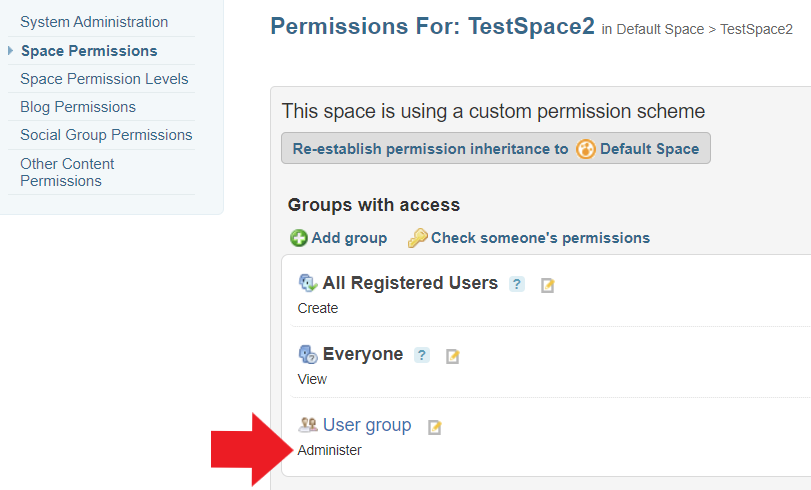
Priyanka Bhotika
Comments