Overview
After upgrading the operating system for the systems hosting your on-premise deployment of Jive, you notice that the Enterprise Activity Engine (EAE) engine for your instance is not working, and the test connection function in the Admin Console > System > Settings > Activity Engine section isn't completing successfully. The EAE server might not be responding, and might be having trouble communicating with web servers.
One or more of the following error messages may appear in the eae-service logs:
com.jivesoftware.eae.sendreceive.EAEServerHandler - Service request failedcom.jivesoftware.eae.service.impl.ActivityManagerImpl - Failed to write activity to queue, rolling back firehosecom.jivesoftware.eae.service.impl.ActivityManagerImpl - Error while adding activity, it must be resent later.com.jivesoftware.service.phasedqueue.TwoPhasedFileQueueImpl - we don't have permissions to write to var/queues/activityQueuecom.jivesoftware.eae.stream.kvindex.KeyIndexer - Failed to map existing file channel to byte bufferjava.io.FileNotFoundException: /apps/jive/services/eae-service/var/streamsorg.jboss.netty.channel.socket.nio.NioServerSocketPipelineSink - Failed to accept a connection. - java.io.IOException: Too many open files
Solution
This type of issue can occur due to a news stream update which triggers a news stream rebuild and cause the EAE to become unresponsive.
A workaround is to restart EAE service by logging in to the Enterprise Activity Engine server as the jive user and running the following command:
jive restart eae
If the issue persists, please contact us, so that ATLAS can first assist you. If you are not satisfied with the provided solution and create a ticket, then add these log files (located at /usr/local/jive/var/logs) in the ticket:
- The eae-service.log and eae-service.out log files from the EAE server.
- The sbs.log file from your web servers.
Testing
The “Send Connectivity Trace” function in the Admin Console > System > Settings > Activity Engine section should not show any errors.
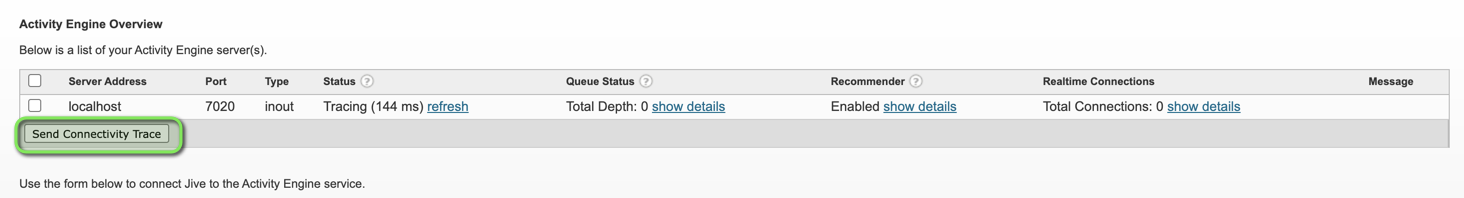
Priyanka Bhotika
Comments