Overview
Polls are used to gather votes from the community users. This article provides instructions on how to globally disable the Polls for your entire Jive community.
Environment
Jive Cloud/On-premise.
Solution
For the Jive Cloud instance, please contact us so that ATLAS can assist you. If you are not satisfied with the solution provided by ATLAS, then it will create a ticket for you for the same.
- Log in as an administrator and navigate to the Admin Console > System > Settings > System Properties.
- Add the property name as
polls.enabledwith the valuefalse. - Click on the Save Property button for the changes to take effect. This change doesn't require restarting the instance.
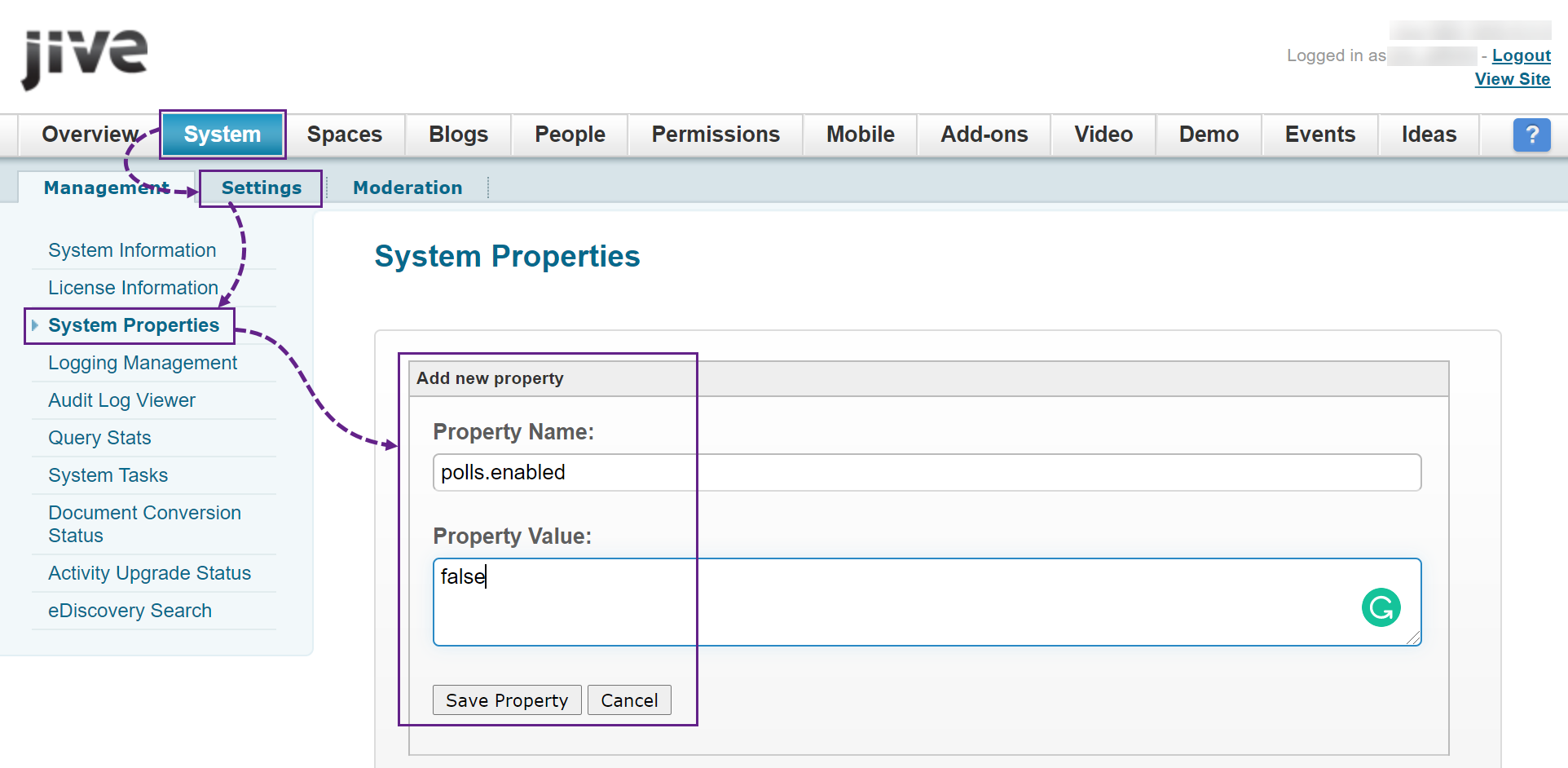
Priyanka Bhotika
Comments