Overview
Including a corrupted caption file during a video upload can cause the captions to be entirely missing from the video player in your community. This also affects the subtitle translations of the captions in the other languages.
Diagnosis
Environment
Jive Cloud instance (not applicable for Jive on-premise or hosted)
Action
Playing a video with uploaded captions in your community.
Actual result
The option for captions is missing from the video player.
Expected Result
The option for captions should appear with available translated subtitles in the video player.
Solution
Step 1: Verify the integrity of the caption file
This issue occurs when a corrupted caption file is attached during the video upload process. To fix this, you will need to verify the integrity of the caption file that was attached when the video was uploaded.
- Use an online service (example) to validate your caption file's integrity.
- Additionally, you can use an online service (example) to convert the captions to a supported file format.
Step 2: Reupload the caption file
- Navigate to the affected video in your community.
- Click on the Edit button on towards the top right corner.
- Upload the caption file and select the caption language under the Caption / Transcription Options section.
- Click on the Update button.
Please note that it may take some time for the changes to be reflected in the video as this change is processed under complex video processing as detailed in About Jive Video provider. The actual time depends on the current load on your instance.
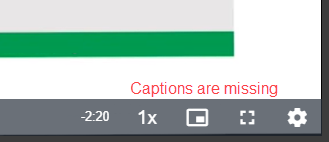
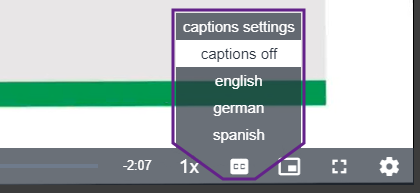
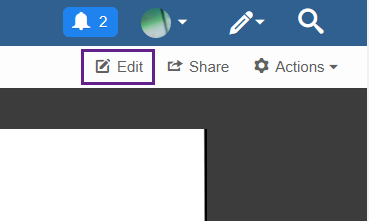
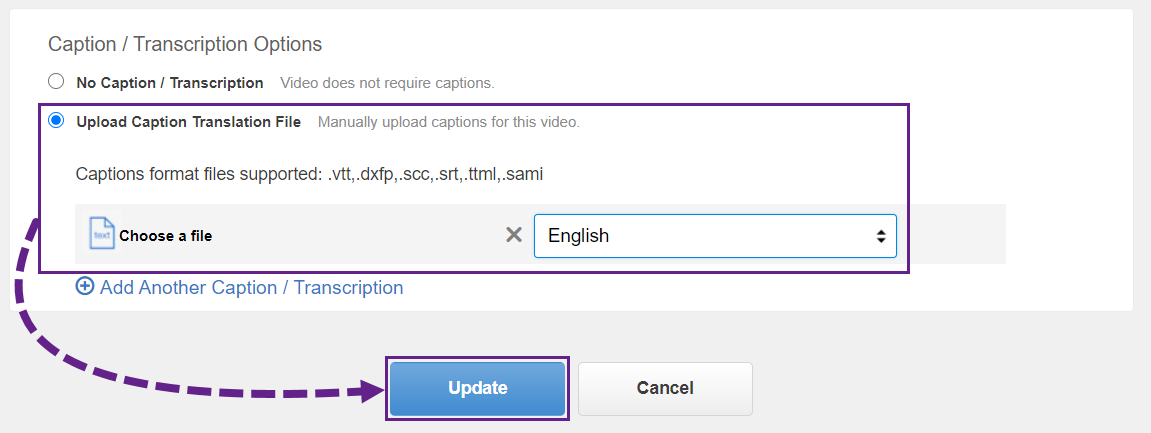
Priyanka Bhotika
Comments