Overview
When hovering on usernames, Jive usually shows a small window with the user information, like full name, email, and avatar:
Users may notice that in some cases this does not happen - this article explains when this happens and the reason behind it.
Solution
The user information card is displayed in most cases, but it is not displayed when hovering on usernames inside the Group About window.
The group about can be reached from the "About button" in the top right corner of a Social Group:
In the About card, when hovering over the username with the mouse, nothing happens:
This is expected, as this is already inside an info card (called "About Test group"), and Jive does not display a second card on the top of the first card.
The info card should instead be displayed when the user is shown in normal interactions (documents, comments, and so on). If this does not happen, please take a screenshot, write down the exact reproduction steps, and open a ticket into the Jive Support Portal.
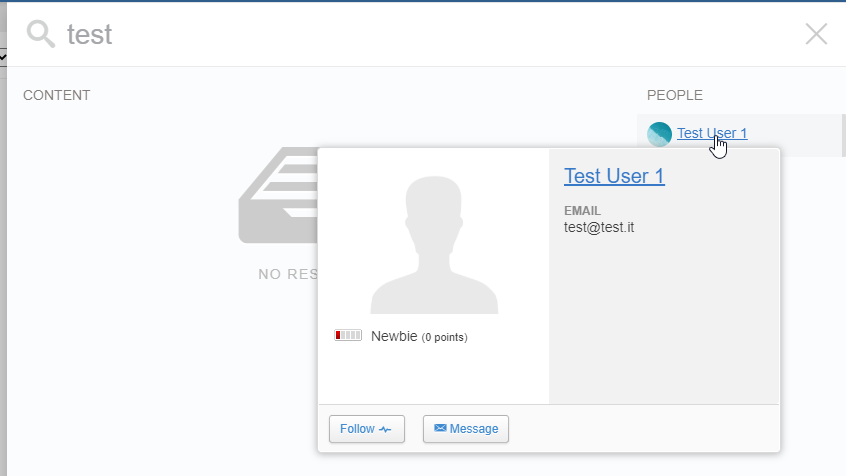
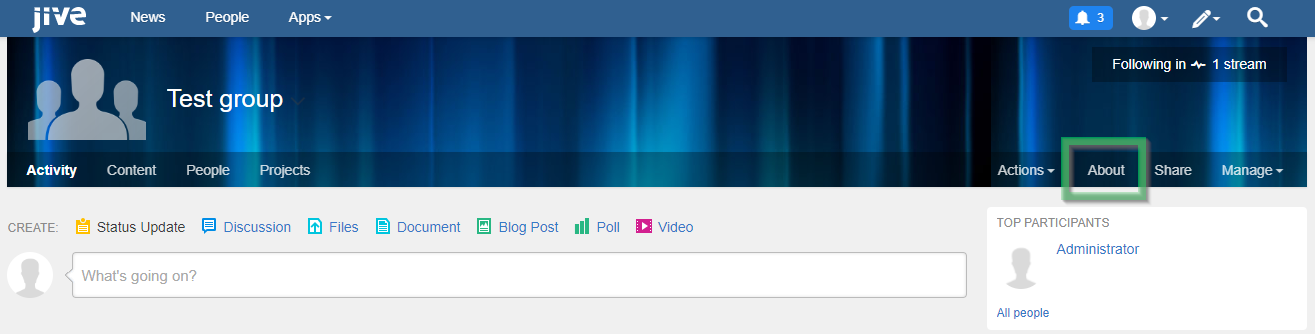

Priyanka Bhotika
Comments