Overview
When trying to publish a Qumu Cloud video in Jive Cloud, either directly, or using embed.ly, the embedding does not work and the following error is returned: The entered URL does not point to a valid web resource.
Diagnosis
In order to reproduce the issue:
- Once logged into a Jive AWS Cloud instance, click the Pencil icon ("Create") in the top right corner, and then click on "Video"
- Select "Embed a video"
- Paste the link for the video you would like to publish, either a direct Qumu Video link (example: https://resources.qumucloud.com/view/euTWrBPRYTn) or the same video, embedded through the service embed.ly (example: https://embed.ly/code?url=https%3A%2F%2Fresources.qumucloud.com%2Fview%2FeuTWrBPRYTn)
Note: if you do not know how to use Embed.ly, you can check the process Step 1: generate the Embed code on Embed.ly in the Solution section. - The error "The entered URL does not point to a valid web resource." is displayed:
Solution
Qumu Cloud videos are not working at the moment in Jive.
The workaround is to use a combination of Embed.ly and the HTML Tile.
Step 1: generate the Embed code on Embed.ly
- Go to the Embed.ly Code Generator webpage
- Paste the url of the Qumu Cloud video
- Click Embed
- Copy the "Embed Code" from the bottom of the page
Step 2: insert the generated code inside an HTML tile
- Log in into your Jive instance and insert an HTML Tile in a space
- Delete the section between the body tags (from <body> to </body>, but do not delete the body tags themselves)
- Paste the code from Embed.ly generated in the previous steps
- Check the following video for a quick example:
Confirmation
You will be able to see an HTML tile like the one showed in the below screenshot, with the video you desire:
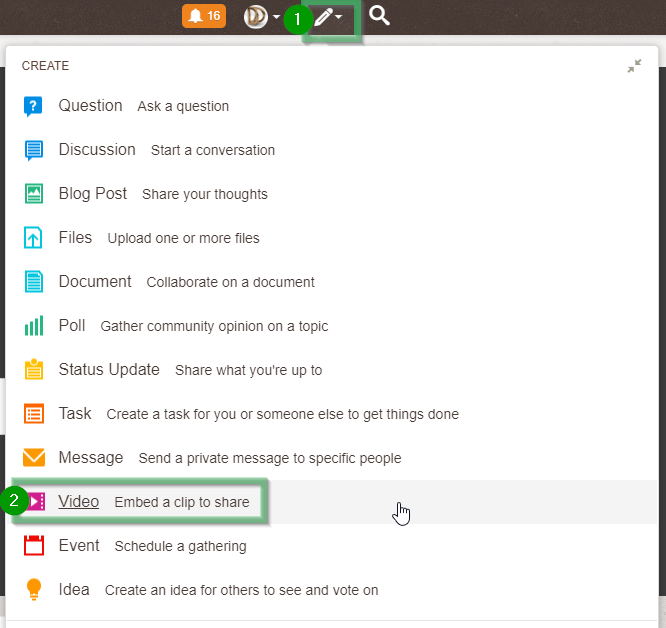
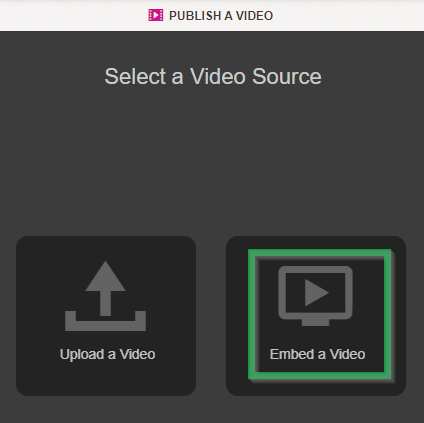
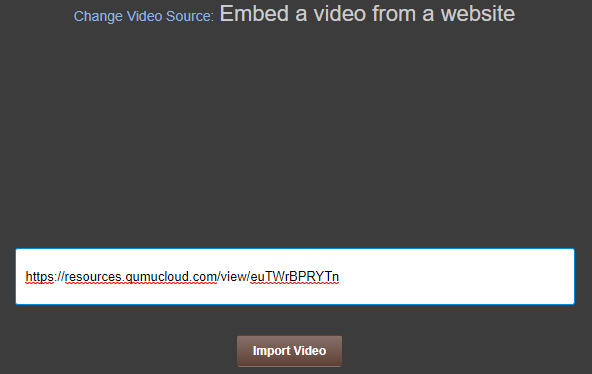
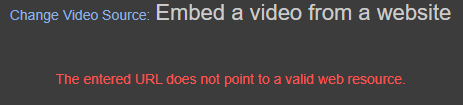

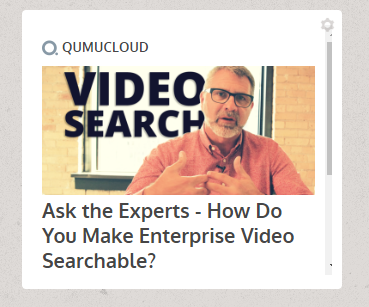
Priyanka Bhotika
Comments