Overview
You will need to use a REST client application on your computer to run the REST API calls required for modifying your Jive instance. Jive recommends using the RESTClient extension for Firefox.
This article demonstrates the steps for installing the Firefox Add-on, RESTClient. It only works with Mozilla Firefox. Once RESTClient is installed, it will let you enable the Headers Pane.
Requirements
- An installed Mozilla Firefox browser version 57 or later is required in order to install the RESTClient add-on.
Process
- Download and install the RESTClient add-on for Firefox.
- From the top of your Firefox browser, click the RESTClient icon. If you do not see the RESTClient icon, you can click the Tools menu and select RESTClient.
- Go to the Authentication menu, select Basic authentication.
- Once the login window appears, enter the username and password.
- Click Okay.
- To reveal the header fields, navigate and click the Headers menu.
- Select Custom Headers.
- Once the Request Header window appears, fill in the fields as follows:
- Name: Content-Type
- Value: application/json
- Click Okay.
Confirmation
Check if you now have the Headers Pane, your RESTClient should look like the image below after clicking Okay.
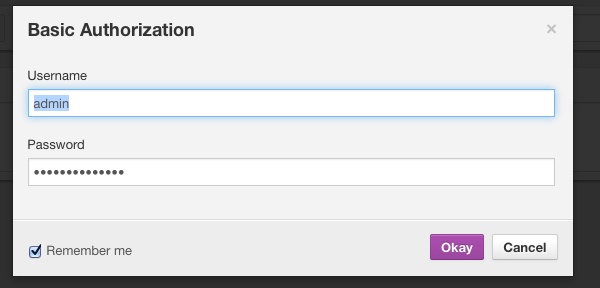
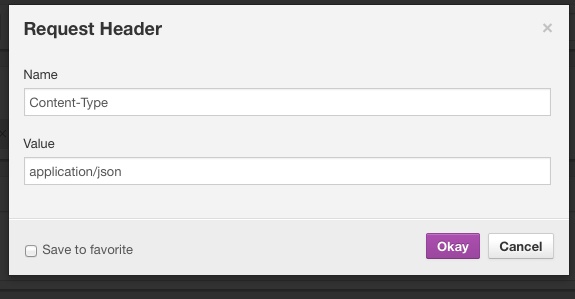
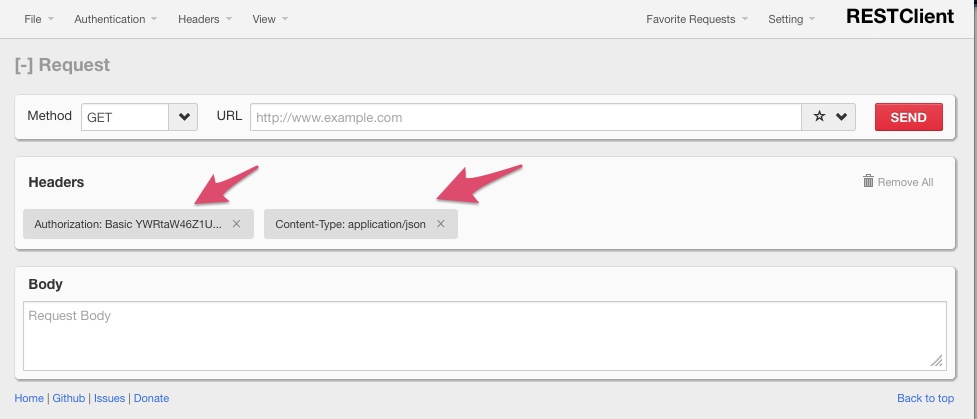
Priyanka Bhotika
Comments