Overview
You can receive notifications (via email or in the mobile app) for different activities that occur in your Jive community, such as when you are @mentioned or someone adds a comment to the content you have posted.
This article provides information on the notifications preferences available to end-users and the settings that suit most people without generating too much additional email. Administrators may also wish to refer to the article How to Enable or Disable Email Notifications on a System-wide Basis.
Solution
Note: Jive Team has found that the configuration defined in this article suits most people, but you may need to tune each setting to suit your particular needs.
If you are still receiving too many emails after implementing the recommendations below, then deselect all notifications preferences and Save, which should stop all notifications. Then you can re-enable them one at a time to gauge how much email each notification type generates.
The process for configuring notifications differs slightly for Jive Cloud and Jive Hosted versions.
- How to configure notification preferences for Jive Cloud
- How to configure notification preferences for Jive Hosted
How to configure notification preferences for Jive Cloud
-
Navigate to Your avatar > Preferences
-
To enable email notifications, set Receive email or mobile notifications when there is activity in the community? to Yes.
Note: Setting this to No disables notifications completely, and is a common cause of missed notifications for individual users. -
It is recommended that you enable notifications for Inbox: Activity, Direct social actions, Alerts, and Badges, and disable notifications for Inbox: Moderation, Company News, Following and News Stream.
-
Click Save at the bottom of the screen.
How to configure notification preferences for Jive Hosted
-
Navigate to Your avatar > Preferences
-
To enable email notifications, set Receive notifications? to Yes.
-
It is recommended that you enable notifications for Inbox: Activity, Direct social actions, and Alerts, and disable everything else except for a Once-a-week summary of the Community Digest.
Please note: If you see mobile options/checkboxes on this page as in the image above, note that they do not serve any purpose, as they are remnants from older versions of Jive.
These options have been removed by the fix JVHOPST-6857 that is included in Jive 9.4 and later versions. They cannot be removed or disabled in versions of Jive prior to 9.4.
-
Click Save at the bottom of the screen.
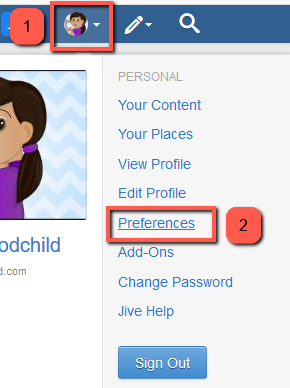
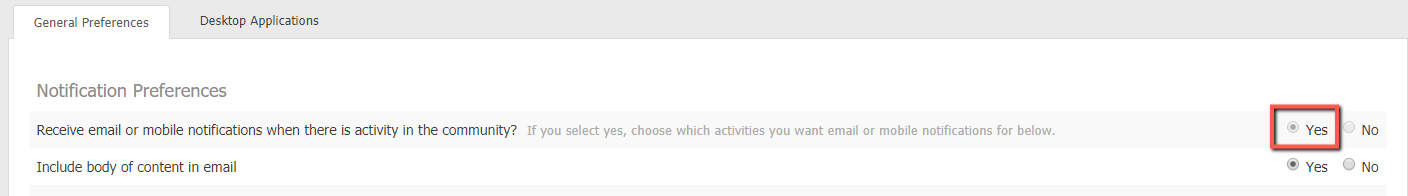
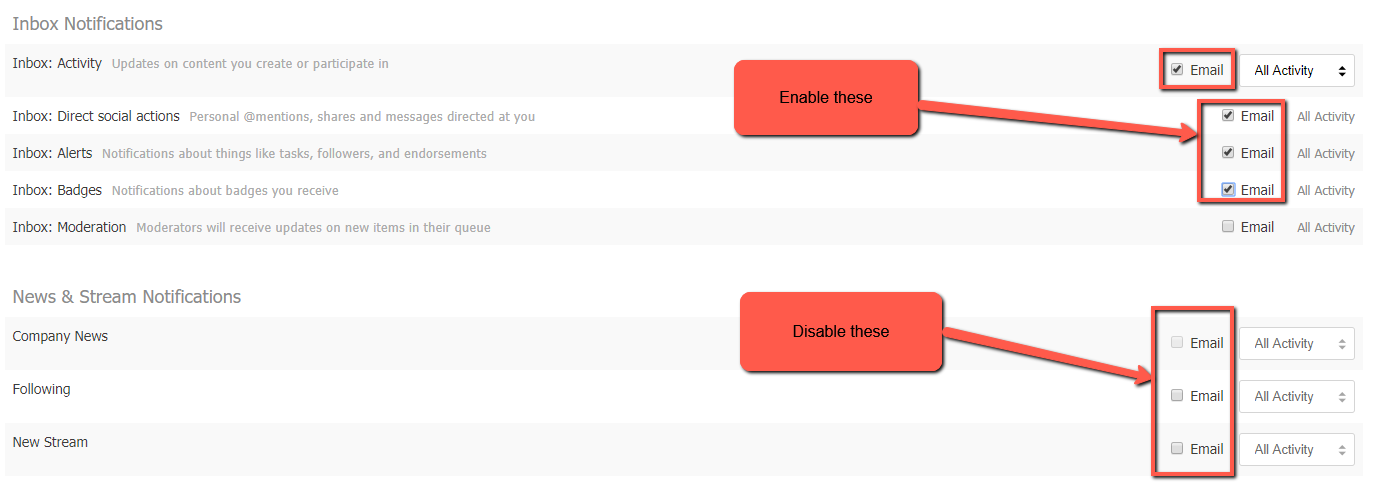
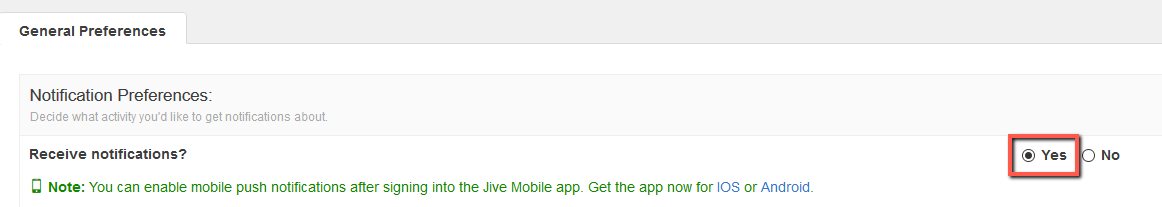
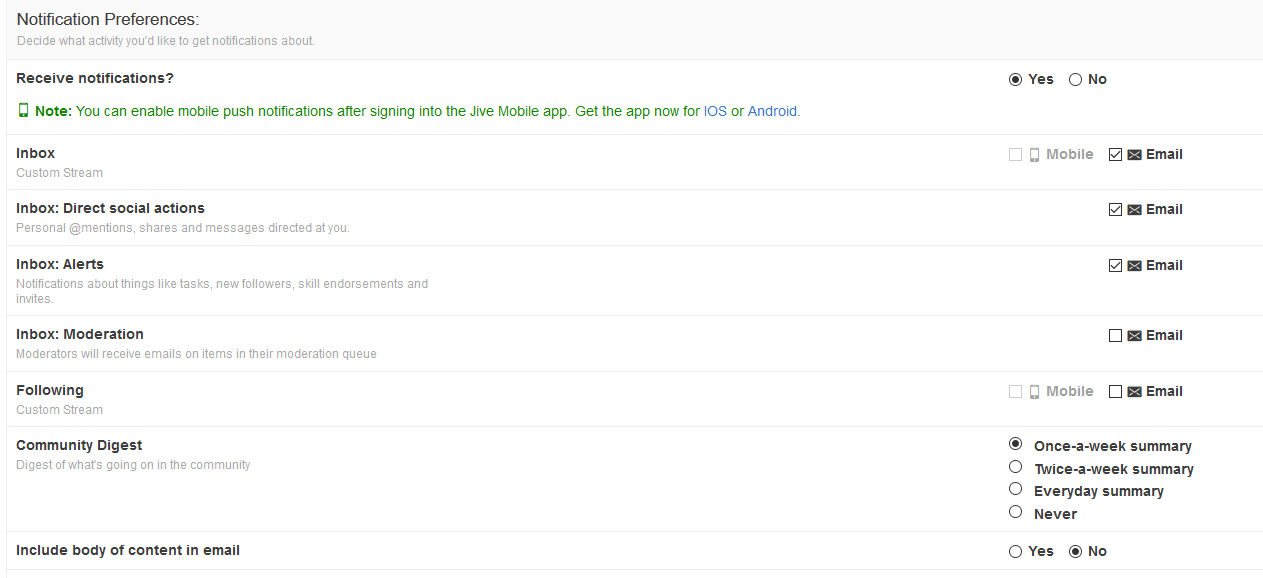
Priyanka Bhotika
Comments