Overview
The Spotlight search is an easy way to find almost anything that exists in your community. It also displays your activity history and bookmarked items.
This article provides information regarding using the spotlight search.
Information
The spotlight search can be quickly accessed by using the spotlight search icon (
Before you enter a keyword to search, it already displays some smart suggestions based on your recent activity. Just start typing your keywords, and Jive lists the matched content.
To narrow your search results by time and content type, you can also use the available filters.
If the Spotlight search does not return the results you need, you can press Enter to see all matching results on the advanced search page. This page provides more filtering options to perform a more complex and refined search. For more information, see Search Overview.
Tip: You can disable your History and Bookmarks from being displayed in the search by using the Don't show history or bookmarks in the search option on the Preferences page.
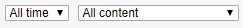
Priyanka Bhotika
Comments