Overview
This article provides the steps required to rebuild or update the User (People) Search Index. Whenever you search for a particular person or use the Jive @mention feature to tag a person, the results rely on this index being correctly built and populated.
Rebuilding a user search index manually can be very time-consuming and resource-intensive, and should only be performed at a time when it will have the least impact on your Jive community users. Before you proceed, you may wish to review the article People Search Not Working As Expected or Showing Incorrect Results.
Diagnosis
As a community manager, you can rebuild the user search index if it becomes corrupted or if you find you are missing significant amounts of results. This article provides the procedures for:
- Re-indexing user search (for the entire community, in case of problems)
- Updating user search index (for adding new users)
You should only rebuild if you have to, for example, add or remove a synonym, or the search index becomes corrupted. If you just need to add new user information then initiate a user index update to refresh the index with new data without rebuilding it entirely.
Solution
Rebuilding the User Search Index
To rebuild the search index (for all users in the event of a search problem):
-
Navigate to Jive Admin Console > System > Settings > Search.
-
Navigate to User Search > Index Tasks tab.
-
Check that an Index rebuild task is not already running. If it is, you will need to wait for this task to complete.
-
Click Rebuild Index.
Updating the User Search Index
To rebuild the search index for (updating synonyms or users added after the last full rebuild):
- Navigate to Jive Admin Console > System > Settings > Search.
- Navigate to User Search > Index Tasks tab.
- Click Update Index.
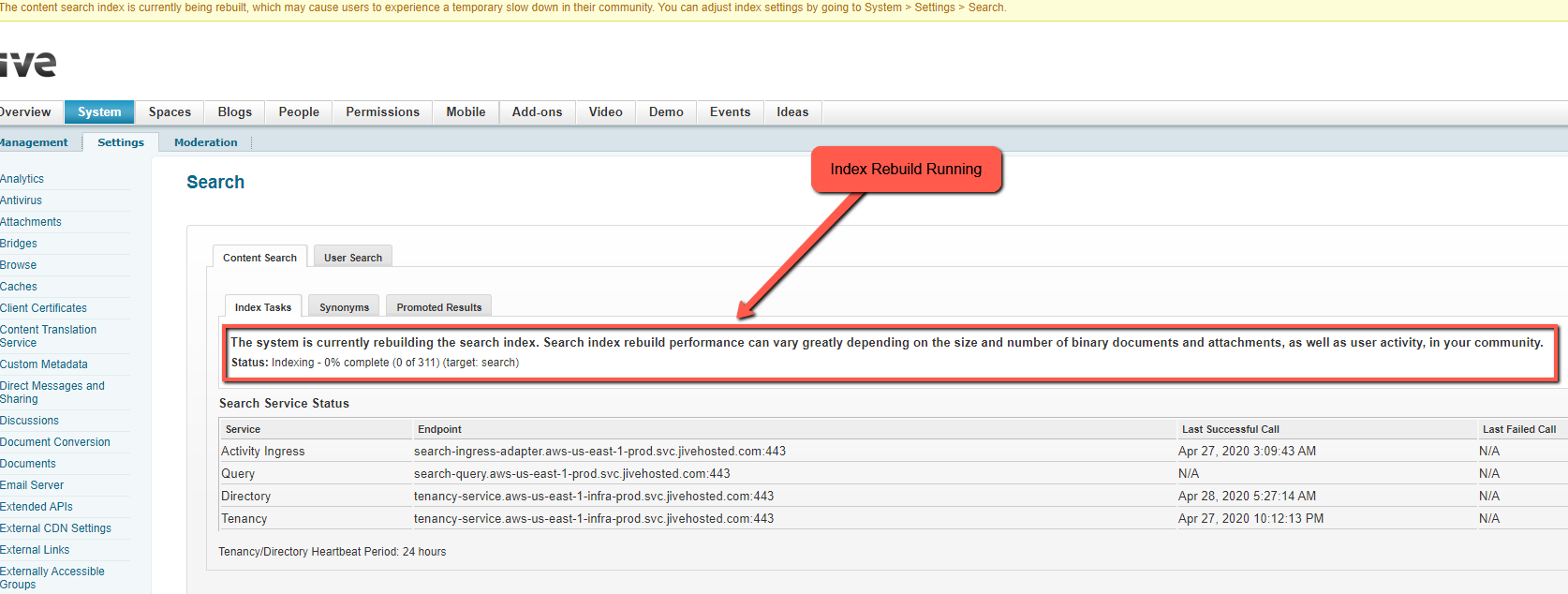
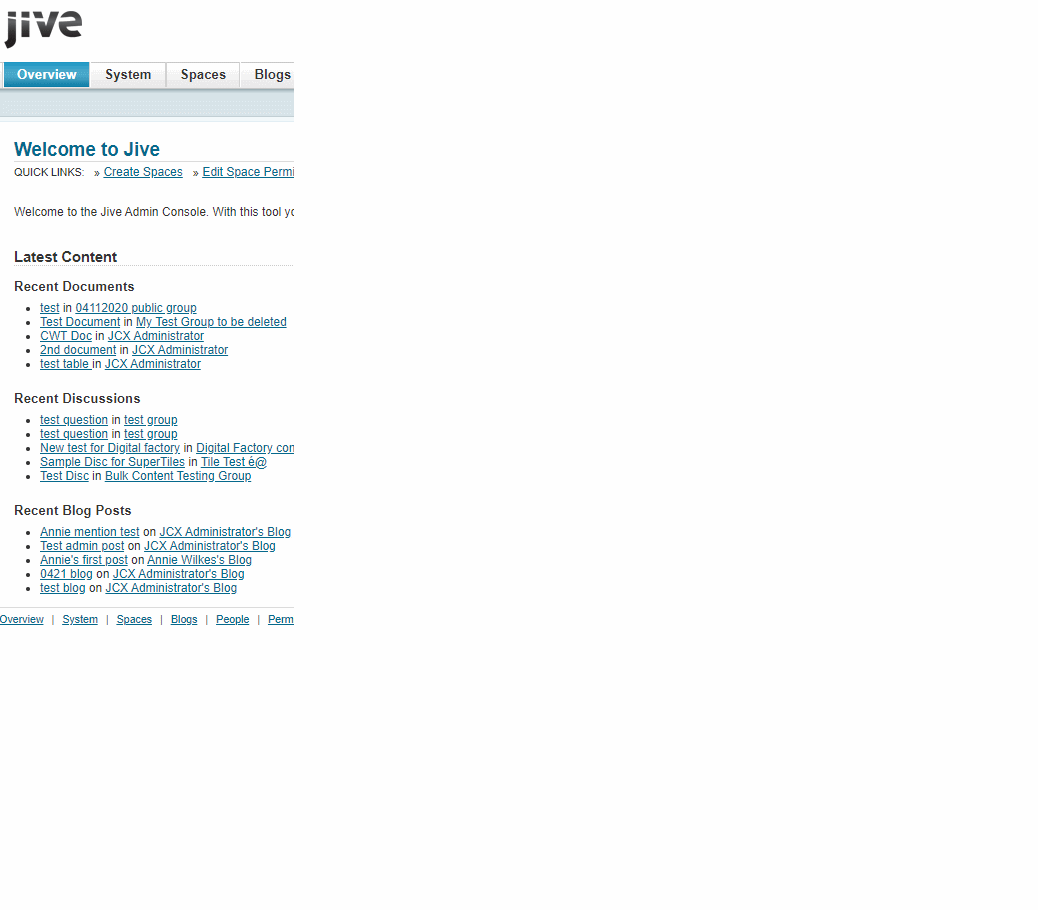
Priyanka Bhotika
Comments