Overview
Jive comes with several out of the box themes. This article lists the steps to select one of those themes in order to change the Jive's community color scheme.
Information
Requirements: Full Admin access is required.
Process
- Access your Jive Community
-
Open the Jive Theme Editor. Click on the User Menu > Themes.
- Click on the Themes button.
-
Under Predefined themes, select any theme to apply it.
-
Once you have selected a theme, click on the Save Theme button at the bottom left side of the window.
-
You may want to change the name of the Theme and then click on the Save and Publish button.
Confirmation
The scheme color will change according to the selected theme.
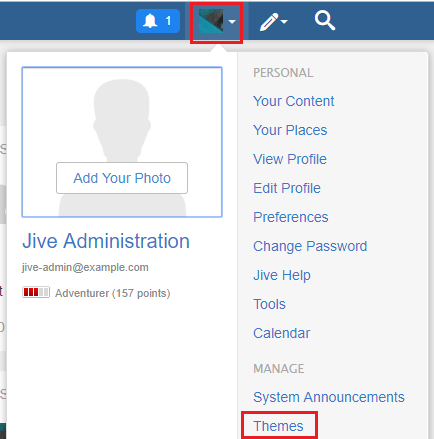


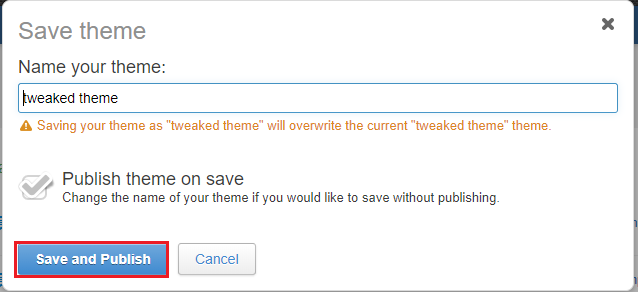
Priyanka Bhotika
Comments