Overview
The Software Status page is broken up into individual components or services that can be toggled to four different operational statuses (Operational, Degraded Performance, Partial Outage, Major Outage). It shows all the data centers and consoles within Jive along with a status update.
It is most useful for monitoring outages, incident status and other release updates that could've gone wrong. This article shows you how to subscribe or unsubscribe to the Software Status Page.
Information
Environment
Applicable to all Jive Cloud versions and all Jive Hosted/OnPremise versions.
Requirement
All agents must have access to the Jive Software Status page.
Process
Subscribing to the Software Status Page
Signing up for Jive's software status page is a straightforward process, follow the steps below:
- Go to status.jivesoftware.com.
- Click the blue button for Subscribe To Updates in the top right of the page.
- You will be redirected to select between Email or SMS updates.
- Provide the contact details where Jive can send Incident or Maintenance notifications.
Unsubscribing from Software Status Page Updates
- For SMS, reply STOP to any message received from the service.
- For email, every message contains an unsubscribe link at the bottom that can be used to stop following updates.
Confirmation
Subscribers receive updates for all services. Updates are usually posted every 30 minutes during any incident. If you have successfully subscribed to the Software Status Page notifications, expect to receive an update in less than an hour.
For more information on the incident categories, view Incident Categories and Updates.
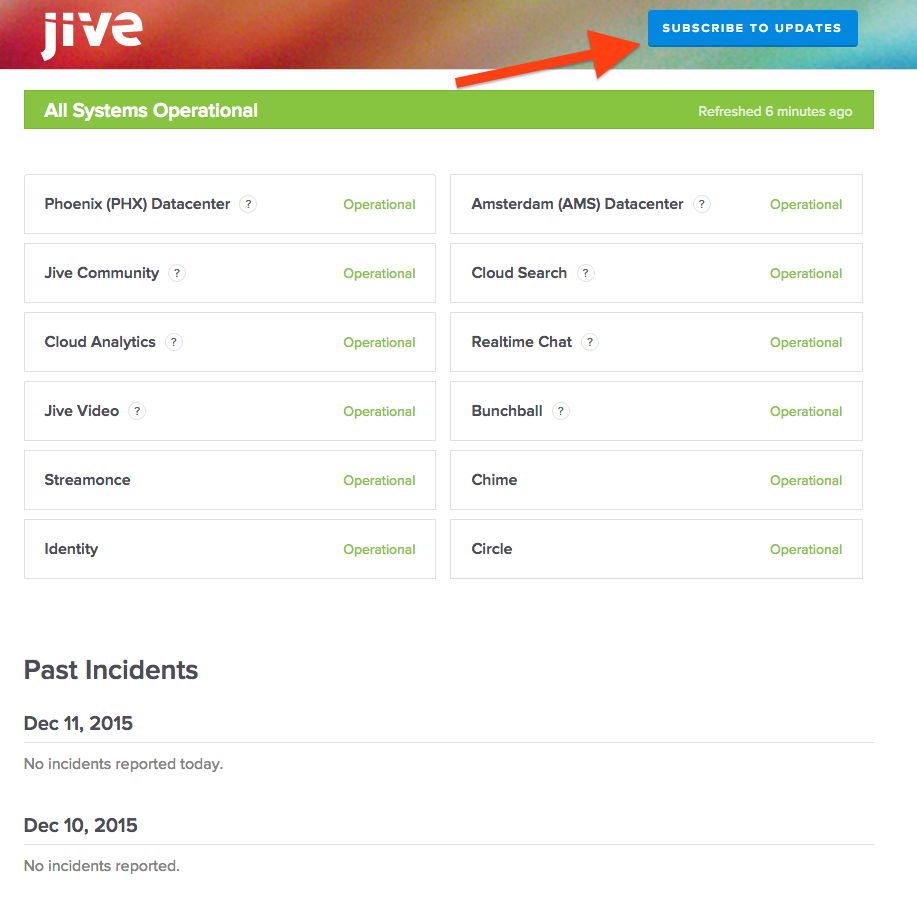
Priyanka Bhotika
Comments