Overview
Jive Software status page lists active incidents, or maintenance activities for Jive Cloud, Jive Hosted, other Jive Components (Search, Cloud Analytics, Inbox/News, Rewards, Integrations, Video, Mobile Push), and AureaWorks. You can also subscribe to the current status of these incidents, or maintenance activities from this page. Maintenance activities generally also include the expectations of potential downtime or instance outages.
Information
Subscribing to all updates
On the Jive Software Status page, you can subscribe to receive updates through email, text message, visit AureaWorks community, and get updates through Atom or RSS feeds.
- Click on the Subscribe to Updates button on the top right corner of the screen.
- Select your preferred channel for receiving the updates.
Subscribing to a specific incident
On the Jive Software Status page, you can subscribe to an incident to receive updates through email or text messages if it is currently in unresolved state.
- Find and open the incident that you want to subscribe for updates for.
- Click on the Subscribe button on the top left corner of the incident page.
- Enter your email and/or phone details to get the updates for this incident.
- Click on the Subscribe to Incident button.
Submitting an incident report
Jive has advanced monitoring systems for our infrastructure and services to alert us in case of any issues. For any service incidents, we take proactive actions to ensure the resolution and continued smooth operations.
However, if you do not see any updates related to a service disruption that you are encountering on the Jive Software Status page, please contact us with the details so we can investigate and resolve the issue.
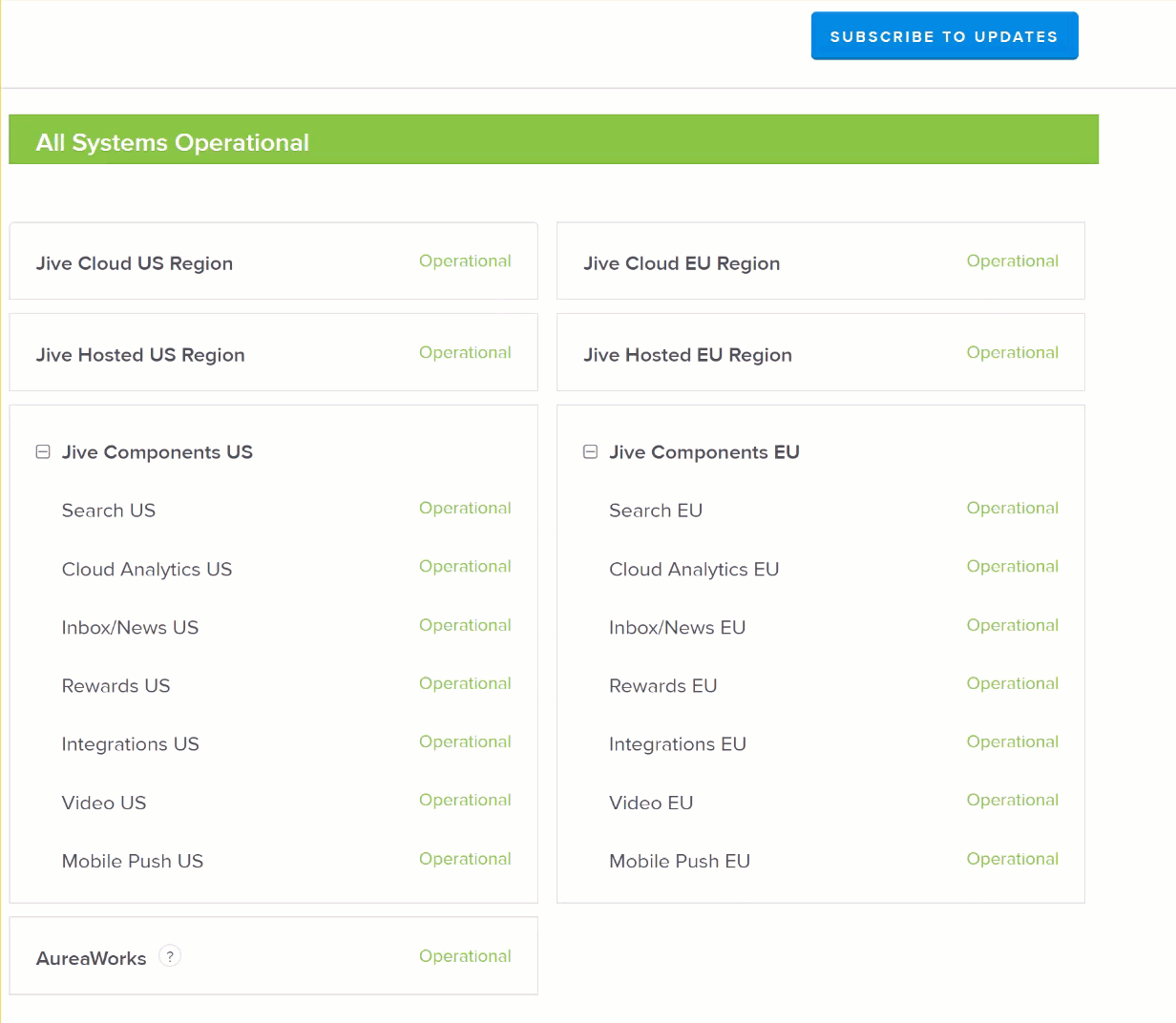
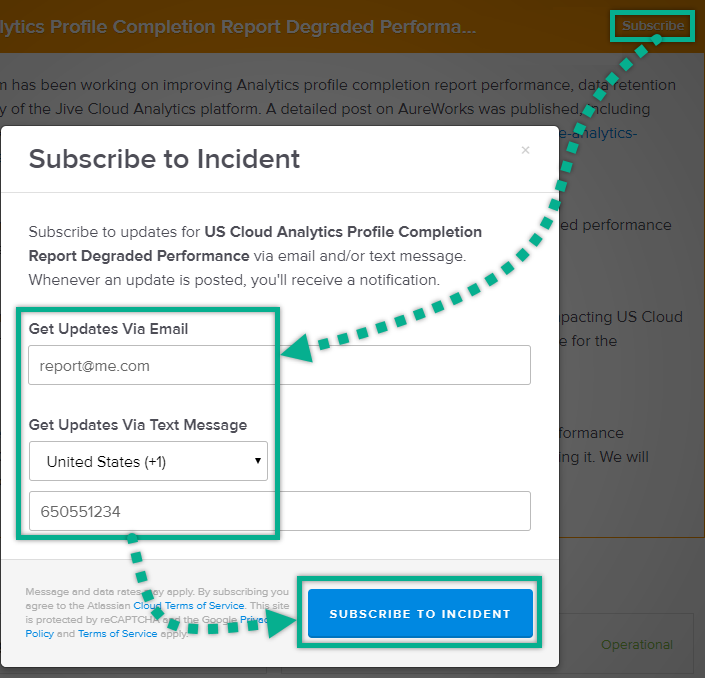
Priyanka Bhotika
Comments