Overview
This article describes how a user can change notification settings for email and mobile notifications. This is to change preferences for the user themselves.
Solution
- Go to Your avatar > Preferences.
- Select Yes in Receive email or mobile notifications when there is activity in the community?.
- Select Email or Mobile notifications for each stream and your Inbox, and select the frequency of notifications for each from the list.
- Click Save when you're done.
Caution: When you select All Activity, you get an email every time that stream or Inbox is updated. We recommend leaving Email cleared or choosing one of the summary options; otherwise, your email notifications could get overwhelming.
Related Links
Email Notifications can also be enabled or disabled globally (for all users) on a Jive instance - click here for instructions.
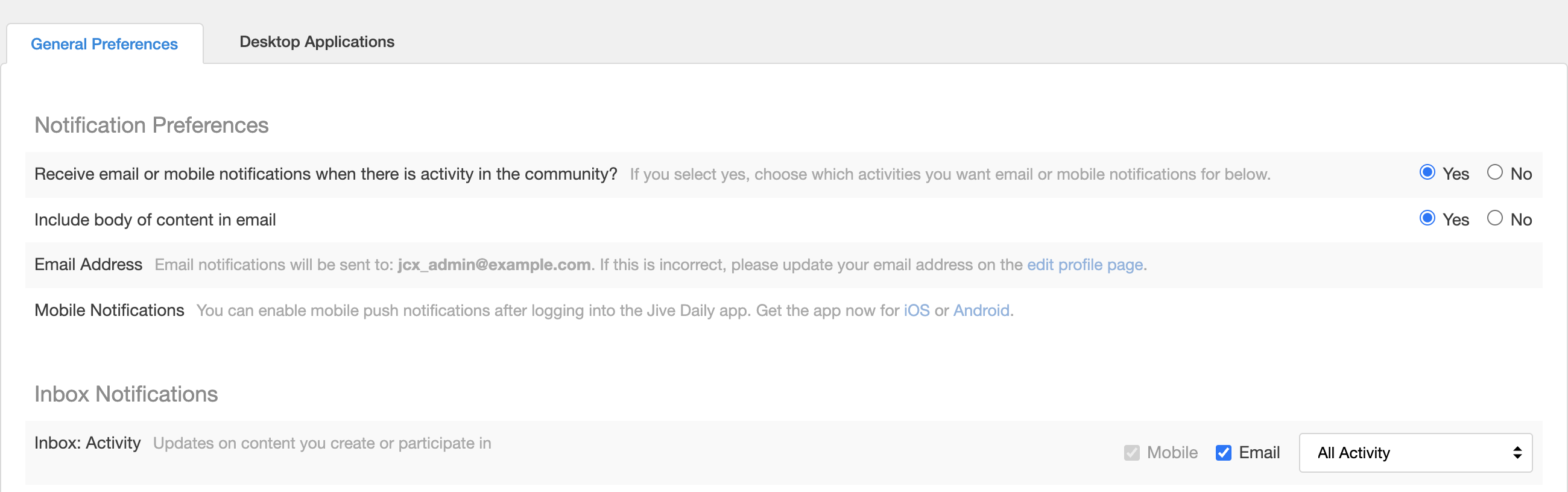
Priyanka Bhotika
Comments