Overview
Sometimes you may receive some notification emails for @mentions or events, but not for others like blog posts. Some blogs or Spaces may be affected, others may not be. Some users may get notifications for the affected content, but others may not.
At times, it is possible to notice that new posts do not generate any emails and the email count shown in impact metrics is zero.
This article will help you diagnose, troubleshoot, and resolve such issues.
Workflow
Instructions
Check Logs for Errors
When viewing the sbs.log, entries like the below indicate duplicate emails in LDAP:
ERROR com.jivesoftware.community.impl.dao.UserDAOImpl - xx occurrences of the same email found: <email_address_identified_to_be_duplicate>
sbs.log may show entries like below, which indicate an issue with the SMTP server:
<supportagent>Support agents can also find this on Kibana.</supportagent>
com.sun.mail.smtp.SMTPSendFailedException: 451 4.7.1 Service unavailable - try again later.
Change SMTP Server
When you see SMTP failed exceptions try changing your SMTP server. If you are using a Jive Hosted SMTP server (e.g. mx-out-us.jivehosted.com), you can try having it updated to the Jive Cloud SMTP server (mx-out.us-east-1.infra.jivehosted.com).
Please see this linked article for detailed instructions.
Fix Duplicate Email Addresses in LDAP
The most common root cause of duplicate email addresses comes from LDAP synchronization when there are users with duplicated email addresses residing in Active Directory.
The precise method will vary, but the process for finding duplicated email addresses in your Active Directory will be similar to the following:
-
Run Active Directory Users and Computers.
-
Right-click the domain object and choose Find from the context menu. This will bring up the Find Users, Contacts, and Groups window.
-
In the Find drop-down list, choose Custom Search.
-
Click the Advanced tab and in the Enter LDAP query: field, enter the following text:
proxyaddresses=smtp:<email-address>(replace <email address> with the email of the user which was identified earlier) -
Click the Find Now button.
Once the duplicated email is corrected in Active Directory, the correction will flow through to the Jive directory the next time the LDAP synchronization process runs.
Check Following Options & Notification Settings
Make sure that the affected users are following the Space or Blog in the "Inbox" or the "Following" stream. Also, make sure that their email notifications preferences are configured to receive emails from the Inbox or the Following stream.
Please see this article for detailed instructions: User Not Receiving Activity Notifications in Email When Following a Space or Group.
Users can also try clearing their browser cache.
Check if Other Emails are Going
You can send a test email from Jive to check if some emails are going. If no emails are going, it is an indication of a problem at the SMTP Server level or there may be an outage.
On Hosted and On-Premise instances, you can send a test email from the Admin Console:
Go to System > Settings > Emai Server > Send Test Email.
If you are on a Cloud Instance, you can try generating an email by using the "Reset Password" functionality:
- From the login page, click on I forgot my password:
- Enter your email address and click Continue:
- See if you received a password reset email. Remember to check your Junk/Spam folder also.
You can also check if users are receiving email notifications for other groups, places, or blog posts. You can do this by posting a question in a group (using "Ask a Question") and then by answering the question yourself. You should receive an email-notification of the answer.
You can try inviting a user to a group, or an externally accessible group, and see if the email was sent by Jive. You can check this in the database by executing the below query:
SELECT * FROM jiveuser WHERE username ILIKE ‘%invited%’ ORDER BY userid DESC LIMIT 20
If no emails are going at all, you may need to troubleshoot why you are not receiving any emails from Jive.
Check if some users are getting Emails for the affected content
If some users are getting email notifications for the affected content, but others are not, then it is an indication of either a caching issue or an issue with the settings for the affected users specifically. In such cases, please double-check the email notification settings for the affected users and also check any email filters they may have in place in their inboxes.
Troubleshoot Jive Inbox Notifications
The Jive Inbox is the area in Jive where in-application notifications arrive. This is different from the Email Inbox, as Jive can be configured to send notifications to the Jive Inbox but not to Email.
If you are not receiving notifications in the Jive Inbox, then please contact us and it will be troubleshot accordingly.
<supportagent>
Please see the Troubleshooting Article: Troubleshooting Jive Inbox Notifications for Shared Documents.
</supportagent>
Rebuild News Stream, Clear Cache, and do Browse Reindex
The likely culprit of this issue is the new cache invalidation system introduced in Jive release on July 10th, 2021. See this article for resolution steps: Email Notifications not being Generated when Creating/Posting New Content in a Social Group, System Blog, or News Stream.

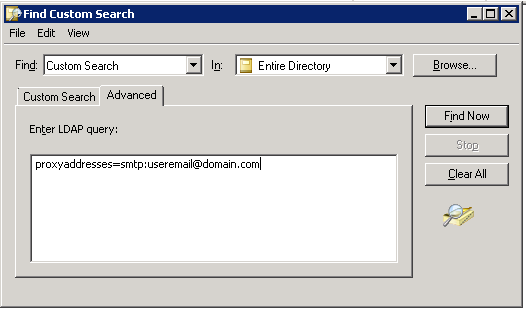
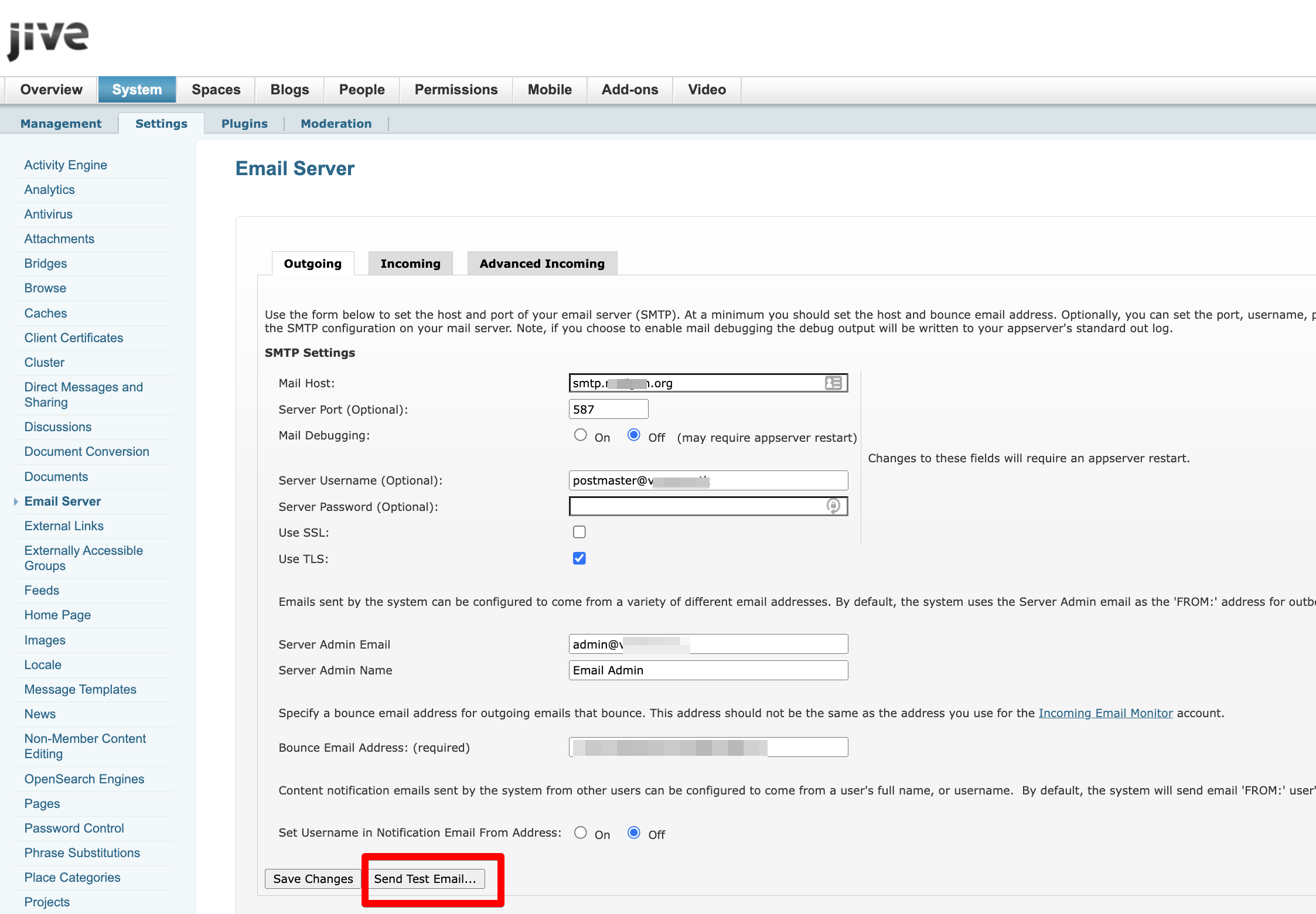
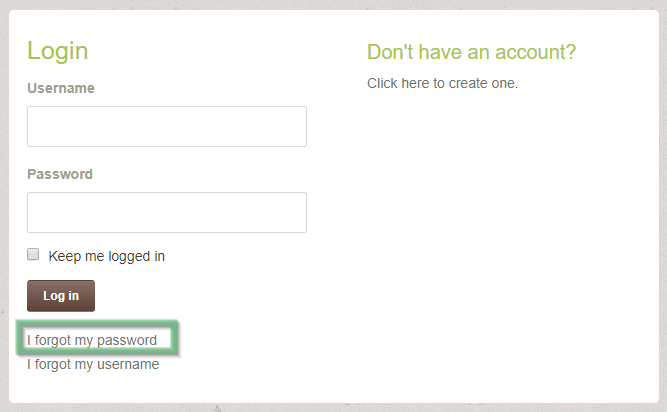
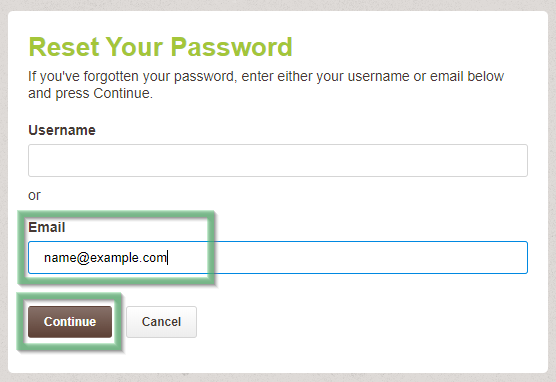
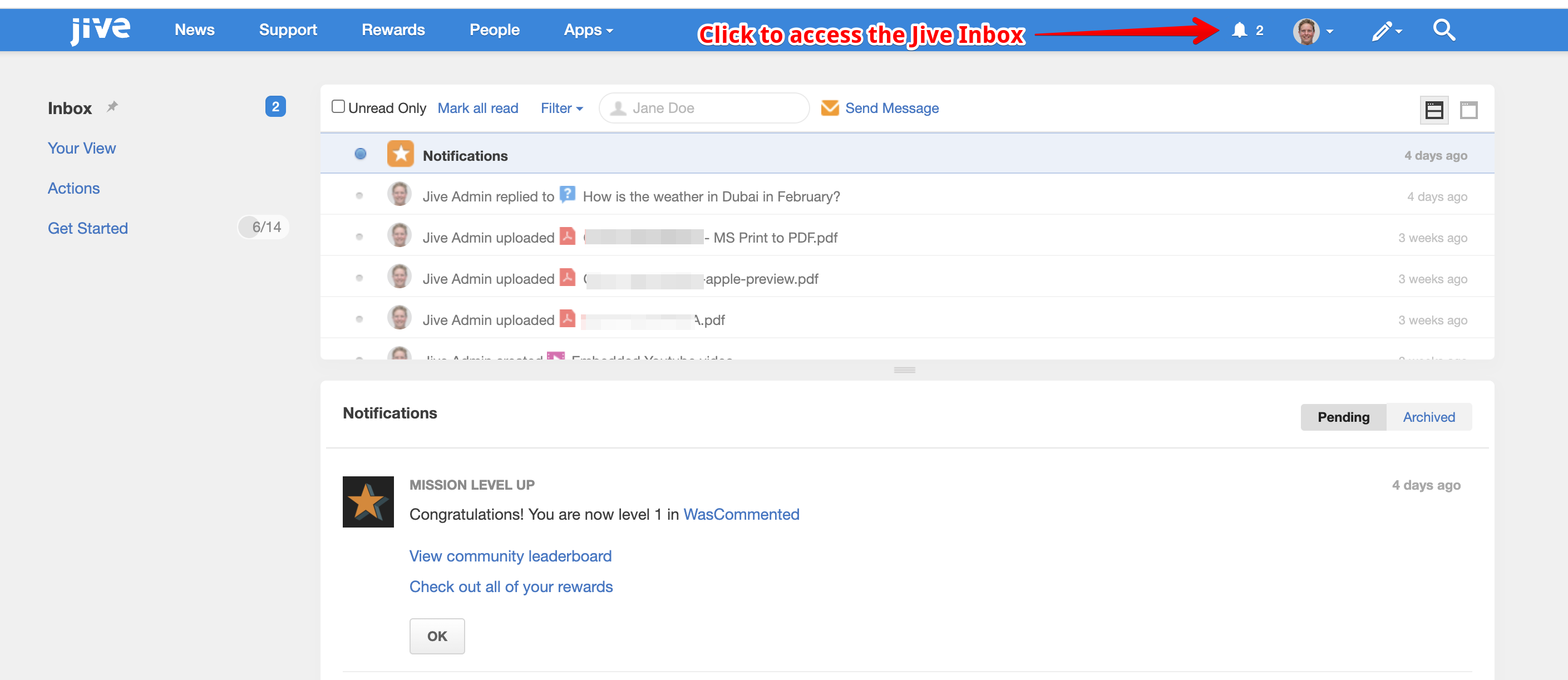
Priyanka Bhotika
Comments