Overview
Customers may report that the welcome e-mail is not being sent out anymore. The emails also do not show up in their respective Spam or Clutter folders.
This article provides instructions on how to resolve the above issue.
Information
Environment
Jive Interactive Intranet-Jive Core-AWS-2018.3
Process
Warning: the following procedure can be followed by On-Premise customers only - cloud customers should open a ticket in the Jive Support Portal.
To enable the welcome e-mail:
-
Navigate to Admin Console > System > Management > System Properties.
- Press
CTRL+Fand search for the property:
registration.welcome.enabled = false
- On the right-hand side of the mentioned property, click the pencil icon (edit icon) and update the property value to true. Click Save Property to save changes.
Confirmation
Welcome emails will now be sent to all the New users upon account creation.
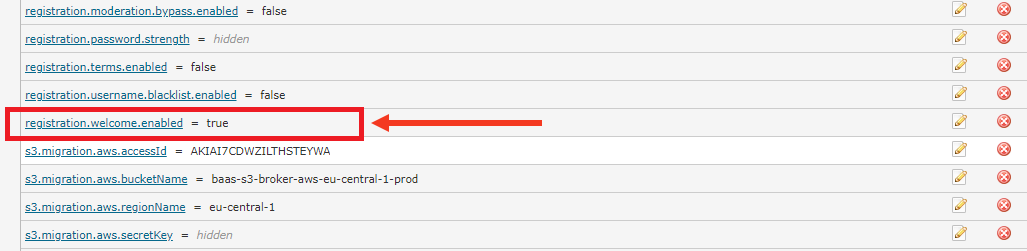
Priyanka Bhotika
Comments