Overview
When installing the Jive for Outlook plugin, the customers inquire if there is any way to set the checkbox 'Position Jive Ribbon group right most' checked by default.
This article shares information about this inquiry.
Environment
Jive Interactive Intranet-Desktop Integration
Reproduction Steps
Follow these steps to reproduce the issue and check if it exists in your environment:
- Install the latest version of Jive for Outlook plugin.
- Open options in Jive for the Outlook plugin.
- Review the checkbox 'Position Jive Ribbon group right most' under options.
- Current Behavior: The checkbox is unchecked by default.
- Expected/Desired Result: The checkbox is checked by default.
Information
This is the default behavior of the Outlook plugin in Jive. Refer to this linked article to learn about additional installation parameters of the Jive for Outlook plugin.
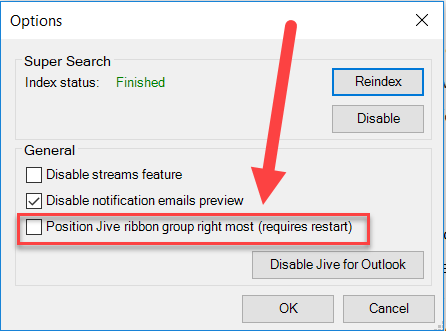
Priyanka Bhotika
Comments