Overview
RSS news feed tiles on your Jive hosted instance are unable to parse feed at URLs and show the following error:
Failed to parse feed at URL.
Diagnosis
Follow these steps to reproduce the issue and check if it exists in your environment:
- Create a piece of content (document) in a place with a vertical tab character (Unicode:
0xB) in the title. You can produce this character by:- Entering
ALT + 011in a text editor such as Notepad++. - Copy and paste it into the content title.
- Entering
- Save the document.
- Go to the created content (document) in the place.
- Click on Get a feed of this content link at the bottom of the page.
- Current Behavior: XML builder does not omit this character and fails to create the XML file returning an error.
- Expected Result: This character is not supported by the W3C XML standard and is omitted by XML builder generating a valid RSS news feed XML.
Solution
This is a known defect that occurs when special characters are used in document titles for places. The XML builder does not omit these characters and fails, returning errors.
The solution is to upgrade to Jive 9.4. This problem was resolved with issue key JVHOPST-9023.
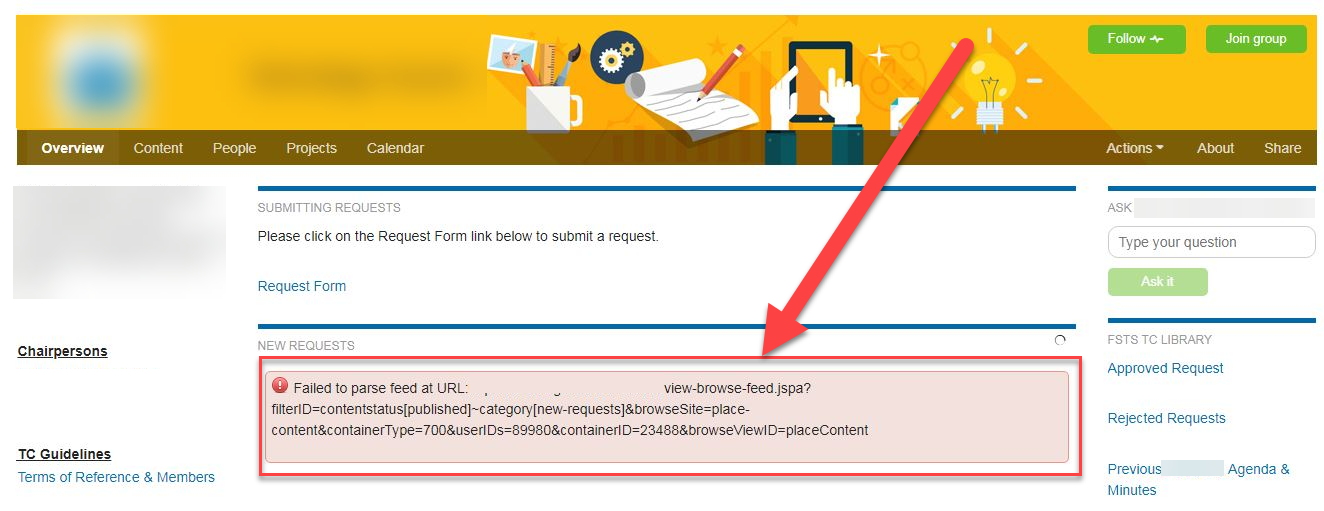
Priyanka Bhotika
Comments