Overview
When performing an @mention, the search list is populated with Usernames instead of Full names (first name and last name).
This article provides instructions to fix the issue.
Environment
Jive Hosted
Root Cause Analysis
Diagnosis
The Global Profile Settings found in the People tab of the Admin Console are set to show Usernames instead of Full names.
Process
Set the value of the option Show Full Name in User Mentions to Yes in the Profile Settings in the People tab.
- Log in to Jive.
- Open the Admin Console.
- Navigate to People > Settings.
- Navigate to the Global Profile Settings section.
- Click the Yes button for the Show Full Name in User Mentions setting under the Other Options.
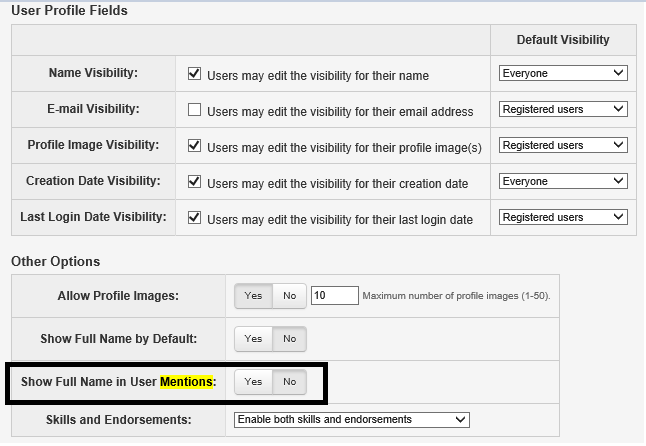
Priyanka Bhotika
Comments