Overview
You can customize the maintenance page that your Jive community displays when under the Site Maintenance mode. Using the Jive Cloud Admin tool, you can specify and brand the message during the Site Maintenance window or choose to upload a custom HTML page. The instructions in this article apply to Jive Hosted and Jive Cloud instances.
Prerequisites
Access to Jive Cloud Admin.
Solution
If you need help with access to the Jive Cloud Admin tool, please refer to How to Access Jive Cloud Admin (JCA).
- Log in to Jive Cloud Admin. If you have more than one Jive instances, select the instance that you want to update and click on the Maintenance Mode option.
- You can upload your own page in the form of a ZIP file containing the HTML and image files necessary for the new page under the Upload Custom Maintenance Page section.

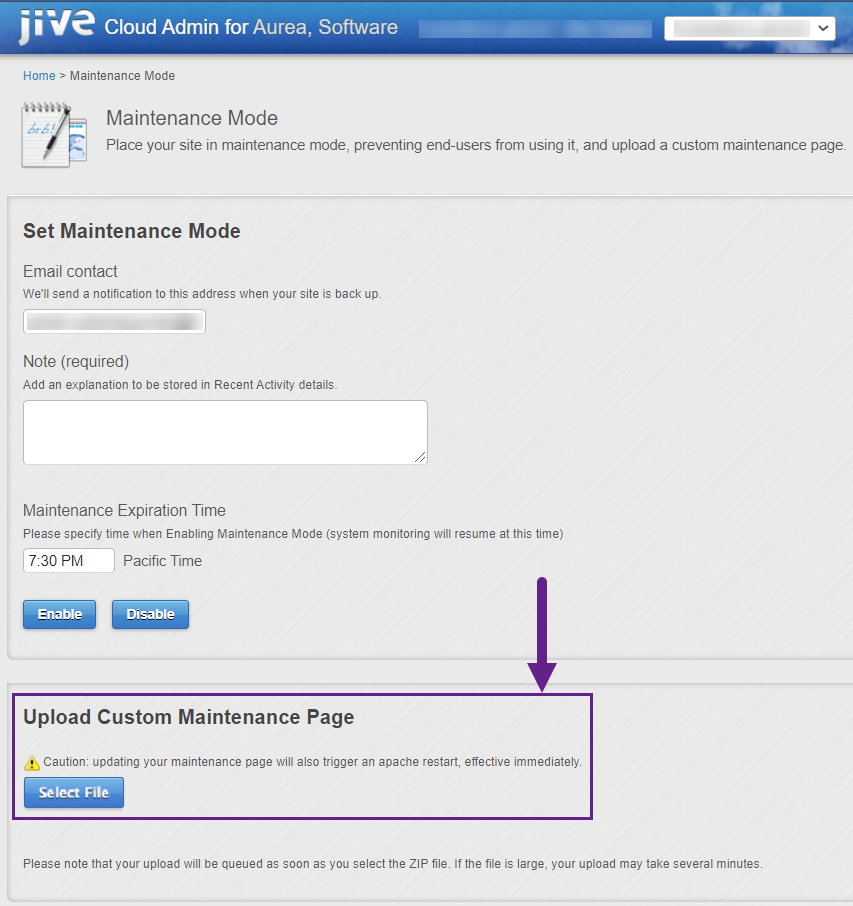
Priyanka Bhotika
Comments