Overview
You may notice that you don't get email notifications for the shared content in a Social Group even if you are following the Social Group and have the email notifications enabled. This article explains how to diagnose this behavior and expected product functionality.
Diagnosis
Environment
-
User A follows Social Group 1 and enables email notifications by checking the Following and Inbox options towards the top right corner of the screen.
-
User A has the email notifications for Inbox Notifications enabled for their profile. These preferences are available by clicking on the user avatar towards the top right corner of the screen and selecting the Preferences option.
Action
- A different member (not User A) of Social Group 1 shares content from a different Place in the group as a post.
Actual behavior
User A doesn't receive an email notification for the shared post.
Expected behavior
User A should receive the email notification for the shared post as they have the Following and Inbox options enabled for Social Group 1.
Information
Content shares do not generate email notifications and this is expected product behavior. Email notifications will still be delivered for any content created (not shared from a different Place) within the Social Group.
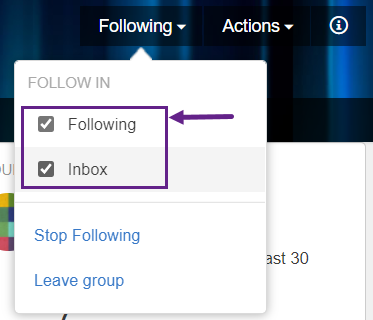
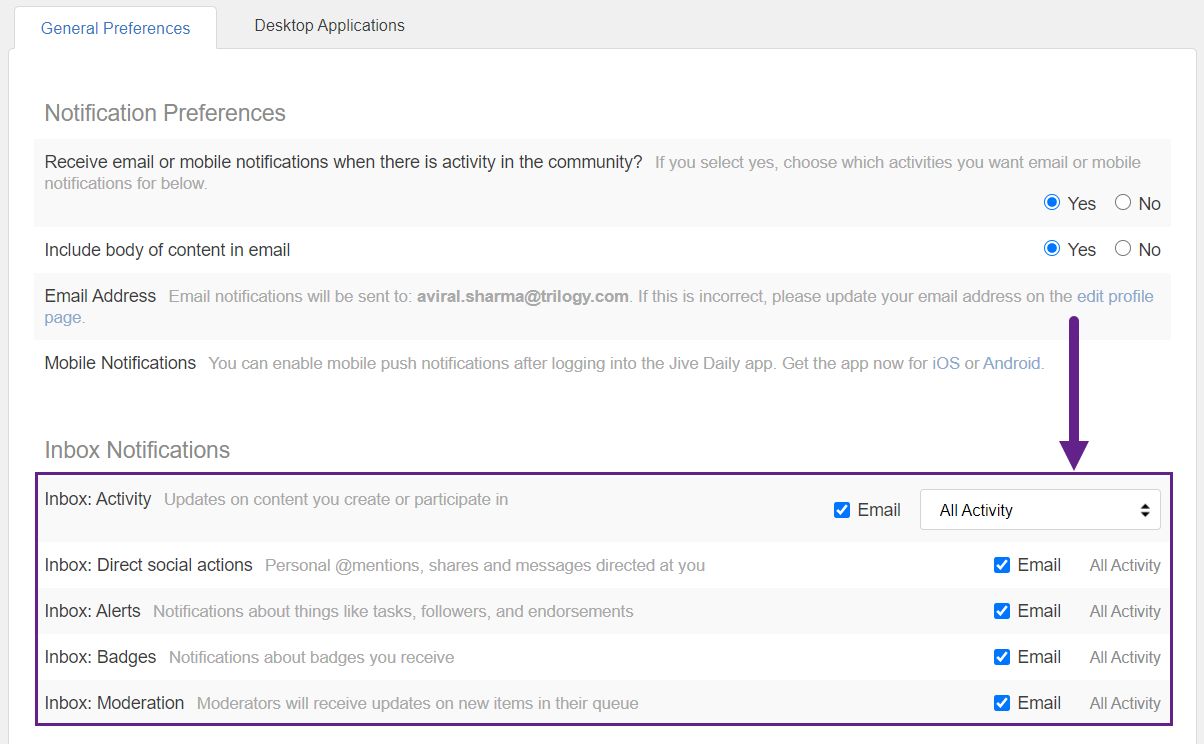
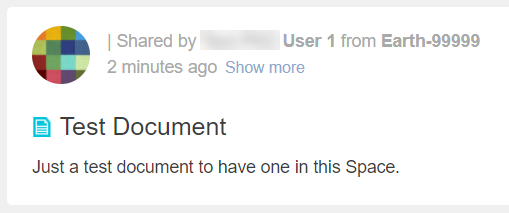
Priyanka Bhotika
Comments