Overview
Sometimes the video page shows a completely black square, or an HTTP 500 error, depending on the used browser. The following screenshot shows the HTTP 500 error:
The text is grey on black, and hence it is very difficult to read, but it contains the following message:
HTTP 500 error
That's odd... The website can't display this page
Solution
This issue is most likely caused by a temporary outage on the video service, built on Cloudfront and AWS.
Please check the Jive Status Page if there is already a reported outage, if that is the case then you will need to retry playing the video when the issue is resolved.
If not, please check if this is not a specific issue of your computer or your user (ask a colleague to check from a different workstation and, if possible, from a different branch office), and if the problem persists please open a ticket in the Jive Support Portal.
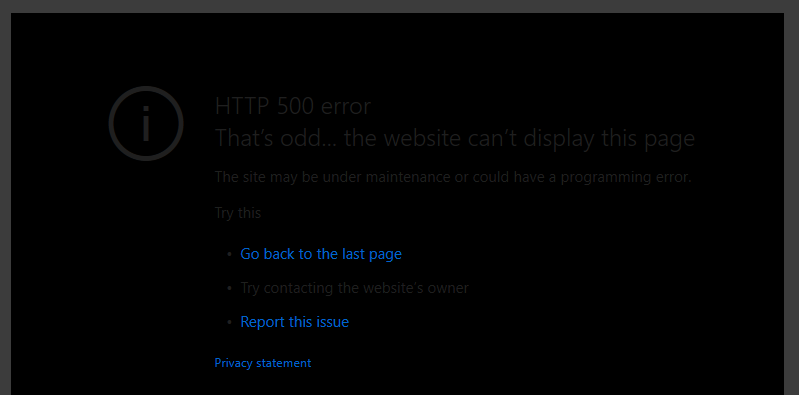
Priyanka Bhotika
Comments