Overview
This article describes the process to disable the ability to add a direct report for any organizational relationship.
Information
Jive allows all users to Add a direct report for any organizational relationship from the site directly, as seen in the image below:
Process
- Navigate to Admin console > People > Settings > Org Chart Settings.
- Disable the option Is direct report choice allowed? by selecting Is neither allowed.
Note: To reflect this change, a server restart is required. For the restart, kindly reach out to Aurea Support.
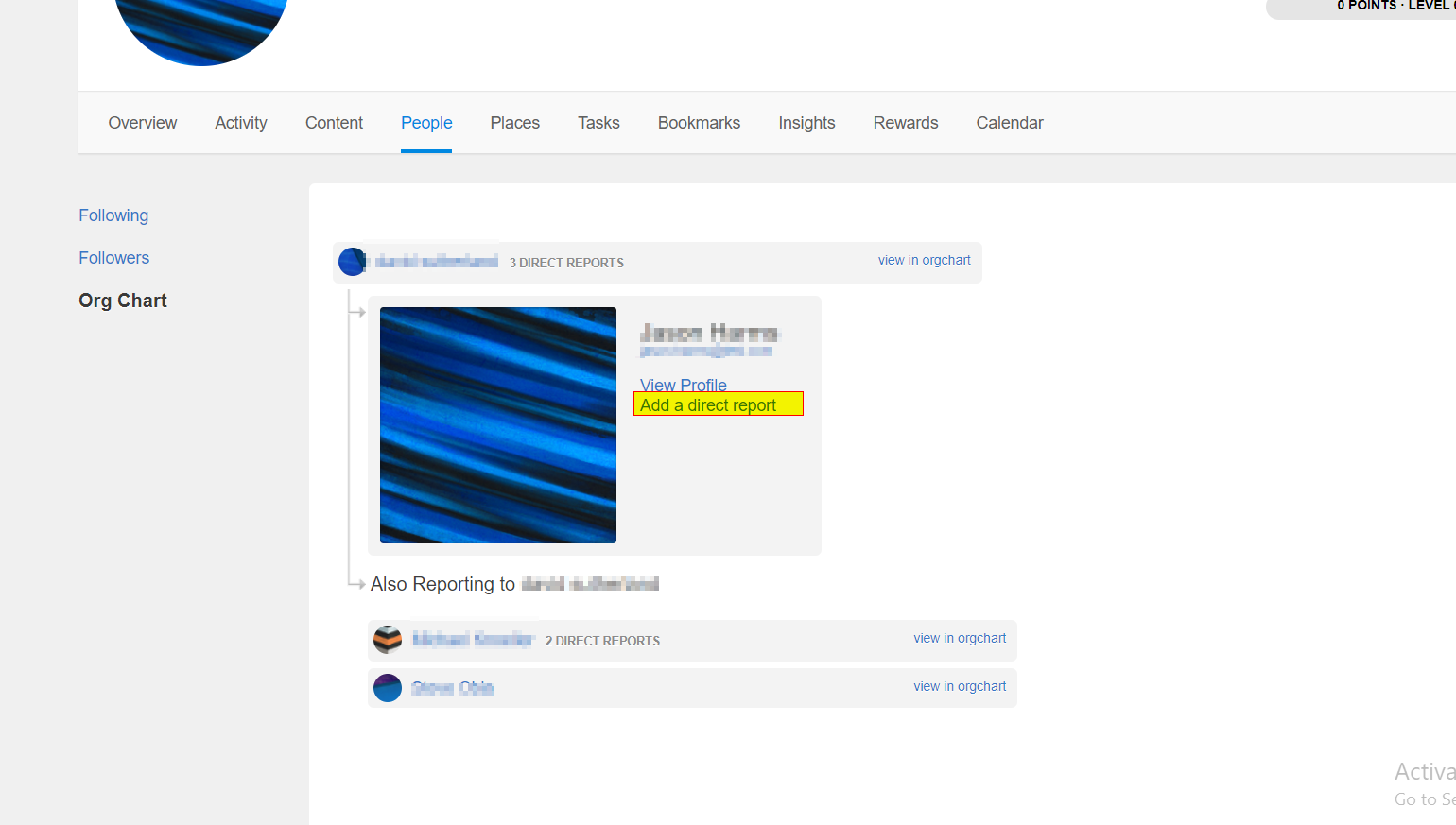
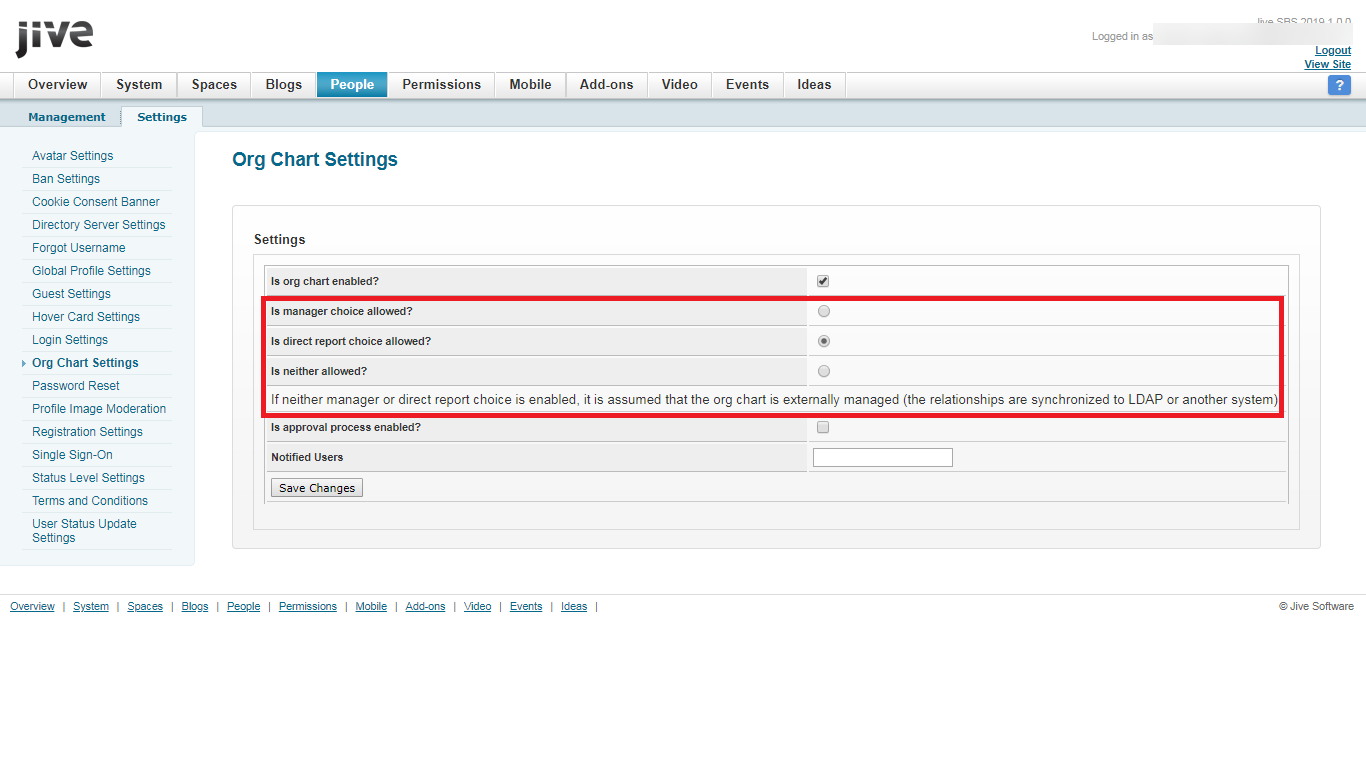
Priyanka Bhotika
Comments