Overview
When reviewing the UserResults.csv file for a User Adoption report that was generated for a space, there are users missing, or there are no users listed:
This article provides an explanation as to why that would be the case.
Information
In order for users to be included in the UserResults.csv file for a space, their user account needs to be active on the date when the User Adoption report is generated.
Please follow these steps to check if the user accounts are still active:
- Browse to the People section of the space you generated the report for.
- Make a note of the users listed there that are missing in the UserResults.csv file that you downloaded.
- Log in to the Admin Console.
- Click on the People tab.
-
For each user you noticed in Step 2:
- Search for them by their name or email address.
- Check their Last Sign-in date to see if they have signed-in within the last 30 days
- If you find that one of the users has logged in with 30 days, or you believe some of the users are active and should be included in the report, please contact us.
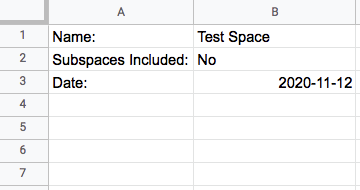
Priyanka Bhotika
Comments