Overview
A Space in Jive is a place for content, including documents, discussions, and blogs. It can also contain projects, polls, tags, and announcements.
Contents in spaces, including blogs, can be customized. However, there is no option to delete blogs that were created within the space.
It is also not possible to delete it from the backend database as it will break the space unless we remove all the relations to other tables as well.
Read through the following sections to learn about how you can delete content (such as blogs) given this limitation.
Information
This solution article applies to Jive Cloud 2016.x
Process
The resolution here is to create a Space without a blog, and then migrate the blog that needs to be removed to this new space.
To create a space without a blog, please follow these steps.
- On the Admin Console, go to Spaces > Management > Summary.
- Select the community where you want to create the space.
- Click on the New button.
- Name your community.
- Scroll down to Permissions and select Custom.
- Go to the option Select a starting point for your permission scheme.
- Select the last option No permissions, start with a blank slate.
- Uncheck Blogs from the content type options.
- Click Create - Then Define Permissions button.
After creating this space, you should be able to see it under the Admin Console. You may then migrate blogs to this space.
To migrate the blog:
- Go to Admin Console > Blog > Management > Migrate.
- Under the Destination section, select the newly created space under the Communities Without Blogs drop-down menu.
- Click Submit.
Confirmation
The following confirmation message appears.
The blog was migrated successfully. The blog can now be accessed at [new link]
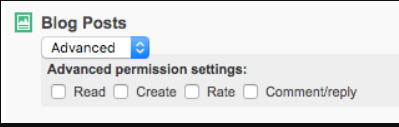
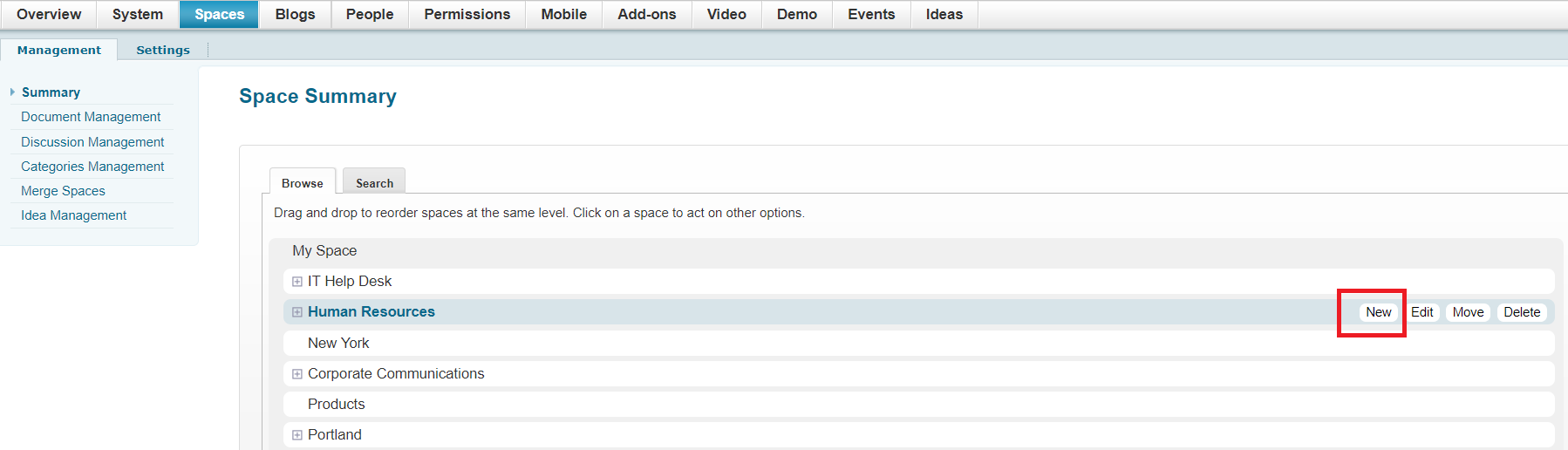
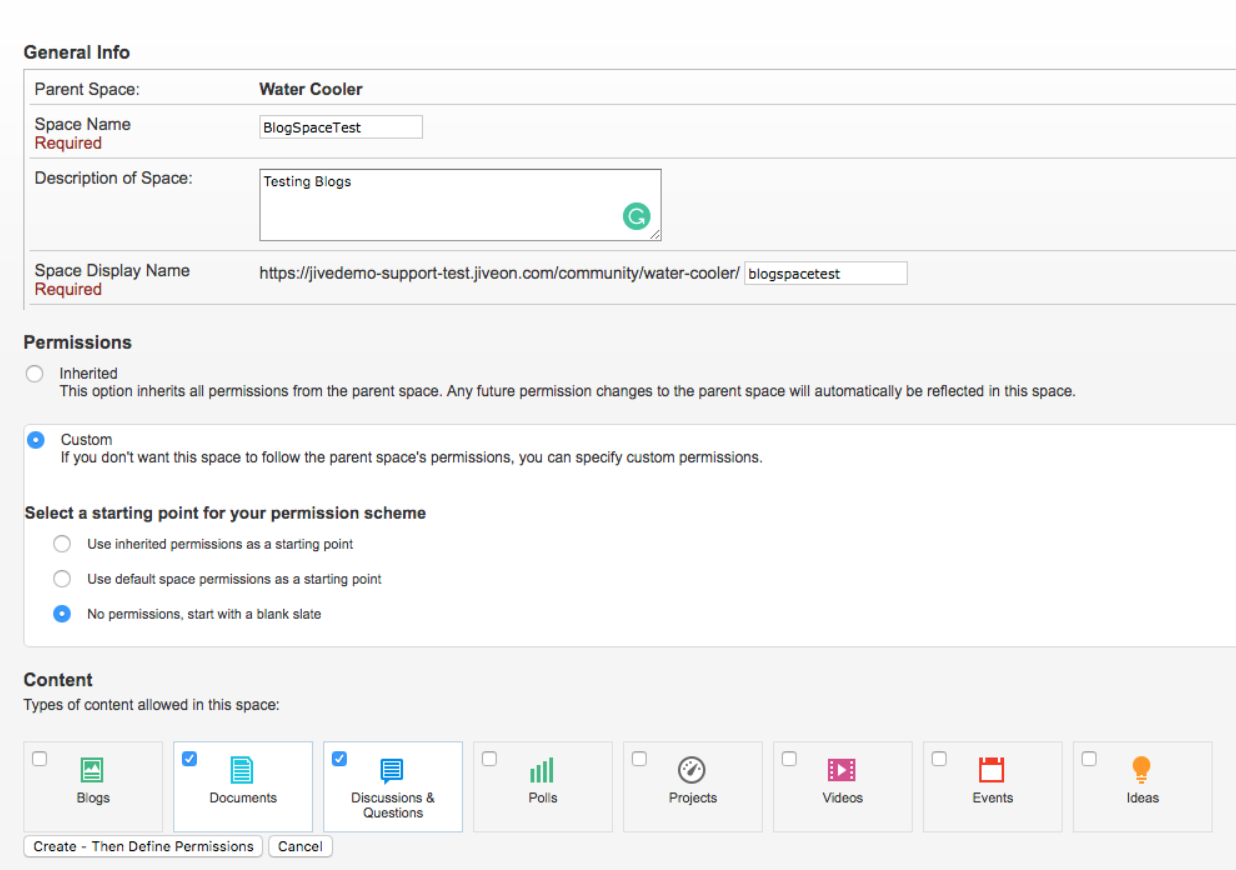
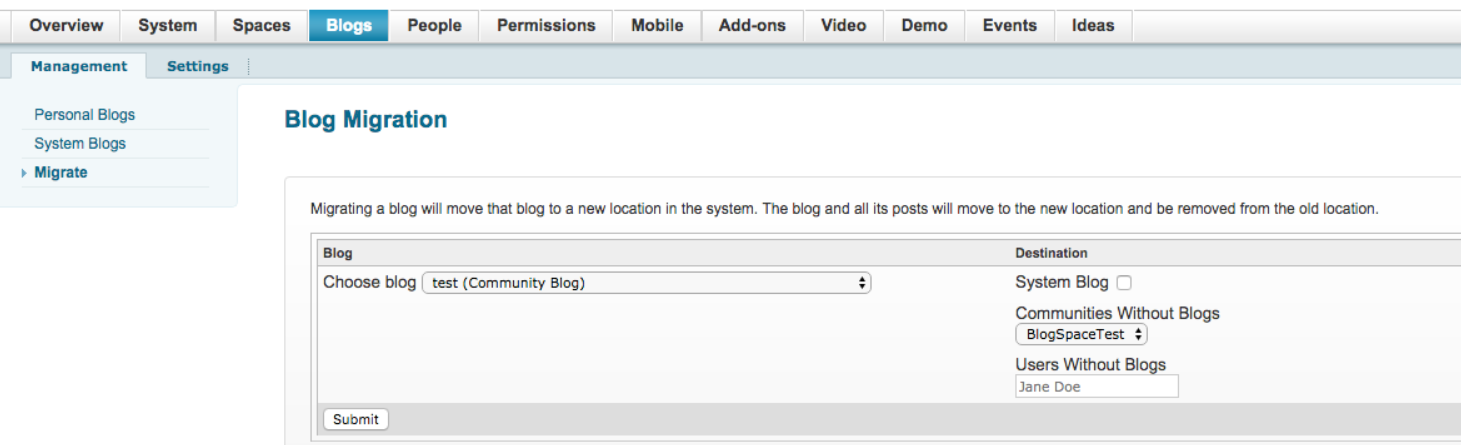
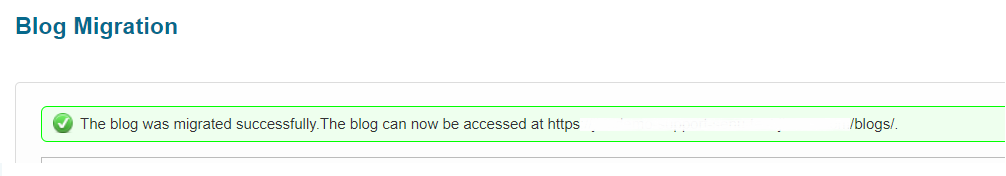
Priyanka Bhotika
Comments