Overview
This article provides instructions on how to enable the system property jive.digest.includeHeaderAndFooter in Preview & in Production in order to be able to add header and footer template to the digest email.
Information
Enabling the property jive.digest.includeHeaderAndFooter will result in the inclusion of the email Header and Footer template from the digest email. This procedure can be performed directly by On-Premise customers
-
Navigate to Admin Console > System > Management > System Properties > Add new property.
-
Under Property Name enter:
jive.digest.includeHeaderAndFooter -
Under Property Value enter:
true -
Click Save Property to save changes.
If you are not an On-Premise customer, please contact support to request for enabling this property.
Testing
Email Header and Footer template will now be included in the digest email.
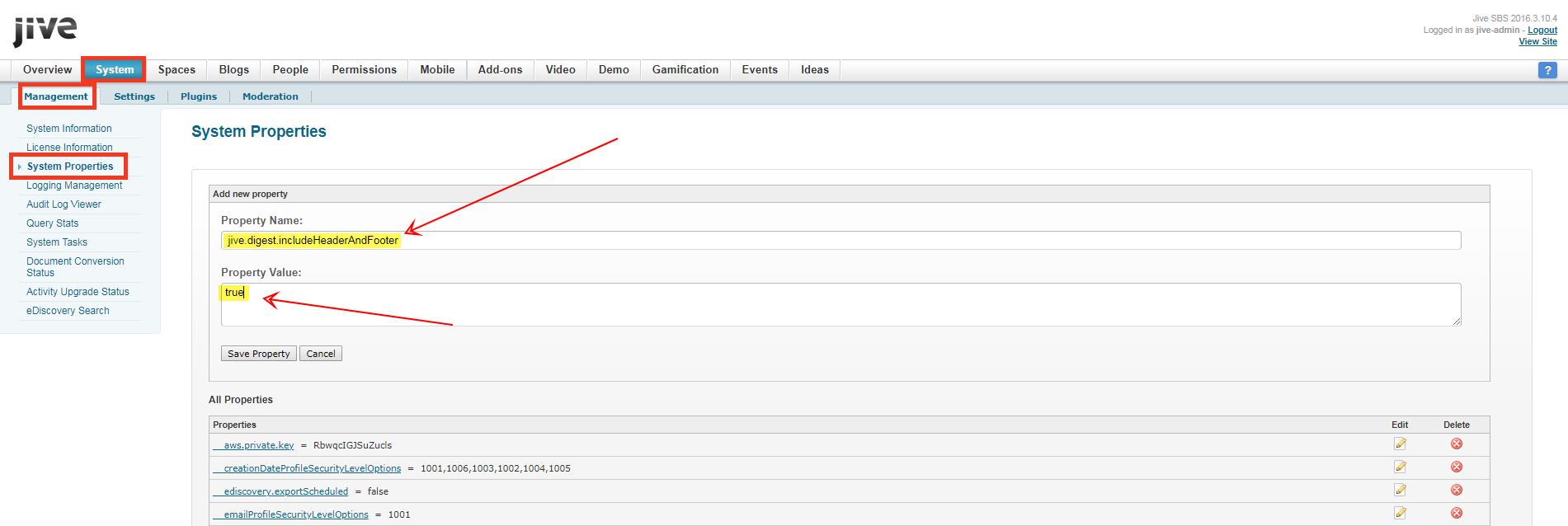
Priyanka Bhotika
Comments