Overview
Whenever a new user is set up with a temporary username and password, they are prompted to change the password once they log in. This article provides information on Jive's password requirements and how to edit them.
Information
Jive's Password Requirements
- You cannot use any of your past 5 passwords as a new password.
- Your password expires after 90 days.
- You can only reset your password once every 24 hours.
- Password Length must be a minimum of 6 characters.
- Passwords cannot contain the user's account name or parts of the user's full name that exceeds two consecutive characters.
- Passwords must contain characters from three of the following four categories:
- English uppercase characters (A through Z)
- English lowercase characters (a through z)
- Base 10 digits (0 through 9)
- Non-alphabetic characters (for example, !, $, #, %)
- Complexity requirements are enforced when passwords are changed or created.
Editing Password Requirements
When a new user logs in with their temporary credentials, by default, they are required to change their password. You can determine how complex it needs to be, by configuring it in the User Registration Settings:
- Navigate to Admin Console > People > Settings > User Registration Settings.
- Locate the Password Strength Check section:
It should look like this in version 9.x:
For version 2019.x:
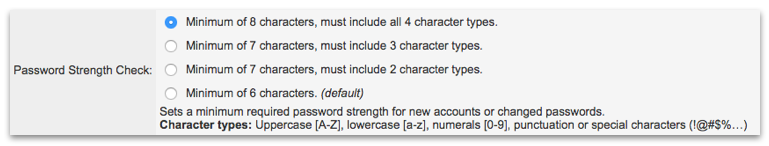
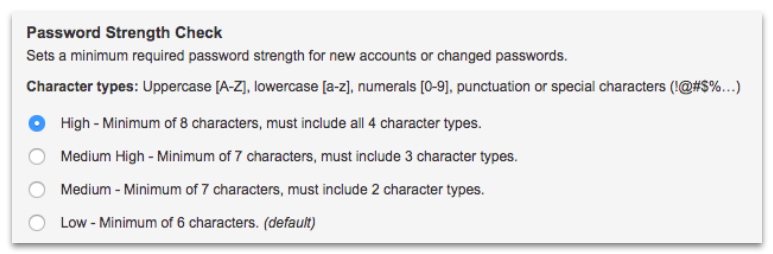
Priyanka Bhotika
Comments