Overview:
You get errors when trying to start Jive after migrating it to another server.
ERROR com.jivesoftware.service.tenant.SingleTenantService - Please check your connectivity to the directory service!
SkyhookConfigInfo{skyhookHost=xxx.yyy.zzz.com, skyhookPort=30000, socketTimeout=10000}
Please ensure a firewall isnt blocking access.
Solution:
Check if the property http.proxyHost exists in the jiveproperty table in the database.
select * from jiveproperty where name like 'http.proxyHost'
The output of this should look somewhat like
"http.proxyHost";"192.168.0.1"
Ensure that the proxy address listed here is correct and reachable.
There are other parameters that manage the outgoing proxy:
http.proxyHost =
http.proxyPort =
http.proxyUsername =
http.proxyPassword =
Once you've ensured that all of these point to the correct proxy server, check the property http.nonProxyHosts. This should point to the IP addresses of the servers that do not need to pass through a proxy, e.g. the application server and search server.
You can also check this from the Admin Console > System > Management > System Properties as shown below:
Refer to Connecting through a proxy server for more information.
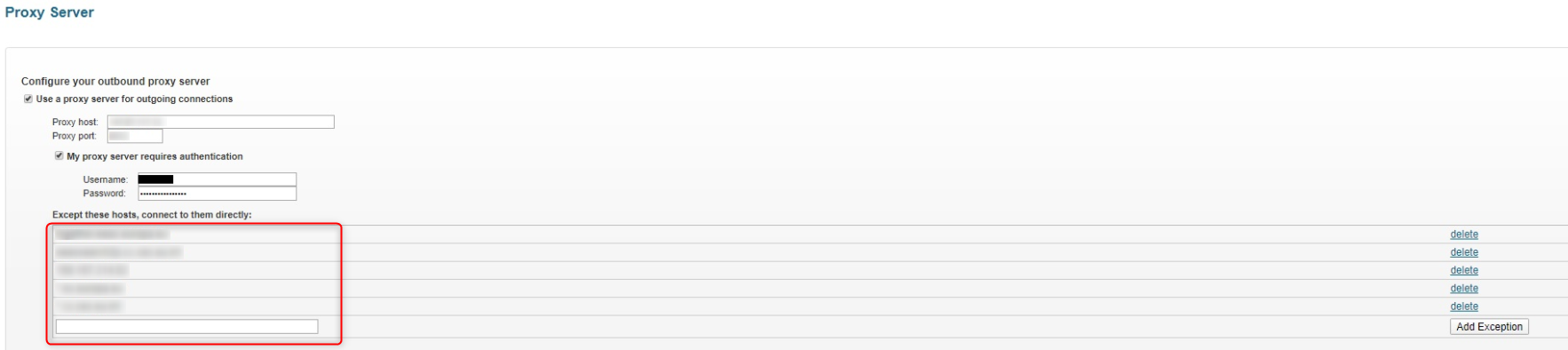
Priyanka Bhotika
Comments