Overview
Maintenance Mode is a way to display a user-friendly message to site visitors when the site is taken offline for maintenance work. Instead of technical error messages like “404 Page Not Found” or “502 Bad Gateway”, users can be shown a friendly message like “This site is under maintenance till 26 June 11:00 AM”. This allows for any data movement or site configuration work to be done, without introducing inconsistencies that could occur if users access the site while maintenance is in progress.
You can customize the maintenance page that your Jive community displays when under the Site Maintenance mode. Using the Jive Cloud Admin tool, you can specify and brand the message during the Site Maintenance window or choose to upload a custom HTML page. The instructions in this article apply to Jive Hosted and Jive Cloud instances.
<supportagent>
While customers can themselves upload and apply custom maintenance pages, they may sometimes ask Customer Support for help. See the below articles for pointers:
</supportagent>
Topics
SSO Login Page Stuck on Loading
If the URL for the Maintenance Page is changed from
https://<jive_community>/___sbsstatic___/maintenance.html
To
https://<jive_community>/___sbsstatic___/setcookie.html
The login page may get stuck on “loading”.
The above method is the wrong way to come out of maintenance mode. This results in “mixed-content” errors, where the HTML of the page has a mix of HTTPS and HTTP content. This will get resolved automatically upon the maintenance expiration or by manually disabling the maintenance mode.
Jive went into Maintenance Mode Unexpectedly
There may be times when users see the maintenance page on Jive unexpectedly - there is no planned downtime.
This can happen due to any problem that brings one or more web nodes down. Support Agents can identify the affected nodes and restart them. Hosted customers can do a rolling restart of the entire Jive site. See the article “Jive Site Gone Into Maintenance Mode Unexpectedly” for more details.
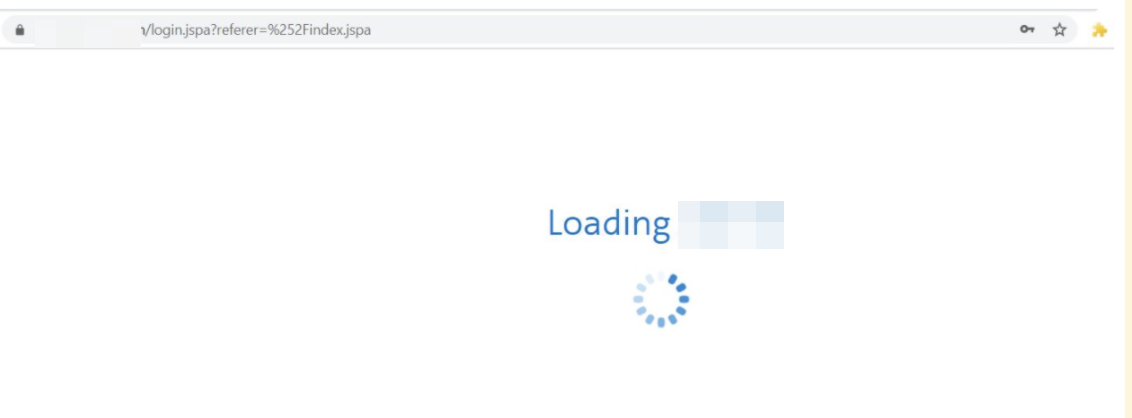
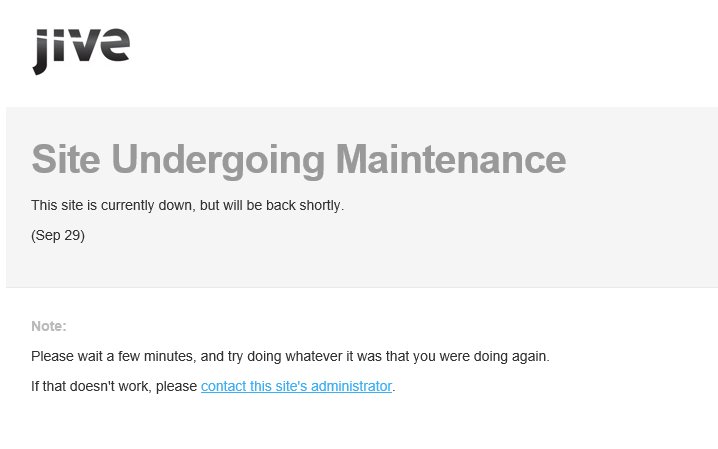
Priyanka Bhotika
Comments