Overview
A software Add-on is an extension or plugin that gives the software system extended features or functionality, by bringing in features and functionality from 3rd party software systems. An example is a popular add-on (extension) for Google Chrome called “Adblock Plus”. This adds advertisement and tracker blocking functionality to the Chrome browser.
Add-ons are a secure way of extending the Jive Platform with third-party integrations. A Jive add-on is an archive file, containing configuration settings and other data, that can be installed into your Jive community. Add-ons define the way that Jive Platform extensions are bundled and deployed into the Jive community.
A community administrator can manually upload an add-on package into the community. Additionally, add-ons can be installed for an entire community by a community administrator using the Jive Add-ons Registry. Add-ons can either pull data out of the community or bring data in.
Information
- What's the Difference Between Add-ons and Apps?
- What's the Difference Between Add-ons and Plugins?
- Types of Add-ons
- Errors and Alerts on the Add-Ons Page
What's the Difference Between Add-ons and Apps?
An App is a particular type of Jive Platform extension that extends the Jive UI. An Add-on can contain any number of apps, tiles, streams, templates, external storage frameworks, analytics services, cartridges, and other extension points.
The most obvious distinction is that Add-ons are a convenient way of packaging functionality so that it can be easily shared and installed via the Add-ons interface. It is up to the developer exactly what is bundled within an add-on. Some add-ons only contain configuration information and require the Jive server to communicate with a third-party service; other add-ons are standalone and do not depend on a third-party service.
What's the Difference Between Add-ons and Plugins?
Plugins and Add-ons are small additional packages that can be installed in Jive in order to add additional features and integrations. Plugins are a legacy feature; Add-ons are the modern approach being taken by JIVE in current releases.
Plugins consist of Java files (.jar) and are installed by Account Support on the server-side, and are available only for Hosted and On-Premise instances.
Add-ons consist of various types of files, including Javascript, and are installed from within the application, through an App Market similar to the one used in mobile phones, and managed through the Add-on admin console.
Types of Add-ons
There are a number of built-in Add-ons included with Jive out of the box, but the Professional Services Team to acquire their Jive Solutions Add-ons or develop their own. The most common Add-ons you will be familiar with might be Jive Tiles or External Storage Integrations. You can find some broad categorical examples of Add-ons below:
-
External Storage Provider
- Leverages options outside of Jive for storing and synchronizing binary files uploaded to a Jive place. For example - Box.com, Dropbox, Evernote, Google Drive integrations.
-
API Services
- Brings external data into Jive or shares Jive data with third-party integrations using the Jive API service.
-
Analytics Services
- Generates credentials that allow access to the Jive Data Export API. Provide these credentials to consumers of your analytics data so they can access the export service. These credentials may be revoked at any time. For example - Google Analytics.
-
Other Add-ons (Client Apps Only)
- Some client apps can only be found in the All add-ons tab. These “Other” add-ons aren’t storage providers and don’t include tiles or templates.
-
Build Your Own Add-ons
- Brings external systems into Jive by building extensions for them. For instance, you can connect Jive to your bug tracking system or your version control system so that when a user views a Jive Place, they get a view of that other system. Not only can a user view information from that other system, but you can provide actions to the user without them ever having to leave Jive.
Out of the Box Add-ons
When starting a clean installation of Jive, there will be a number of automatically included Add-ons available. These are supported directly by Jive Support and are available for customers to configure and use.
You can review a list of all the Jive Out of the box Add-ons within the Jive Extensions Catalog (Worx).
Jive Solutions Add-ons
As noted above, the Professional Services(PS) Team has developed a number of Add-ons as part of Jive Solutions (Formerly called the Jive Extensions Pack(JEP)). If desired, an Engagement can be arranged through a Company's account manager to facilitate acquiring and installing these Add-ons within their environment.
You can review a list of all of the Jive solutions Add-ons within Jive Solutions (Tiles & Add-Ons) Information and Use Cases. The PS Team has been working to deploy these add-ons directly to the Add-ons menu to allow customers to enable/disable these without direct PS assistance. You can review the Jive Solutions Finder (Worx) to identify the specific Add-ons that will require the assistance of the PS Team.
<supportagent>
When dealing with requests related to the Jive Solutions Add-ons, it is important to perform due diligence to verify that the reported issue is isolated to the Add-on itself. As many of these make use of the underlying Jive API, the root cause of an issue may be within the scope of Jive Support. If you isolate an add-on-related request as being within the PS Team scope(ex. Installation of Add-ons listed as requiring a PS Support case), reference the guidance within the Professional Services Process.
</supportagent>
Errors and Alerts on the Add-Ons Page
Administrators can access the Add-Ons page (Profile Icon > Add-Ons) from where they can install or remove add-ons. Often, on this page, the add-ons have alerts shown next to their names. A common error is “Error in unpacking public resources of addon”.
The unpacking public resources error is often due to a bug or an outage, that needs to be resolved by engineering. There are other error messages that can safely be ignored too. Sometimes it helps to “reconnect to the service”. See the article: Add-Ons Showing Alerts with Errors on the Add-Ons Page.
The StreamOnce add-on is used by many other add-ons to send/receive data. Often it has alerts and errors on the Add-Ons page. See this troubleshooting article for StreamOnce related issues.
Related Links
- Managing Add-ons and Apps
- Managing Storage Provider Add-Ons
- Common Jive Add-On Use-Case Patterns (Worx)
- OAuth Timeout settings for Jive Add-ons (Worx)
- Cartridges as Add-ons (Worx)
- Webhooks as Add-ons (Worx)
- Jive Apps as Add-ons (Worx)
- ESPs as Add-ons (Worx)
- Tiles as Add-ons (Worx)
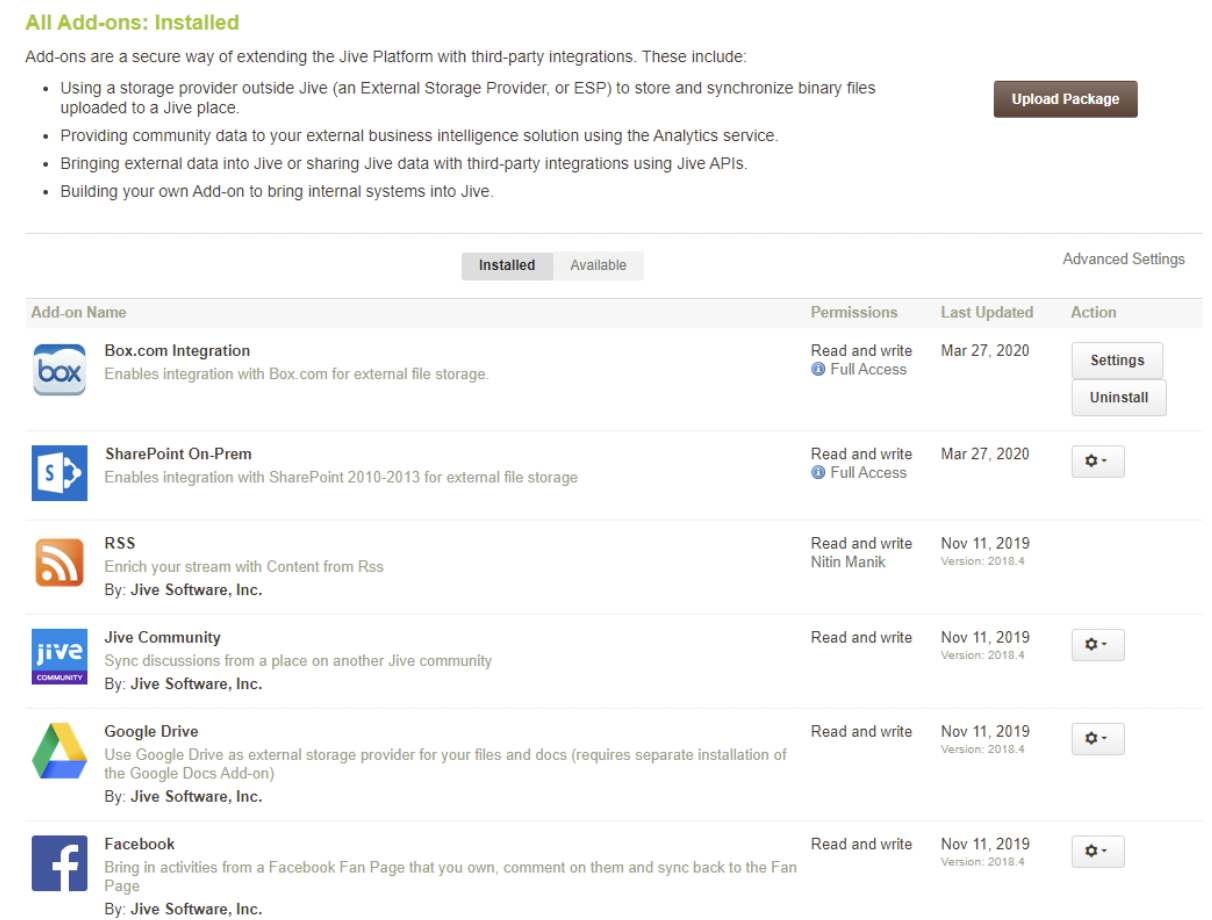
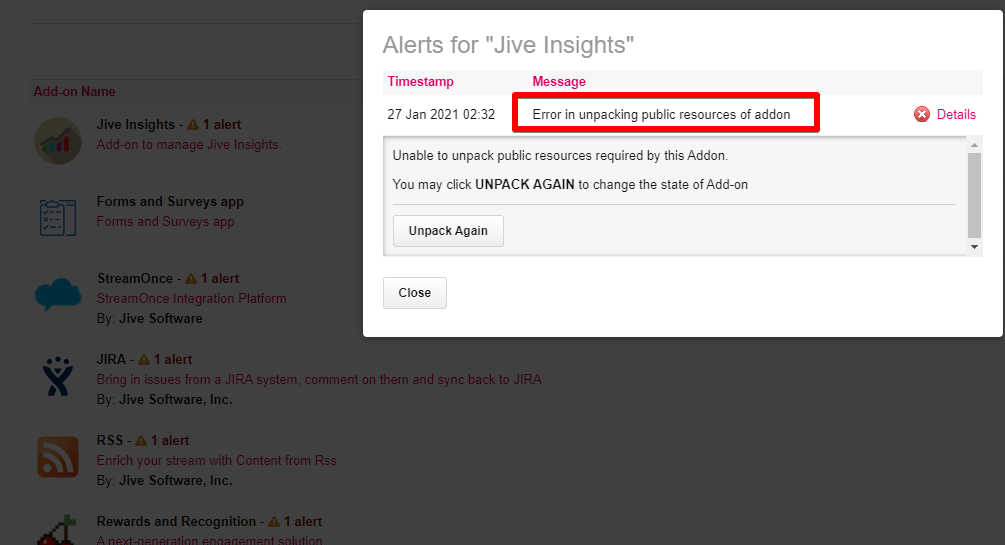
Priyanka Bhotika
Comments