Overview
SaaS Products use Email as a way of notifying users of activity in the system that needs their attention. Examples of such email notifications are:
- When a password expires and needs to be changed
- When a user follows another user
- When a user uploads a document for other users to see
Jive sends Email Notification to users when new content is created or existing content is updated. This includes Blog Posts that show in a Space or a News Stream. There are various settings in Jive that control:
- The frequency of email notifications
- Which users the email notifications go to
- What activities generate email notifications
There are multiple places where email notification settings can be controlled from. This includes the user’s individual preferences, global settings controlled by administrators, and Space/News-Stream level settings.
Customer Support Agents need to understand how email notifications work, what the various settings mean, and what other Jive concepts are related. This will help the agents ask the correct questions and resolve email notification tickets quickly.
Topics
- Email Notifications not being Generated when Creating/Posting New Content
- DKIM and SPF Records
- Too Many Email Notifications
- No Email Notification from a Social Group
Email Notifications not being Generated when Creating/Posting New Content
Very often customers are expecting to see emails for certain content creation activities, or they were previously receiving emails for these activities, but now they are not receiving email notifications. When this affects company-wide blogs or News Streams, it can become a high-visibility issue in the customer’s organization. This is because often their senior leaders post blog posts which all employees or a large number of employees are expected to read. If the blogs don’t reach the employees’ email inboxes, the blog goes unread. Because of this, customers raise tickets for this tagged as Severity 1.
Note: Customers often check “Impact Metrics” to see if emails went through for a post, and how many emails went through. Customers may also check logs of their incoming mail servers, to see how many emails were received.
If a news stream or Space was previously generating emails on new content creation but has stopped recently, it is usually because:
If some users are receiving emails, but some are not, this may be because:
- There are a large number of recipients. E.g. a “Corporate News Stream” may be set up to send emails to “All Registered Users”. There may be 2000 or more registered users in the system. The same 2000 might also be following the Space from which content is posted to the news stream. As a result, when a post is made in the Space, Jive attempts to send 4000 emails. Receiving mail servers might consider this spam and start to block Jive SMTP IP addresses. See the article: Some Users Don't Get Email Notifications When the Audience of a News Stream is Large.
- The customer might have custom email templates that may have errors. In this case, Jive will have errors in logs, and emails that use the erroneous templates will not go out. This can affect a subset of users and multiple locales.
- The users’ email addresses may be on Bounce Suppression lists of Sendgrids or other SMTP providers. If emails to an address bounce two or more times, most SMTP providers put the addresses on a Bounce Suppression list. This way no emails are sent to those addresses. This is something SMTP providers do to ensure better deliverability of emails.
DKIM and SPF Records
If DKIM or SPF records are incorrectly set up, email clients and spam filters tend to mark emails as spam. These records are necessary to avoid the problem of email spoofing and phishing attacks.
Customers open tickets when:
- They are not receiving emails from Jive, or inconsistently receiving emails from Jive, and check that they don’t have SPF or DKIM set up properly.
- They are receiving emails from Jive, but see DKIM fail or SPF fail messages in email headers.
DKIM and SPF records are used to improve email deliverability. Jive IAAS team provides the values that customers need to include in their DNS settings, in case they are using a custom domain to send emails from Jive.
For adding a new DKIM/SPF record, the customer has to contact Jive with customer support. Customer Support then has to ask the JVIAAS team to create the DNS entries for the customer. The customer then has to add these entries to their domain’s DNS.
A common cause of issues is that the customer has an email proxy like Mimecast in place. Mimecast receives emails from Jive, and then forwards those to the users. The users’ email client sees the proxy’s IP as the “from” IP address rather than Jive SMTP servers’ IP address. This causes a mismatch resulting in DKIM or SPF fails. The solution is to have the customer whitelist Jive SMTP Servers’ IP addresses with their proxy service so that the proxy is bypassed for emails from Jive.
Too Many Email Notifications
Sometimes users receive too many email notifications. This can be undesirable, as users’ email inboxes get clogged up and important emails from Jive get buried. Customers often report this as “Spam” from Jive.
Too many email notifications is often a symptom of one of the following:
- Getting Digest emails frequently.
- Lots of activity in a Space or Content Item. E.g. if a document has multiple versions created, or if many people mark an item as “helpful”.
- A problem with a web application node, sending multiple duplicate emails.
- A cache or news stream invalidation/corruption issue
The frequency of email notifications can be controlled by:
- Globally Disabling Digest Emails
- Changing the Email Notification Frequency in Users’ Preferences
- Globally Disabling Email Notifications
Also, see the Troubleshooting Article - Receiving Unwanted Email Notifications. You can search Kibana/SBS logs for keywords like "SMTP" or "mail server" to find entries related to Email Notifications - this can help identify if many notifications are related to one content item.
You can enable Email Debugging under "Admin Console > System > Settings > Email Server" by toggling "Mail Debugging".
You can follow this article to check if the emails are actually duplicates, and if they are, you can restart the web node or the server to fix this issue.
If users are reporting that the frequency of email notifications has increased a lot recently, and it was fine till a few days back, there may be a cache or news stream invalidation issue.
If the customer has upgraded from an older version of Jive (8.x or older), they may have the legacy “Email Watches” stream still present. This can sometimes result in email notifications going to a large number of people, unintentionally.
No Email Notification from a Social Group
Users who are following a Social Group (public or private) may notice that they are not receiving activity notifications when new blog posts, questions, or documents are published to that space, or if a new file is uploaded to that group or space.
Social Groups have a “Following” dropdown on the top right corner.
This has 2 or more sub-options: “Following”, “Inbox”, and any custom news streams.
When users say that they are following a group or are members of a group, they usually mean that they have one or more of these options selected for a social group.
By checking the sub-option “Following”, the users start seeing updates from the Group in the “Following” news stream on their home page.
Similarly, by checking a custom news stream, they start seeing updates from the Group in that custom news stream.
By checking “Inbox”, they start seeing Group updates in the Jive Notification Inbox.
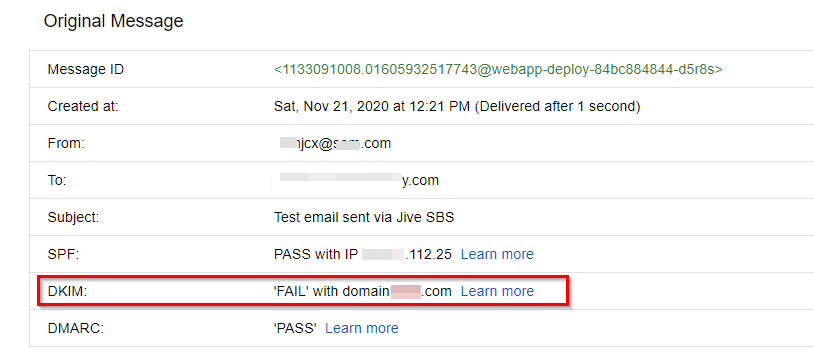
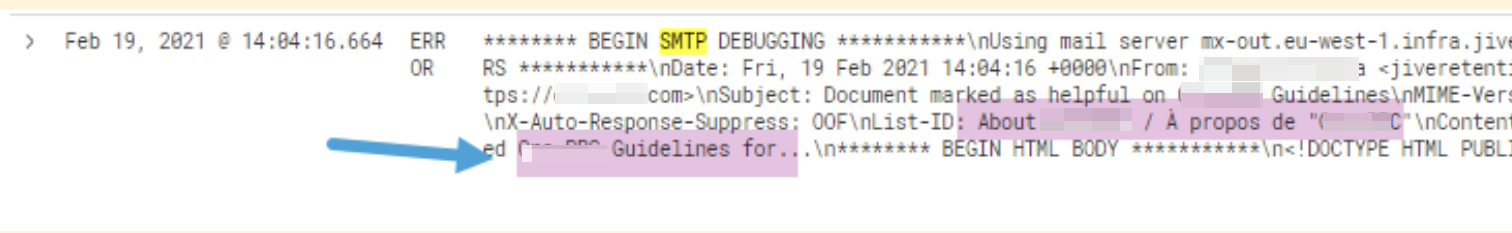
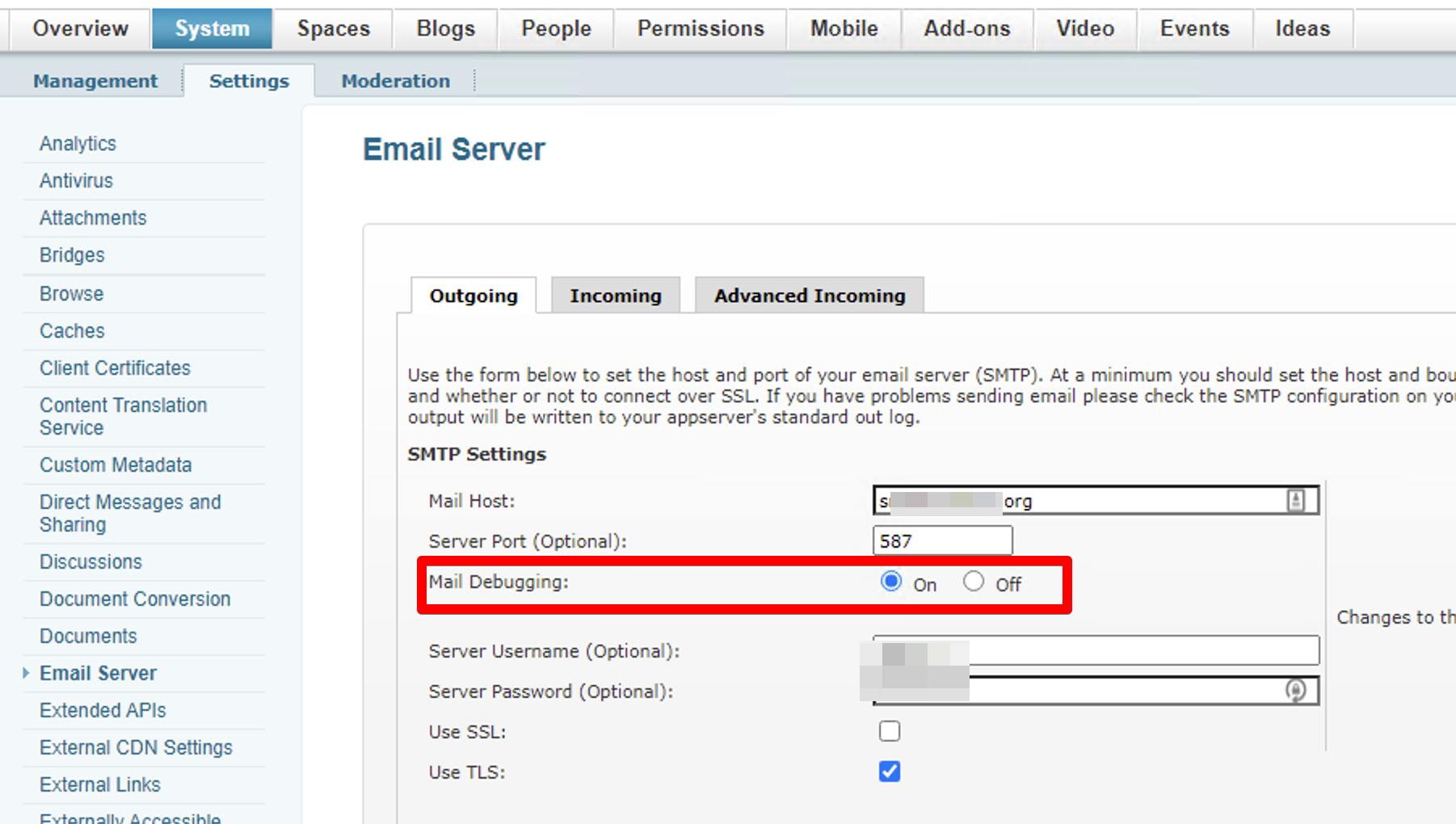

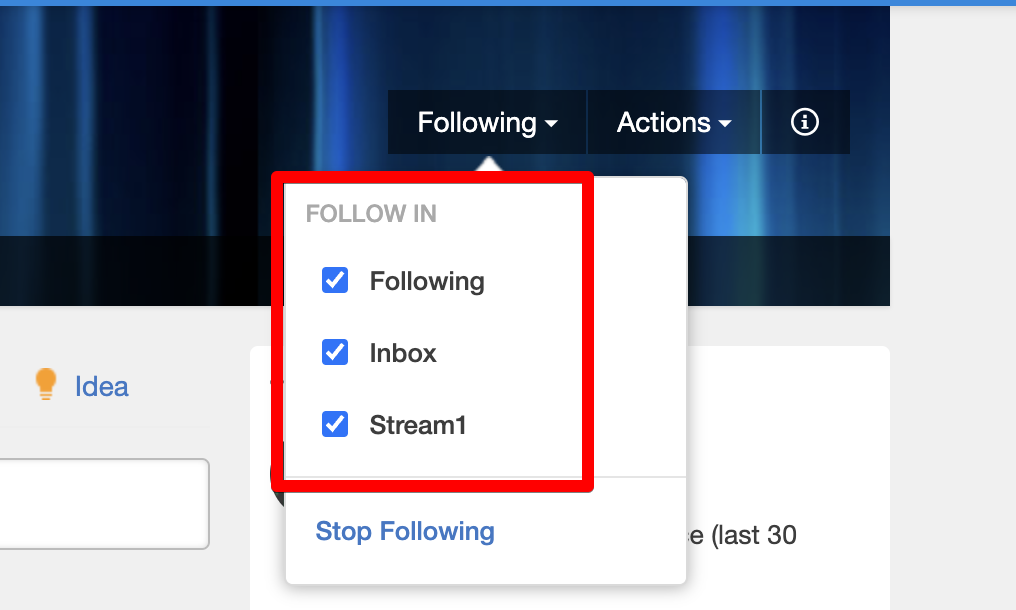
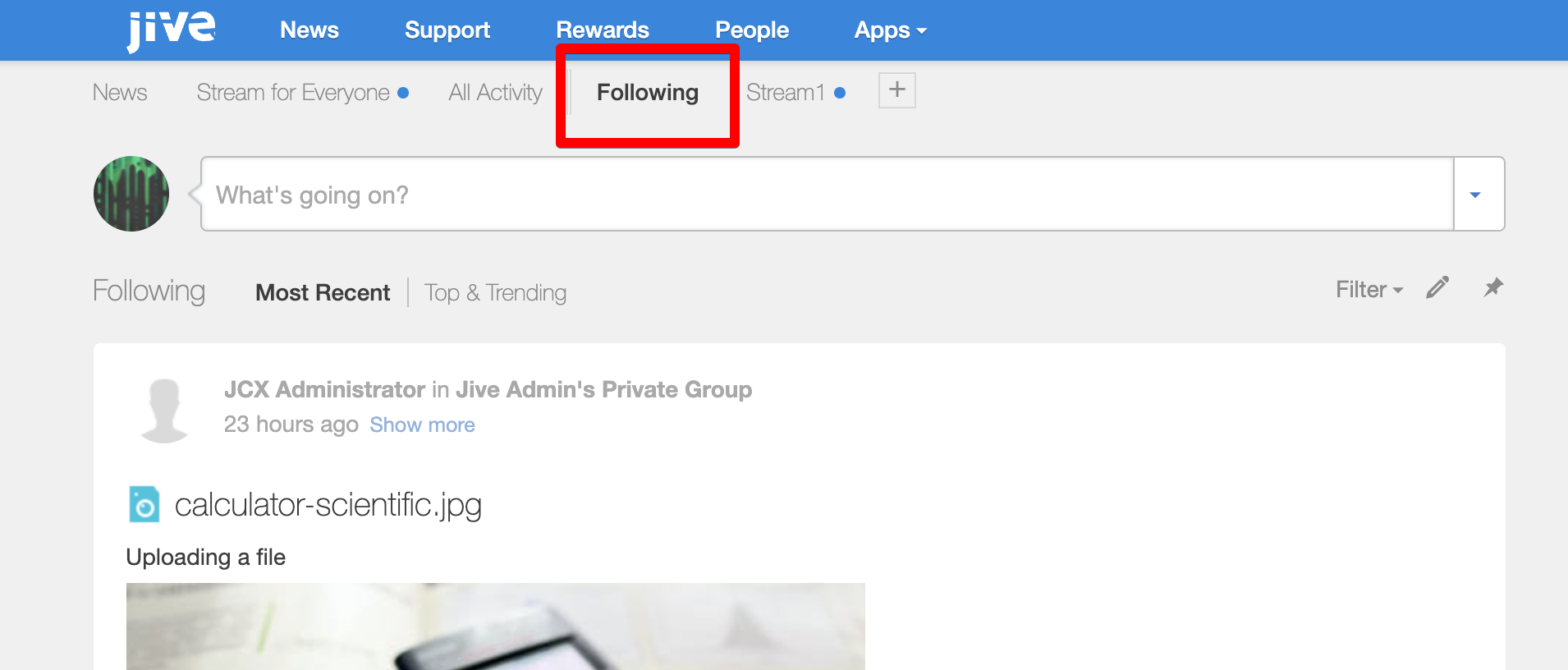
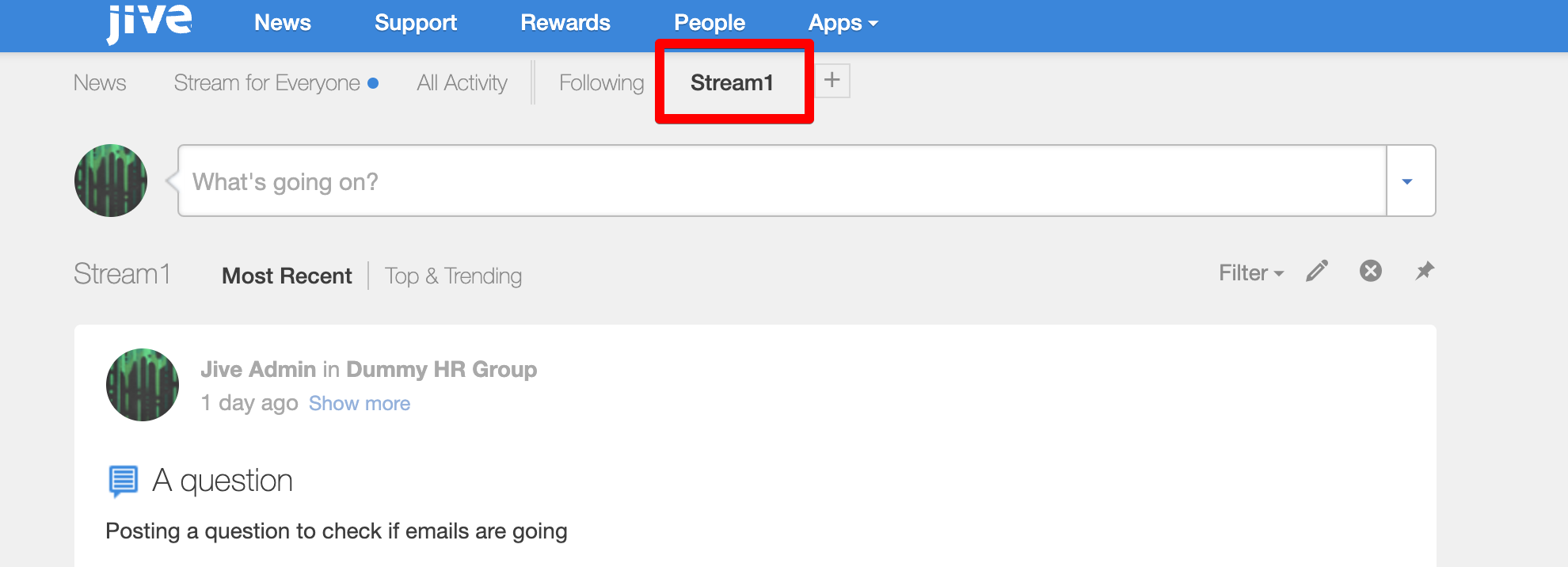

Priyanka Bhotika
Comments