Overview
After following a Place (Space or Group), the users of your Jive Community start receiving email notifications for all activity in the Place. This generates an undesirable amount of emails delivered to the user.
Solution
Individual users can control the frequency of the emails received from the Places that they follow by:
- Logging into the Jive instance.
- Navigating to Avatar > Preferences and scrolling to the News & Stream Notifications section.
- Based on their personal preferences, the users can select the email frequency or disable email notifications altogether by unchecking the Email option.
Users can either modify the settings for Following or for any other from your Jive Community News Steam on this page. The Following option controls the email notifications for all the Places that the user is following.
- Clicking on the Save button at the bottom of the page.
If the Email Notification option is greyed out on the Preferences page, please follow the steps listed in the Email Notification Option Greyed Out for News Streams in User Settings KB article.
Alternatively, a Jive Community administrator can configure Jive to include an unsubscribe link to the email notifications so the users can opt out of receiving any email notification for a particular Content.
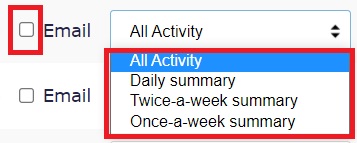
Priyanka Bhotika
Comments