Overview
When a user who uses SSO to log in to Jive, is trying to access the Admin Console through the direct URL (e.g. https://customer.jivesoftware.com/admin/) or through the Admin Console option from the Avatar menu, you are prompted with a login screen asking to enter your credentials. Since the user logs in using SSO and doesn't have direct credentials for Jive, they are stuck on this screen.
In some cases, you may alternatively see the following error:
Login failed: make sure your username and password are correct and that you’re a system or space administrator.
Solution
This issue was identified as a bug and resolved in Jive Cloud release 3006.8 with the issue key JVCLD-115548 (release notes on Worx). While the Cloud upgrades are automatically deployed, if you haven't yet been upgraded or have chosen to stay on an earlier version and now would like to upgrade, please get in touch with your Account Manager/Executive to arrange for the upgrade.
Note that after the upgrade, you will need to clear your browser's cache and cookies to completely resolve the issue.
Workaround for older Jive versions
If you are on an earlier version of Jive, you can temporarily use this workaround till your instance is updated to the latest version of Jive.
- Clear Browser Cache and Cookies.
- Navigate to your Jive instance login page and open the Browser Inspector (F12).
- Go to Application.
- Hit Clear site data and reload the page.
- Log in again to the instance using the SSO.
- Access the Admin Console through the Avatar Menu:

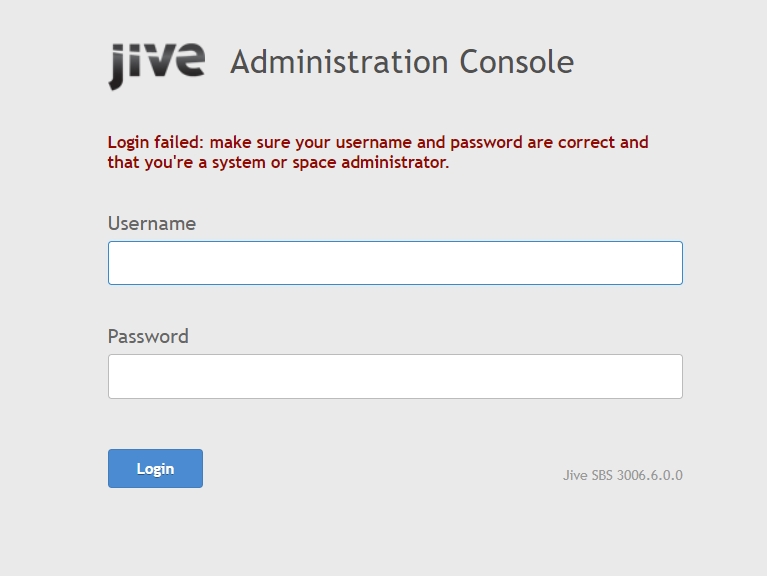
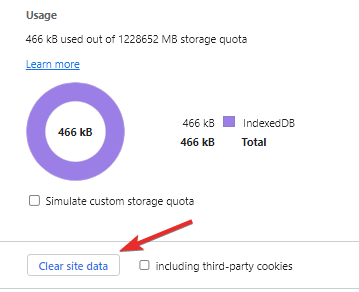
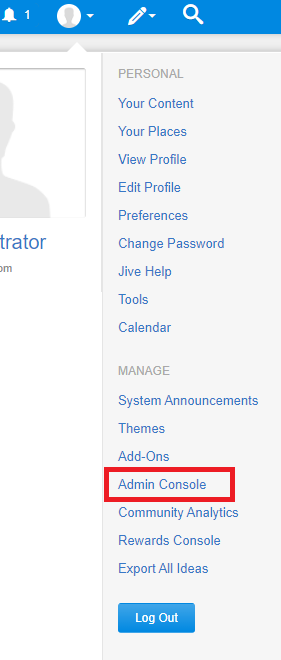
Priyanka Bhotika
Comments