Overview
SSO Login issues might have one or more of the following symptoms:
- Users are unable to log in to the platform.
- Login is stuck and not resolving to SSO or IDP. The message on the screen says "Forwarding to login…".
- Users are not able to reach the screen that asks for credentials.
- You are using a VPN to connect to Jive (maybe because the IP segment that Jive uses is blacklisted in your network).
Workflow
- Clear the browser cache
- Disconnect your VPN
- Connect the VPN
- Check with your network administrator or VPN service provider
- Contact Us
Instructions
Clear the browser cache
There might be outdated information stored in the browser cache causing it to get stuck or not process the login requests correctly. Refer to the article Clearing the Cache in Jive Supported Web Browsers for fixing this.
Disconnect your VPN
It is possible that the VPN connection is causing issues with the address resolution to the right server responsible for processing the login request. Disconnect the VPN and check if you are able to reach the Jive login screen or the SSO/IDP login screen (if SSO is being used).
Connect the VPN back
Once you're able to reach the correct login page, connect to the VPN again and try to log in.
Check with your Network Administrator and VPN Service provider
If the issue persists, it is possible that there's an issue with the network. Raise it with your organization's network administrator or VPN service provider to check for configuration issues or other problems.
Contact Us
If the network administrator or the VPN service provider is unable to find any issues and believe it is not related to a DNS or routing issue on the client device or VPN being used, you can contact us so that ATLAS can assist you. If you are not satisfied with the solution provided by ATLAS, then it will create a ticket for you on which you can attach the HAR file collected while replicating the issue.
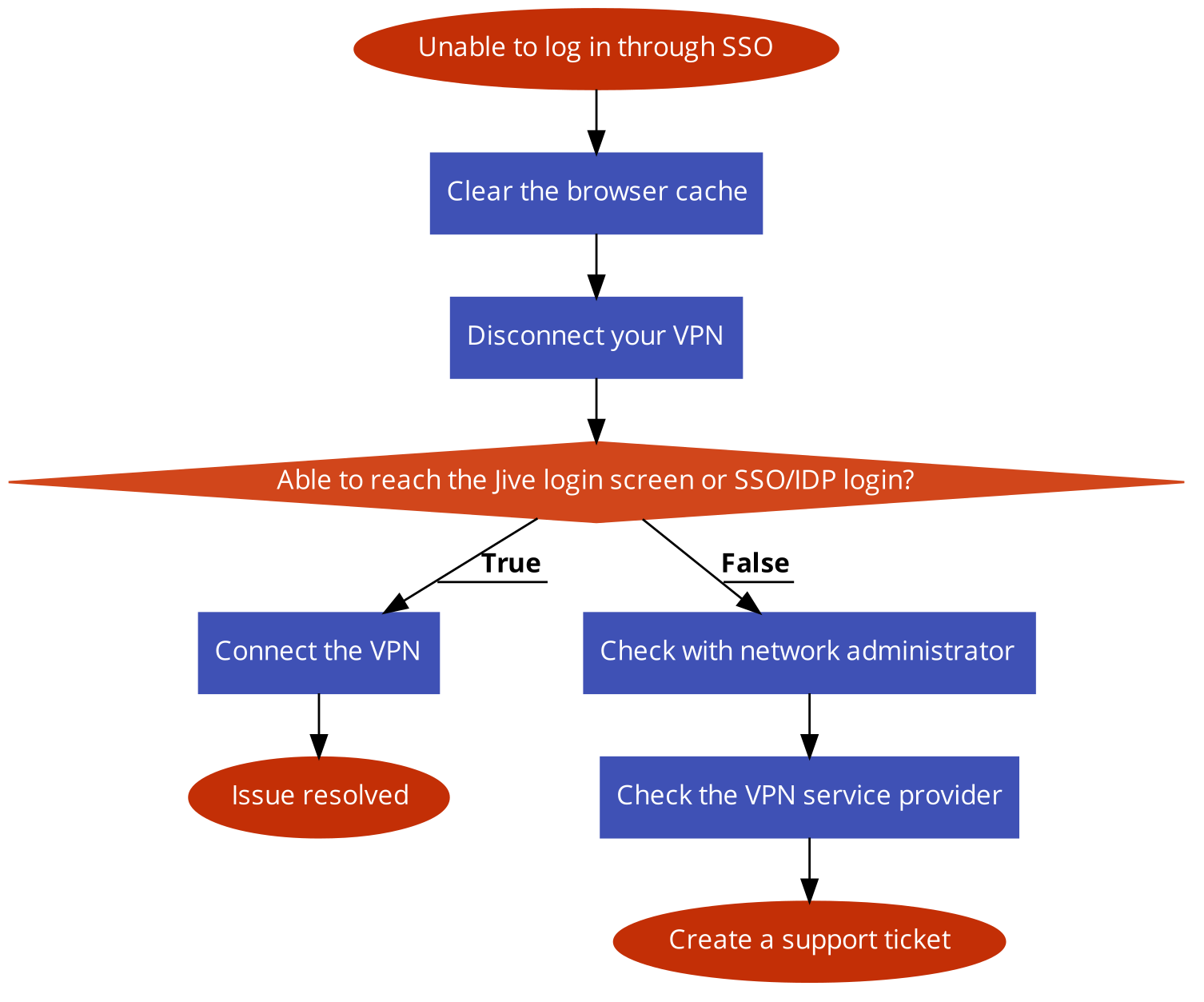
Priyanka Bhotika
Comments