Overview
This article describes how to perform a rolling restart of your on-premise community. A rolling restart is a procedure that is used to restart all the web application servers/nodes in your community without making the site inaccessible to users.
Solution
- Log in to the Jive Admin Console.
- Click on the System tab.
- Click on Settings.
- Click on Cluster.
- Make a list of the hostnames that are in the Cluster Overview Section:
- Make a note of the first hostname on that list. Each hostname on this list indicates one of the Jive web servers (also referred to as nodes) in your community.
- Log in to that hostname/server through the command-line interface.
- Change your account to the jive user by running the command:
sudo su - jive - Run the command:
jive restart - The command output will indicate that the jive services are being stopped, then it will indicate that the jive services are being started up.
- Wait until the output indicates that the Jive services have started up successfully, then repeat Steps 7 - 10 with the next hostname/server on the list you made in Step 5. Once you have gone through the list, the rolling restart is complete.
Testing
- Log in to the Jive Admin Console.
- Click on the System tab.
- Click on Settings.
- Click on Cluster.
- Confirm that all the servers that were in the list that you made in Step 5 of the solution above appear in the Clustering Overview section:
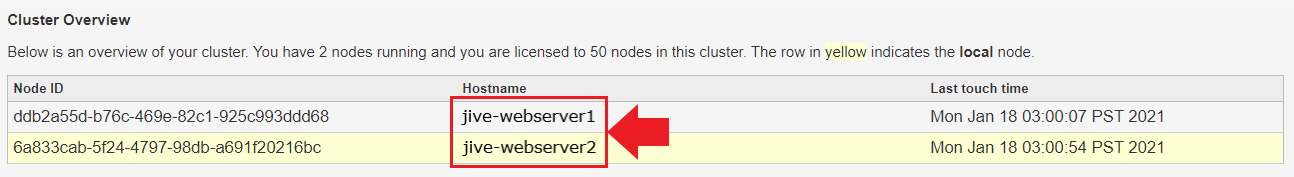
Priyanka Bhotika
Comments