Overview
When trying to view a video that was uploaded to a space, regular users are getting an "Unauthorized" message:
This is despite the space permissions being configured to allow regular users to view the video. System admin users, as well as the creator/author of the video item, are able to view the video without any issues.
This issue may be occurring due to the video not having been processed successfully by the Jive Video service. Re-saving the video item may resolve the issue. If not, it will be necessary to re-upload it.
Solution
<supportagent>
Support agents: This issue may be caused by the video not being processed yet. To determine if this is the case, follow these steps:
- Browse to the video in Jive.
- Copy the video id from the address bar. For example, if the address is https://yourcommunity.jivesoftware.com/videos/1001, the video id is 1001.
- Navigate to the customer's instance in the Jive Cloud Admin tool.
- Click on the Magic Query Tool.
- Run the following query:
select videoid, status from jivevideo where videoid = <the id from Step 2>;
- If the status value is 12 in the result, this means the video is still processing, and it will need to be re-saved or re-uploaded as per the steps below.
- Once the video has been re-saved/re-uploaded, You can confirm that the video has finished processing by running the query from Step 5 again. If the status is 2, this means that the video has now processed.
</supportagent>
Re-Saving the Video
- Browse to the video in Jive.
- Click on Edit.
- Click on Update.
- Ask the users who are affected by this issue to attempt to access the video again.
- If the issue persists, please re-upload the video.
Re-Uploading the Video
- Browse to the video in Jive.
- Click on Edit.
- Click on the Change Video button.
- Click on Upload a Video.
- Click on Browse.
- Select the video file that you had uploaded previously.
- Click on Open.
- A progress bar will appear to indicate that the video is being uploaded.
- Once the video upload finishes, click on the Update button at the bottom of the page.
Testing
- Ask the users who are affected by this issue to attempt to access the video again.
- If they continue to encounter this issue, please contact us.
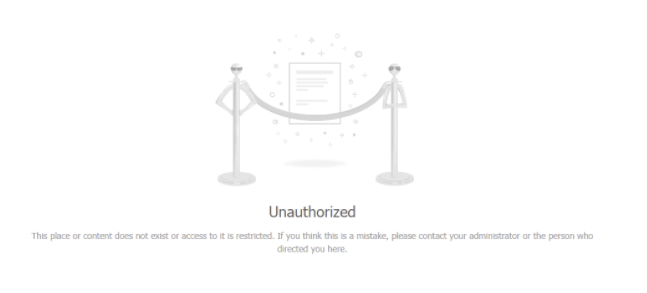
Priyanka Bhotika
Comments